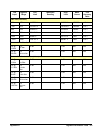Digitizers Adjustments 165Appendix E
CAUTION ABORTING AN ADJUSTMENT IN PROGRESS. Sometimes it
becomes necessary to abort an adjustment once the procedure has
been initiated. Issuing a remote interface device clear command will
abort the adjustment in progress.
Never turn off mainframe power while the digitizer is making an
adjustment. If power is removed during a zero adjustment, ALL
calibration memory may be lost. If power is removed during any gain
adjustment, calibration memory for the function being adjusted may
be lost.
NOTE The Agilent Technologies Universal Instrument Drivers CD received with
the E1563A or E1564A contains calibration and performance verification
program source code written in ANSI C. Calibration programs are
E1563CAL.C and E1564CAL.C. Performance verification programs are
E1563VER.C and E1564VER.C.
Zero Adjustment
This procedure sets the zero calibration constants for each digitizer range.
The digitizer calculates a new offset correction constant for the current
range when the CALibration:ZERO[<channel>] command is executed.
The zero adjustment procedure takes about 20 seconds per channel to
calculate new zero offset cal constants for all ranges of the channel.
The digitizer calculates a new set of offset correction constants for all ranges
of a channel when the CALibration:ZERO[<channel>]:ALL? command is
executed. The digitizer will sequence through all ranges automatically and
calculate new zero offset calibration constants automatically.
CAUTION DO NOT REMOVE POWER. Do not remove power from the
mainframe during the digitizer's Zero Adjustment. You may lose
ALL calibration memory if power is removed while the digitizer is
adjusting.
1 Reset the Digitizer by executing *RST.
2 Switch the internal short across each channel’s input by executing
DIAG:SHORt<channel> for all channels. For example, DIAG:SHOR1;
DIAG:SHOR2; etc.
3 Send CAL:VAL 0 <input> CALibration <value>.
4 Perform the adjustment by sending CAL:ZERO<channel>:ALL?
once for each channel and reading the calibration success result (a
non-zero response indicates a calibration error occurred).