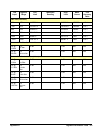168 Digitizers Adjustments Appendix E
3 Prepare the E1564A for calibration:
• Set the channel’s range: VOLT<channel>:RANG <range>
• Set the calibration source to internal: CAL:SOUR INT
• Set the CAL DAC output voltage:CAL:DAC:VOLT <voltage> (see
Table E-2 for <range> settings and CAL DAC <voltage> setting)
4 Note the voltmeter reading from the calibration bus output.
5 Send the value measured from the calibration bus output as the
parameter for the calibration value: CAL:VAL <voltage>
6 Perform the adjustment by sending CAL:GAIN<channel> (adjusts
each channel in about 5 seconds).
7 Send SYST:ERR? and read the result to verify the calibration
command was successful.
8 Repeat Steps 3 through 7 for ranges and inputs in Table E-2.
9 Repeat steps 3 through 8 for channels 2, 3 and 4.
NOTE Valid calibration input values sent to the digitizer are 0.85 to 0.98 of
Full Scale for the range being adjusted. The CAL:VAL <input voltage>
parameter must equal the actual input value. For example, if you input
0.9V to calibrate the 1V range (instead of 0.95), send CAL:VAL 0.9 to the
digitizer prior to the CAL:GAIN<channel> command.
Table 3-1. Gain Adjustment Range Input Voltages
Channel Range CAL DAC Voltage
62 mV 55 mV
0.25V 0.24V
1V 0.95V
4V 3.8V
16V 15V