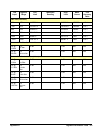Digitizers Adjustments 163Appendix E
Appendix E
Digitizers Adjustments
Introduction
This appendix contains procedures for adjusting the calibration constants
in the E1563A and E1564A digitizer. See "Calibration Interval" for
recommendations on time intervals.
NOTE You must set the module’s "FLASH" and "CALIBRATION CONSTANTS"
switches to the "Write Enable" position before you perform any adjustment.
This allows modified calibration constants to be stored in memory when
you execute CAL:STORe.
Closed-Cover
Electronic
Calibration
The E1563A and E1564A Digitizers feature closed-cover electronic
calibration. There are no internal mechanical adjustments. When
you input CAL:VALue <voltage>, the digitizer measures the applied voltage
when performing a zero or a range gain calibration and then calculates
correction factors based on this known input reference value. You store the
new correction factors in non-volatile memory using the CAL:STORe
command. (Non-volatile memory does not change when power is turned
off or after a remote interface reset.)
Calibration Intervals The E1563A and E1564A Digitizers should be calibrated on a regular
interval as determined by the measurement accuracy requirements of
your application. A 90-day interval is recommended for the most demanding
applications, while a 1 year or 2 year interval may be adequate for less
demanding applications. Agilent does not recommend extending calibration
intervals beyond 2 years in any application.
Whatever calibration interval you select, Agilent recommends complete
re-adjustment always be performed at the calibration interval. This will
increase the probability the E1563A or E1564A will remain in specification
for the next calibration interval. This criteria for readjustment provides the
best measure of the digitizer's long-term stability. Performance data
measured this way can be used to extend future calibration intervals.
NOTE Agilent Technologies offers a wide variety of calibration and repair
services. For information about calibration and repair services, go to
http://www.agilent.com
and click Products and Services, then
click
Test and Measurement
, and then click
Calibration and Repair Services
.