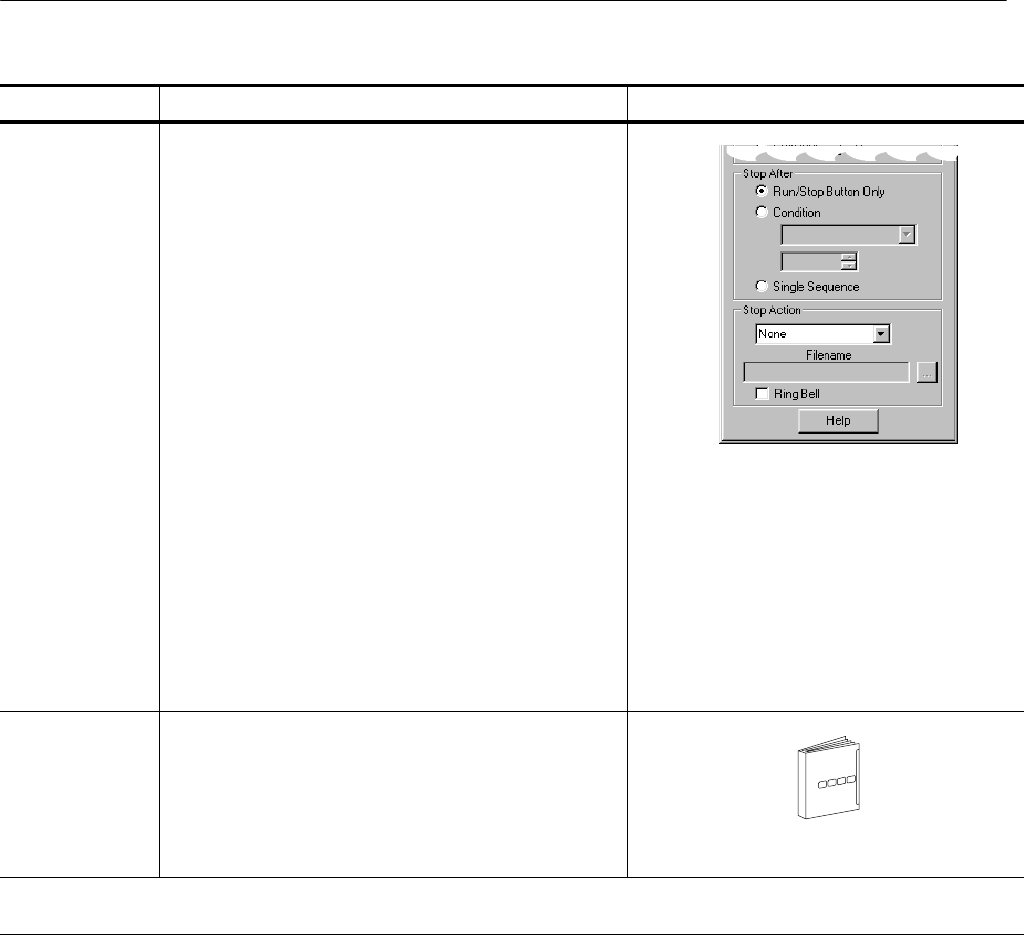
Acquiring Waveforms
CSA8000B & TDS8000B User Manual
3-25
Overview Control el ements and resourcesTo set acquisitions modes (cont.)
Set the Stop
mode and acti on
4. Under Stop After, click one of t he following opti ons:
H Run/Stop Button Only
H Condition
5. If you select ed Condition, choose a condition from t he
drop-down list, such as Number of Acquisitions or
Mask Total Hits, to stop on. If the condition requires a
count (count box is enabled), enter a count.
6. Select a Stop After action from the drop-down list box.
Choose from the f ollowing actions:
H None
H Print Screen to File
H Print Screen to Printer
H Save all Waveforms
Enter a filename for saving to if you’ve selected Print to
File or Save all Waveforms.
7. Click to check Ring Bell if you want audio notice when
acquisition stops.
Start acquisition 8. Push the RUN/STOP front-panel but ton to begin
acquiring.
See To Startand Stop Acquisition onpage 3--26.
End of Procedure


















