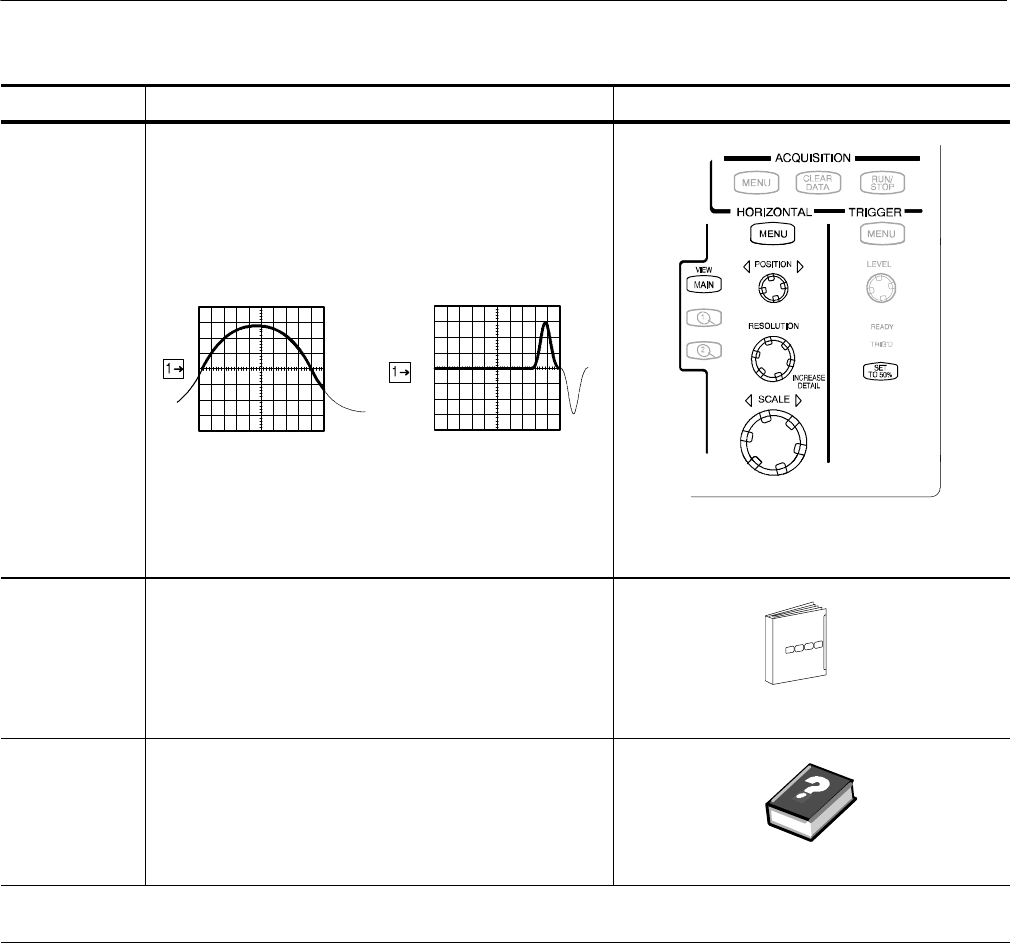
Acquiring Waveforms
3-10
CSA8000B & TDS8000B User Manual
Overview Related control elements and resourcesTo set the signal input (cont.)
Set the
horizontal
acquisition
window
5. Push the View Main buttontom
a
ke sure the m
a
in time
base view is sel ected. Use horizont al knobs t o scale and
position the waveform on screen and to set sample
resolution.
Positioned horizontallyScaled horizontally
The Resolution knob sets the record length. (See
discussion on page 3--19.)
Push Set to 50% if required to stabilize display.
Continue with
the acquisition
setup
6. To finish the acquisition setup, you must set the
acquisition mode and start the acquisi tion.
See To SetUp AcquisitionControls on page3--24.
For more help 7. For m ore information on t he controls described in thi s
procedure, push the Vertical or Horizontal MENU
button. Click the HELP buttoninthesetupdialogbox
that displays.
End of Procedure


















