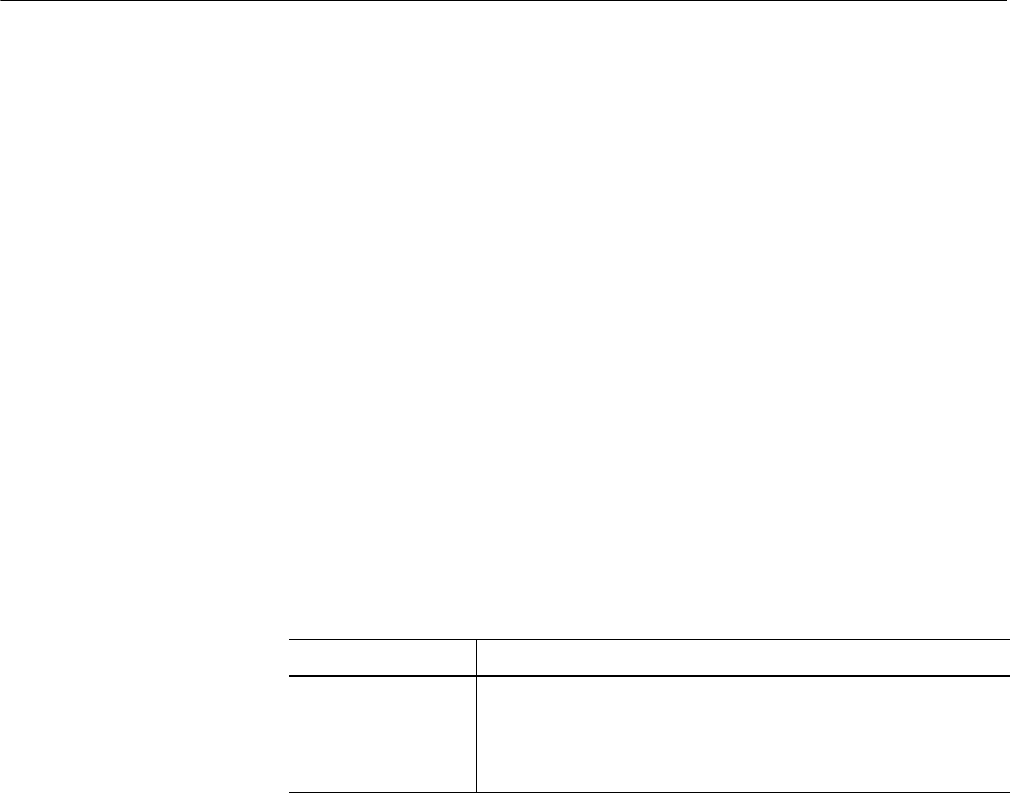
Incoming Inspection
1-18
CSA8000B & TDS8000B User Manual
H One SMA 10X attenuator, such as Tektronix part number 015-1003-00.
H One or more (quantity to match number of electrical channels to compen-
sate) 50 Ω terminators, such as Tektronix part number 015-1022-01
H One 50 Ω terminator cap, such as Tektronix part number 011-0049-02
H One 80E00-series electrical sampling modules installed as outlined in its
User manual.
H One 80C00-series optical sampling module installed as outlined in its User
manual (optional; test only if purchased with/for your instrument).
H Mouse
H Keyboard
Perform the Diagnostics
The instrument Diagnostics use internal routines to confirm basic functionality
and proper adjustment.
Equipment required
None
Prerequisites First, al l sampling modules t o be diagnosed must be installed as
outlined i n their user manuals.
Second, power on the instrument and allow a 20 minute warm-up
before doing t his procedure.
1. Set up the instrument: From the application menu bar, select Utilities, and
then select Diagnostics. The Diagnostics dialog box displays. See below.


















