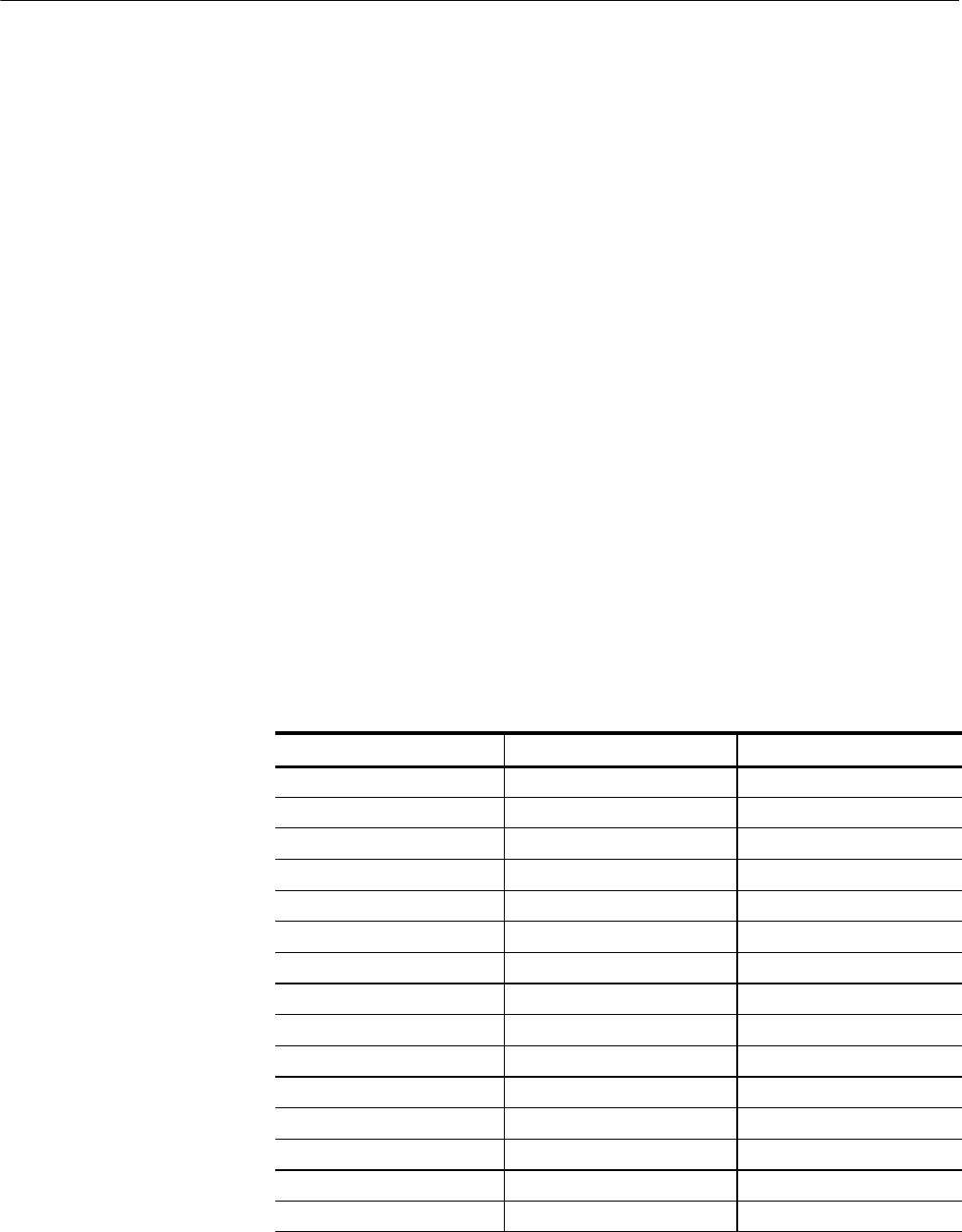
Using Masks, Histograms, and Waveform Databases
3-142
CSA8000B & TDS8000B User Manual
Mask-Specific Autoset. You can set Autoset to either Auto or Manual in the Mask
Setup dialog box. When set to Auto, the instrument automatically performs a
standard, mask-specific autoset whenever you select a standard mask.
GPIB editing. You cannot edit masks through the programmable interface
(GPIB). You can, however, still create and/or delete entire masks through this
interface.
Concurrent Mask Tests. Only one mask standard (or user defined set) is active at
any time. If you have a mask selected/enabled and then select a new mask, the
new mask replaces the previous mask. You cannot test to multiple standards
simultaneously.
The key points that describe operating considerations for using and editing
masks follow:
Mask Standards and Masks. A mask standard contains one or more masks that,
when applied against the waveforms for which they are intended, test the
waveform for violations of an industry standard. The supported standards are
listed in Table 3--9.
Masks are numbered polygons that define an area within a mask standard (or
within a user mask) in which to count waveform samples as hits.
Table 3- 9: Standard masks
SONET/SDH Fiber channel Ethernet / Other
OC-1/STM-0 51.84 M b/s FC133 Optical 132.8 Mb/s Gigabit Ethernet
OC-3/STM-1 155.52 M b/s FC266 Optical 265.6 Mb/ s 10GBASE-X4 (Ethernet)
OC-9 466.56 M b/s FC531 Optical 531.2 Mb/s 10GBASE-W (Ethernet)
OC-12/STM-4 622.08 M b/s FC1063 Optical 1.0625 Gb/s 10GBASE-R (Ethernet)
OC-18933.12 Mb/s FC2125 Infiniband (Other)
OC-24 1244.2 M b/s FC4250 2GbE
OC-36 1866.2 M b/s FC133 Electrical 132.7 Mb/s XAUI-Near
OC-48/STM-16 2488.3 Mb/s FC266 Electrical 265.6 Mb/s XAUI-Far
FEC2666 FC531 Electrical 531.2 Mb/s FEC11.10 Gb/s
OC-192/STM-64 FC1063 Electrical 1.0625 Gb/ s
FEC1066 10 GFC
FEC1071
OC-768/STM-256
FEC4266
FEC4302
What’s Excluded?
Keys to Using


















