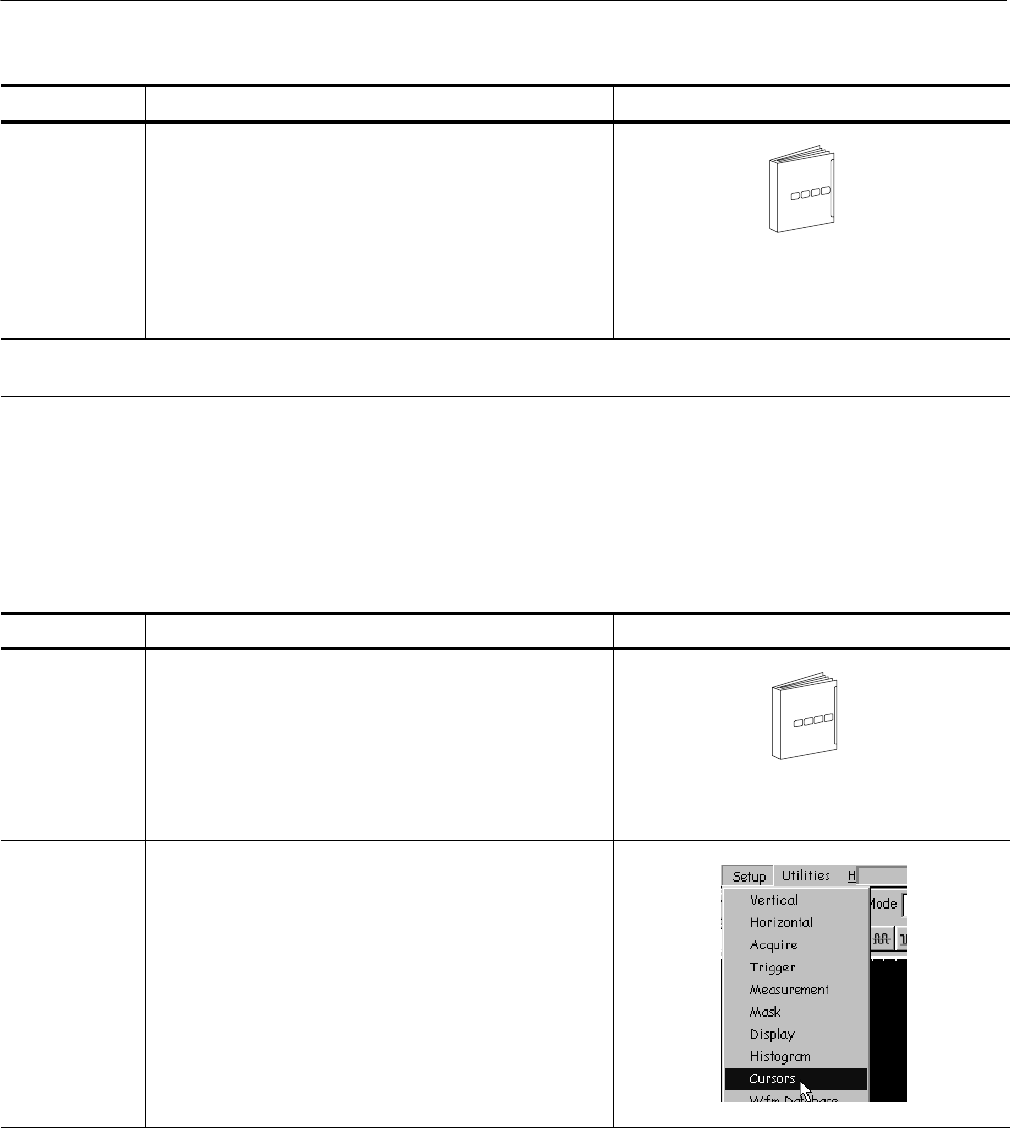
Measuring Waveforms
3-90
CSA8000B & TDS8000B User Manual
Overview Related control elements and resourcesTo take cursor measurements (cont.)
To reassign cur-
sors
6. Press the Cursor button repeatedly to toggle through the
cursor selections unt il the cursors are off. Then select a
new waveform on screen.
Tip. You can set the cursors source(s) directly using the
procedure li sted at right.
See To Set the Cursor Sources on page 3--90.
End of Procedure
You can target each cursor to the source it is to measure. (See Cursors Treat
Sources Independently on page 3--87). To do so, use the procedure that follows.
Overview To set the cursor sources Related control elements and resources
Prerequisites 1. Display t he waveforms t o be measured on screen.
The waveform m ay be a channel, reference, or math
waveform.
2. If the source to be measured is in the Mag1 or Mag2
time base, t urn that time base on.
See page 3--24 for acquisition setup and
page 3--48 for trigger setup.
Display the Cur-
sor Setup dia-
log box
3. From the application menu bar, select Setup, and then
select Cursors. See right.
To Set the Cursor Sources


















