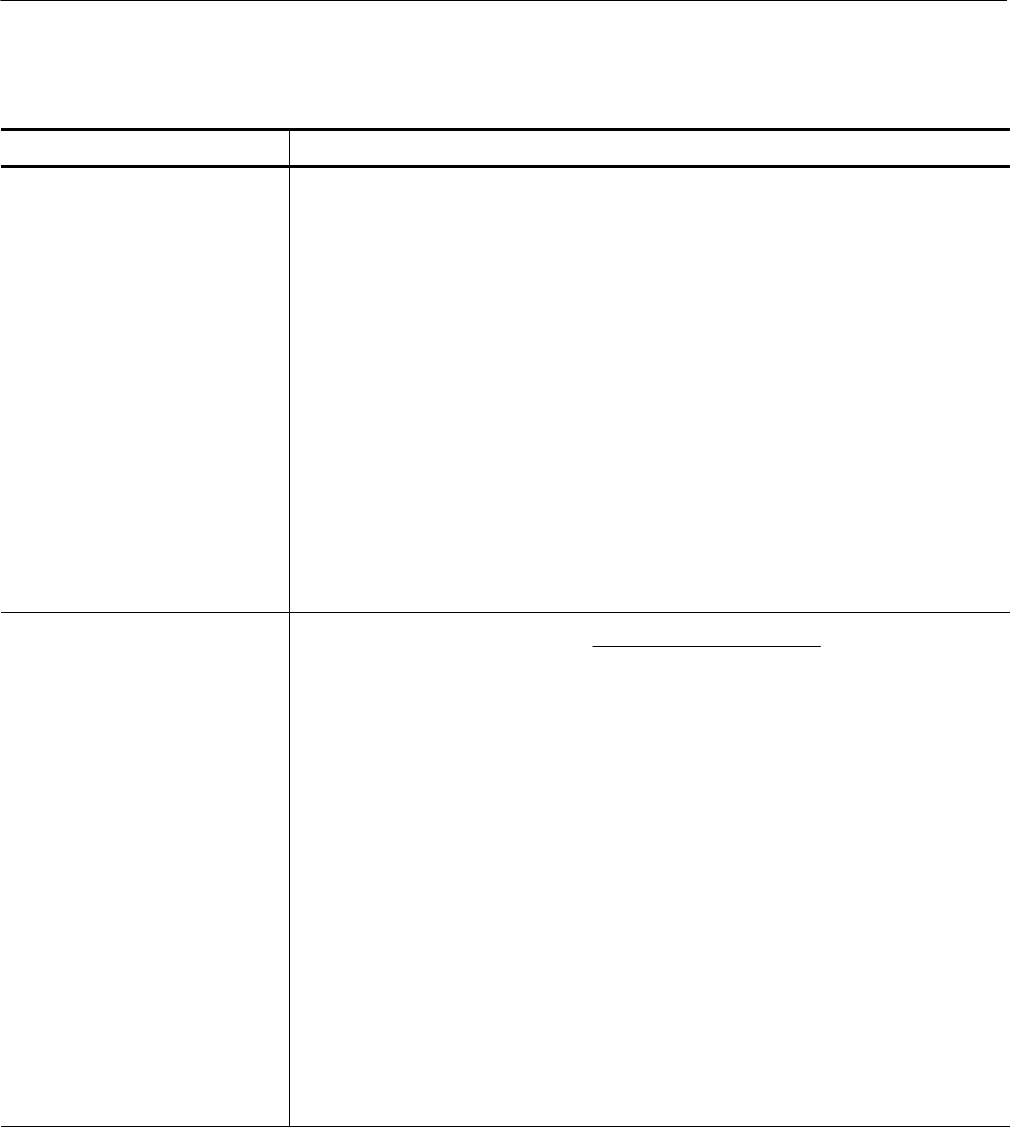
Appendix B: Automatic Measurements Reference
B-16
CSA8000B & TDS8000B User Manual
Table B- 4: RZ Measurements - Amplitude (cont.)
Name Definition
RZ Average Optical
Power (dBm)
The true average component of an optical signal, expressed in decibels. This measurement
results from the use of a hardware average power monitor circuit rather than from the
calculation of digiti zed waveform dat a.
Note: Average optical power measurements return valid results only on channels that contain
average power monitors. In general, all optical sampling module channels contain average
power monitors.
To determi ne RZ Average Optical Power (dBm), this measurement simply converts average
optical power (watts) to decibels using a log10 function referenced to 1mW. To determine
average optical power in watts, see the RZ Average Optical Power (Watts) measurement below.
For best average optical power m easurem ent results:
H Use a factory-calibrated wavelength. If using the USER wavelength setting, ensure that it
is properly compensated by performing the User Wavelength Gain compensation found by
clicking the Optical button in the Vertical Setup dialog box.
H Compensate the optical channel, which corrects for minor DC variances in the average
power monitor as part of the compensation routine. To access, choose Compensation in
the Utilities menu of the application.
RZ Average Optical
Power (watts)
Where:
H DC Signal Current is the O/E-converter photo detector current in DC amps
H Conversion Gain is the O/ E-converter photo detector gain in amps/watts
Note: Average optical power measurements return valid results only on channels that contain
average power monitors. In general, all optical sampling module channels contain average
power monitors.
To obtai n accurate results, t he O/E converter is calibrated at a fixed number of factory-calibrated
wavelengths to det ermine the conversion gain of the O/E converter at each wavelength.
For best average optical power m easurem ent results:
H Use a factory-calibrated wavelength. If using the USER wavelength setting, ensure that it
is properly compensated by performing the User Wavelength Gain compensation found by
clicking the Optical button in the Vertical Setup dialog box.
H Compensate the optical channel, which corrects for minor DC variances in the average
power monitor as part of the compensation routine. To access, choose Compensation in
the Utilities menu of the application.
Average Optical Power (watts) =
DC Signal Current (DC amps)
Conversion Gain (ampsፒwatts)


















