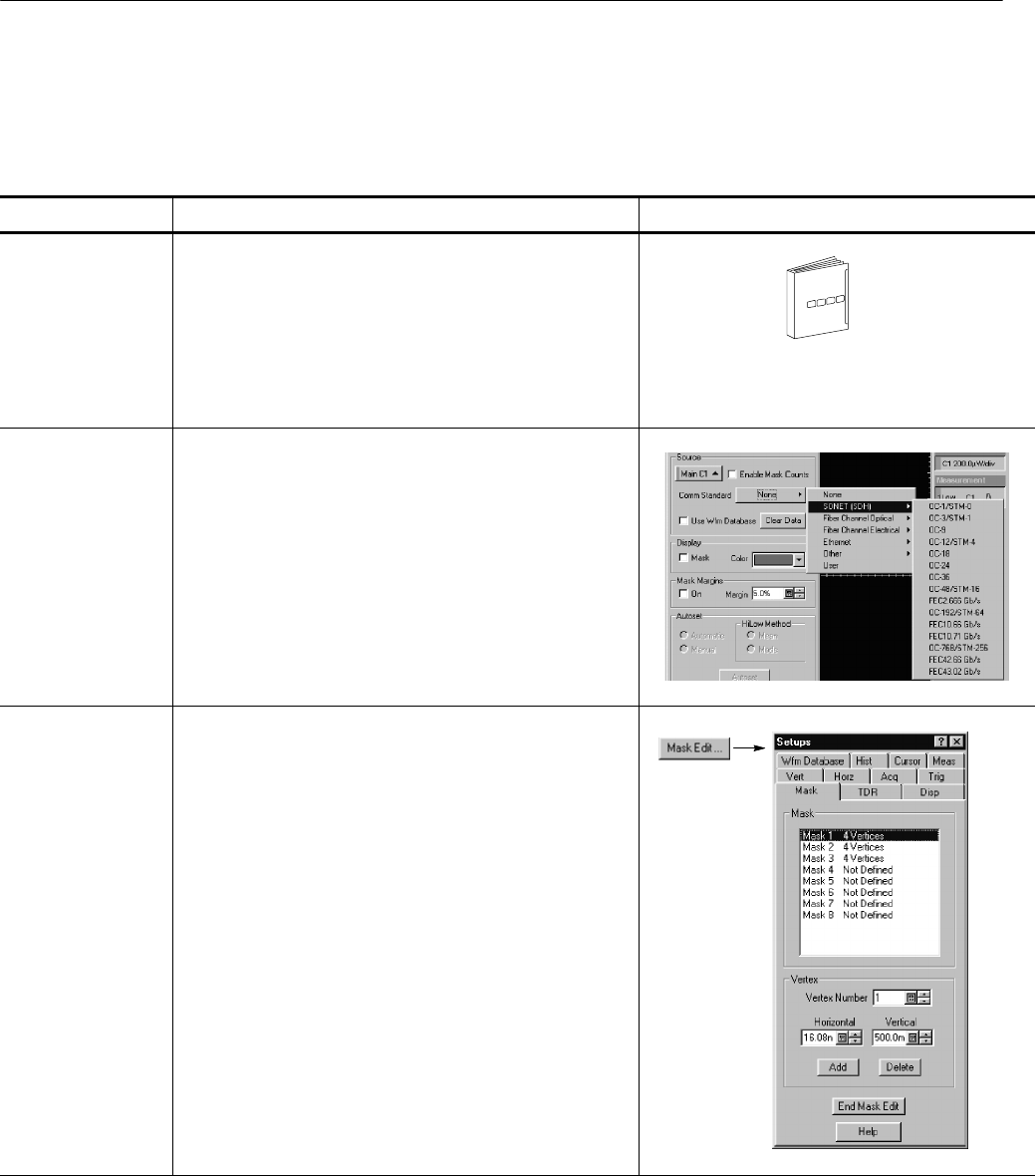
Using Masks, Histograms, and Waveform Databases
CSA8000B & TDS8000B User Manual
3-149
When you edit a mask in an existing communications standard, the mask type
switches from the selected standard to type User, and uses the masks from the
Standard as a basis for editing. Use the procedure that follows.
Overview To edit a mask Related control elements & resources
Prerequisites 1. Theinstrument musthaveatleast onewaveformturnedon
and the Mask Set up di alog box displ ayed.
See Displaying Waveforms on page 3--53 for
information on displaying waveforms.
Select a m ask 2. Next, you need to select and enable a standard mask
set. To start wi th a standard mask, pull down the
Comm Standard list and choose a standard mask. To
create a mask from scratch or edit an existing
user-defined mask, select User i n the Comm Standard
selection list.
Open Mask
Edit dialog box
3. Click Mask Edit... to display the Mask Edi t dialog box.
Note. The Mask Setup dialog box and Mask Edi t dialog
box are both wit hin the Mask t ab. Use the Edit Mask
and End Mask Edit buttons to toggle back and forth
between the two Mask dialog boxes.
To Edit a Mask


















