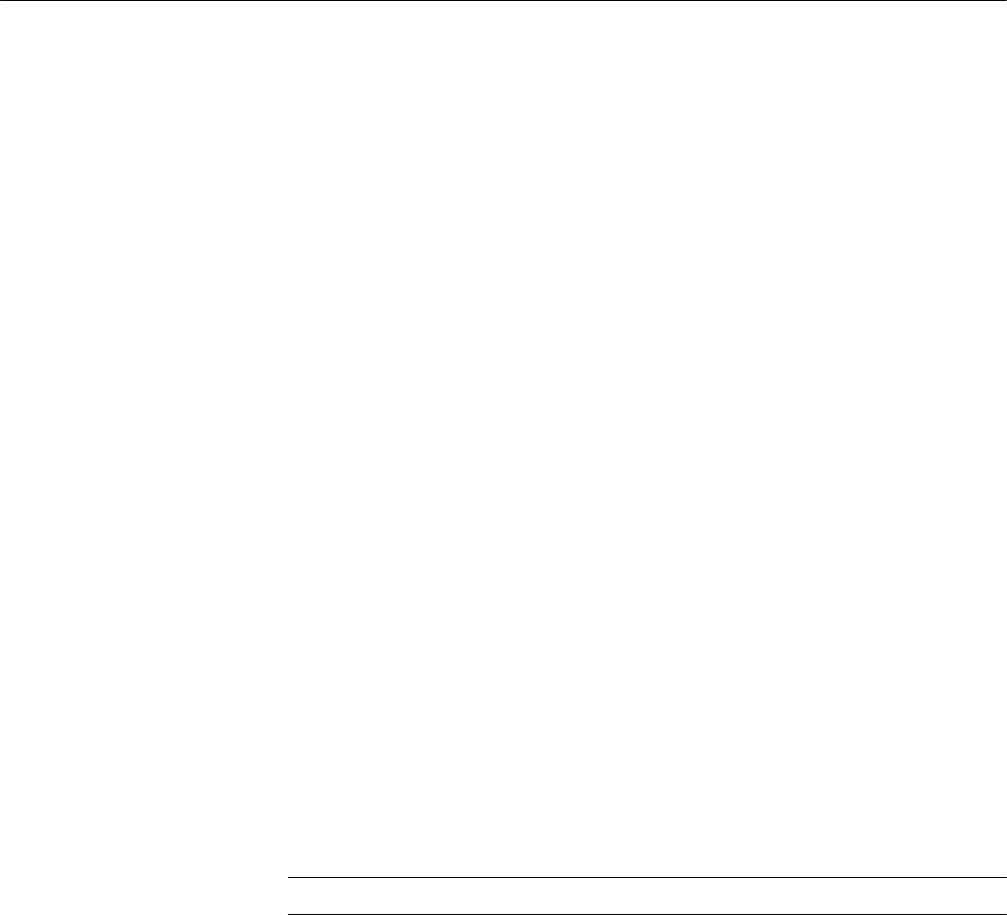
Using Masks, Histograms, and Waveform Databases
CSA8000B & TDS8000B User Manual
3-161
H Grading Method: The Grading Method control determines the method by
which database data (bin counts) are converted into display colors/intensi-
ties.
EMPH8 selects a curve-driven grading method that utilizes eight display
colors/intensities. The curve is specified by the Emphasize C ounts setting,
see Emphasize Counts, below.
EMPH7 selects a curve-driven grading method that utilizes seven display
colors/intensities. The curve is specified by the Emphasize C ounts setting,
see Emphasize Counts, below.
BIN8 selects a binary grading method that uses eight display colors/intensi-
ties. This method assigns ranges of counts to colors/intensities by succes-
sively halving the maximum bin count and assigning the resultant ranges in
brightest-to-darkest color/intensity order. If the maximum bin count is less
than the number of display colors, then a one-for-one mapping of counts to
colors/intensities is used.
BIN7 selects a binary grading method that uses eight display colors/intensi-
ties. This method assigns ranges of counts to colors/intensities by succes-
sively halving the maximum bin count and assigning the resultant ranges in
brightest-to-darkest color/intensity order. If the maximum bin count is less
than the number of display colors, then a one-for-one mapping of counts to
colors/intensities is used.
Emphasize Counts controls specify what range of counts you want empha-
sized when EMPH7 or EMPH8 Grading is selected. The slide bar selects a
percentage value; the entry box allows direct entry or the percentage value,
where the lowest value, 0%, emphasizes bins with low counts and the
highest value (100%) emphasizes bins with high counts.
NOTE. Changes made to the display options affect all waveform databases.
Persistence. You set the persistence controls independently for each waveform
database the instrument supports.


















