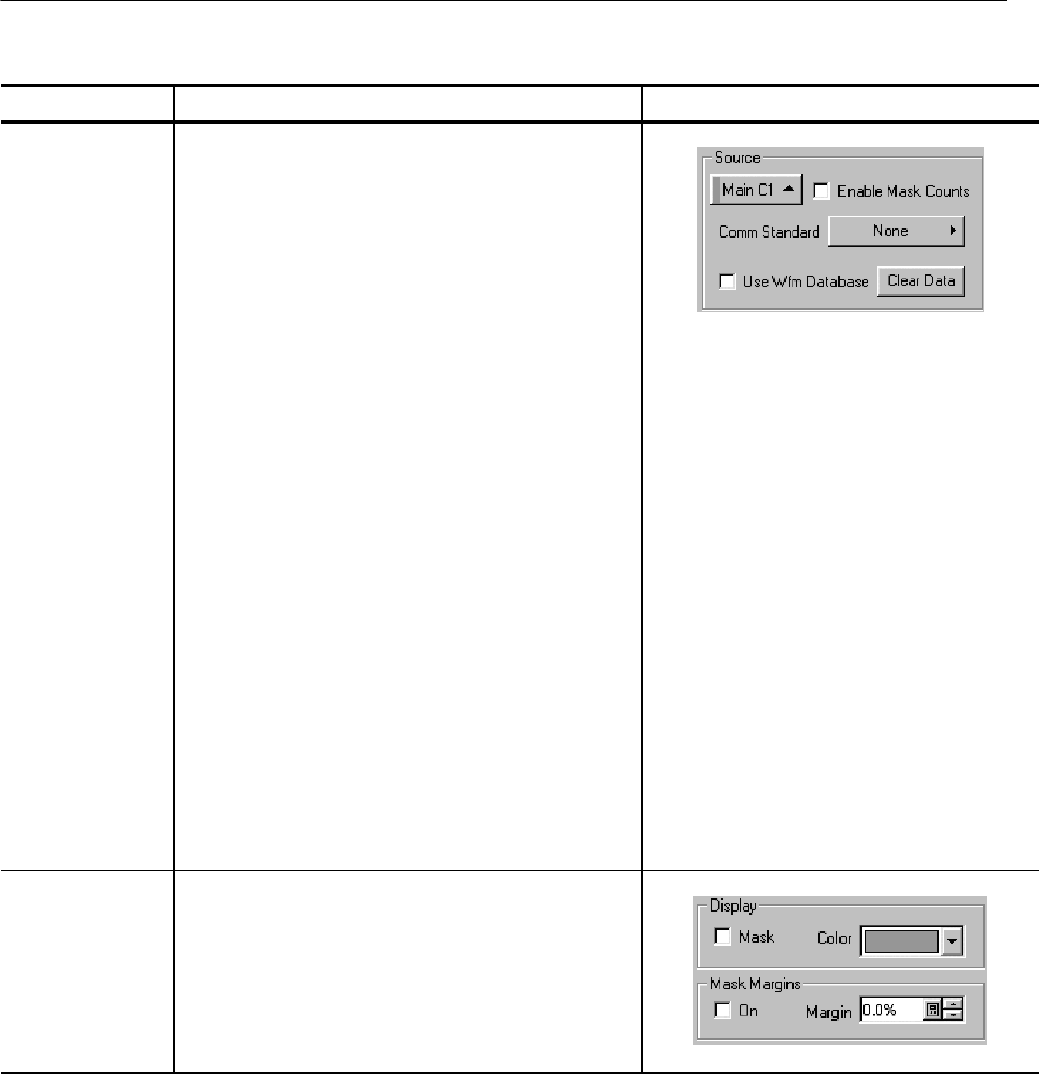
Using Masks, Histograms, and Waveform Databases
3-146
CSA8000B & TDS8000B User Manual
Overview Related control elements & resourcesTo m ask test a waveform (cont.)
Select the mask
source and turn on
a mask
3. Select thewavef ormtobemask testedfrom thedrop-down
list under Source.
4. Use the Com m Standard drop-down li st to select a
standard or user-defined mask. See Table 3--9 on
page 3--142 for a list of available standard masks.
Selecting a communication standard or user-defined
mask automaticall y:
H displays the mask on screen, and aut osets f or the
mask, if Automati c is checked in the dial og box.
H automaticall y enables mask t esting; uncheck
Enable Mask Counts if you want to turn off mask
counting.
H displays mask count st atisti cs in the mask readout
right of the display. A mask does not have to be
displayed to have mask counting enabled.
5. CheckUseWfmDatabasetouseawaveform databaseas
the waveform source.
The Clear Data butt on resets all m ask counts. In
addition, if the source for mask testing is a waveform
database, clicking this button clears the waveform
database.
Tip. Selecting a source t hat is currently displayed as a
waveform database automaticall y enabl es mask testing
on the database. To mask test t he waveform i nstead of
its database, uncheck the Use Wfm Database box.
Adjust the mask 6. You can use t he color pull down list to change the color
of the selected masks on screen.
7. You can add or subtract f rom t he masks on screen.
Check On to turn on mask m argins. Adjust the Margin
percentage box cont rol to increase (positi ve %’s) or
decrease the masks on screen.


















