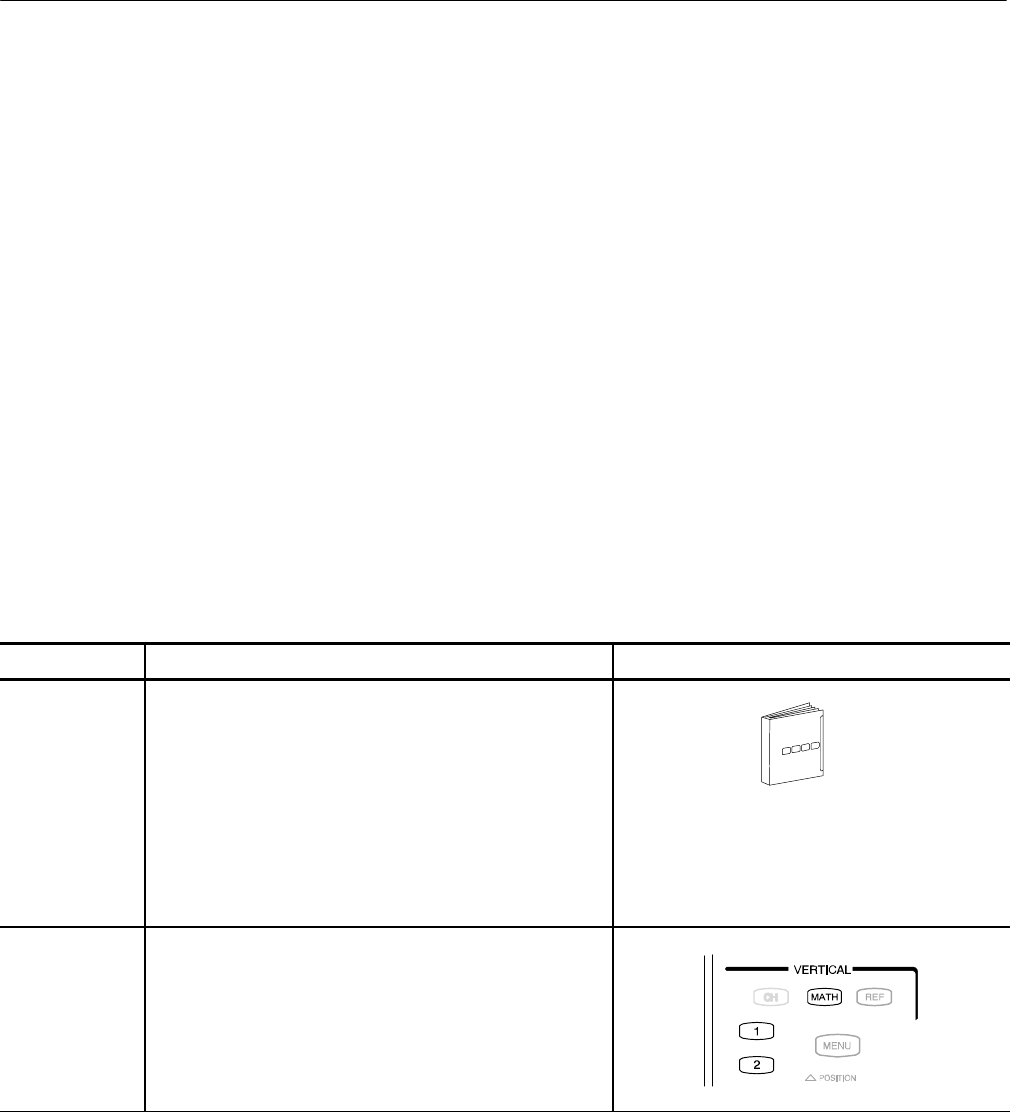
Creating Math Waveforms
CSA8000B & TDS8000B User Manual
3-105
<Term> := <Waveform> | ( <Expression> )
<Scalar> := <Integer> | <Float> | <Meas-Result>
<Waveform> := <ChannelWaveform> | <ReferenceWaveform>
<ChannelWaveform> := C1 | C2 | C3 | C4 | C5 | C6 | C7 | C8
<ReferenceWaveform> := R1 | R2 | R3 | R4 | R5 | R6 | R7 | R8
<UnaryOpera tor> := Integrate | Differenti ate | Average | Max | Min
| Filter | Vmag | Exp | log | ln | sqrt
<BinaryOperator> := + | -- | / | *
<Meas-- Result> := meas1 | meas2 | meas3 | meas4 | meas5 | meas6 | meas7 | meas8
Use the procedure that follows when defining a math waveform. Remember, you
should first ensure that the sources you use exist. C hannel sources will be
acquired when used in a math expression, reference waveform sources should
contain saved waveforms, and so on. These sources do not have to be displayed
to be used.
Overview To define a math waveform Related control elements & resources
Prerequisites 1. All channel and reference waveforms and automatic
measurement scalars that you wil l use i n your math
waveform must be available (channels and references
contain data, measurement scalars are defined, and so
on.)
Note. I f y ou use a channel that is not acquiring,
including it in a math wavef orm t hat you turn on will
implicitly cause it to be acquired.
See sampling-modul e user manuals for sampling
module installat ion. See page 3--24 for acquisi tion
setup and page 3--48 for trigger setup in this
manual.
Display
the Math
dialog box
2. Press t he Vertical MATH button twice if it is unlit, once if
lighted, to display the Define Math dialog box.
To Define a
Math Waveform


















