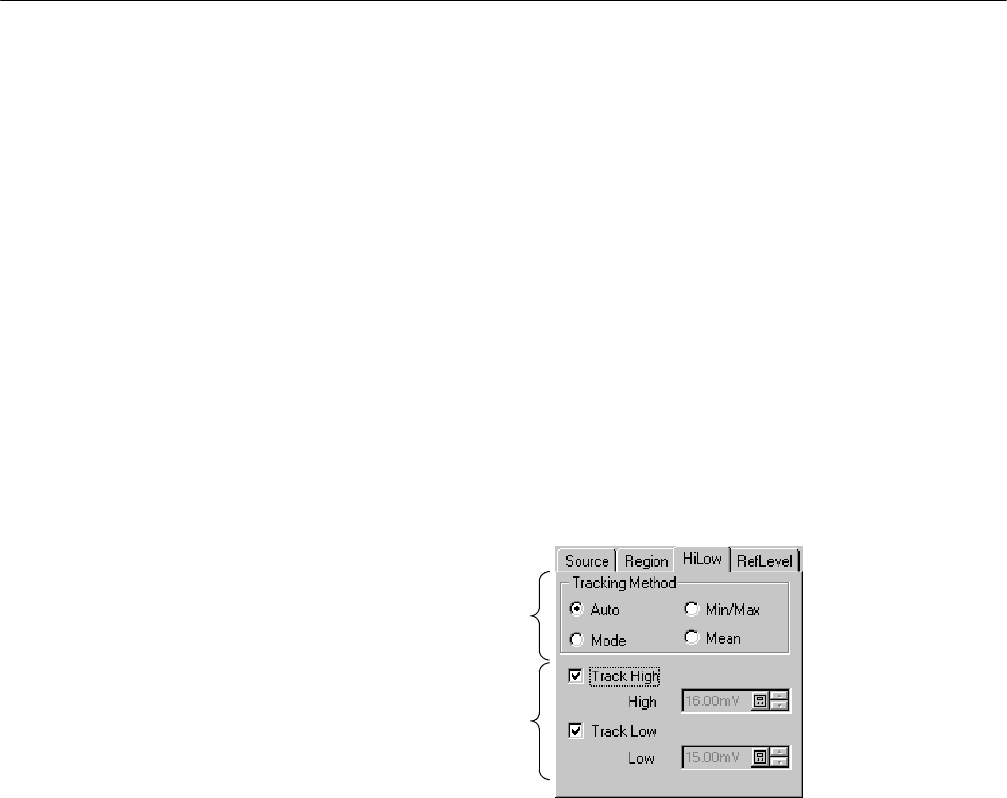
Measuring Waveforms
CSA8000B & TDS8000B User Manual
3-77
waveform database. You can measure the waveform instead of its database if
you turn off Use Wfm Database in the Meas setup dialog box.
H If you assign a database to a waveform already being used as a source for an
automatic measurement, it will not automatically measure the waveform
database; you must explicitly specify its use by turning on Use Wfm
Database in the Meas S etup dialog box.
High/Low Tracking. The levels that the automatic measurement system derives as
the High (Top) or Low (Bottom) for a waveform influence the fidelity of
amplitude and aberration measurements. For many of the automatic measure-
ments supported, the instrument automatically determines these levels and
disables all or some of the High/Low tracking method controls (for example,
RMS). If the measurement you select has High/Low methods that are appropriate
to adjust (or example, RISE time), the instrument automatically enables the
method controls for your adjustment as shown below.
Select amongmethods
Check to use method youselect;
uncheck to enter leveldirectly
High/Low Tracking Method. Depending on which measurement you select, High,
Low, or both, tracking will be enabled with their boxes checked as shown above.
You can select among the several modes the instrument provides for determining
these levels:
H Mode (of Histogram) sets the values statistically. Using a histogram, it
selects the most common value either above or below the midpoint
(depending on whether it is defining the high or low reference level). Since
this statistical approach ignores short term aberrations (overshoot, ringing,
and so on), M ode is the best setting for examining pulses. See Figure 3--20.


















