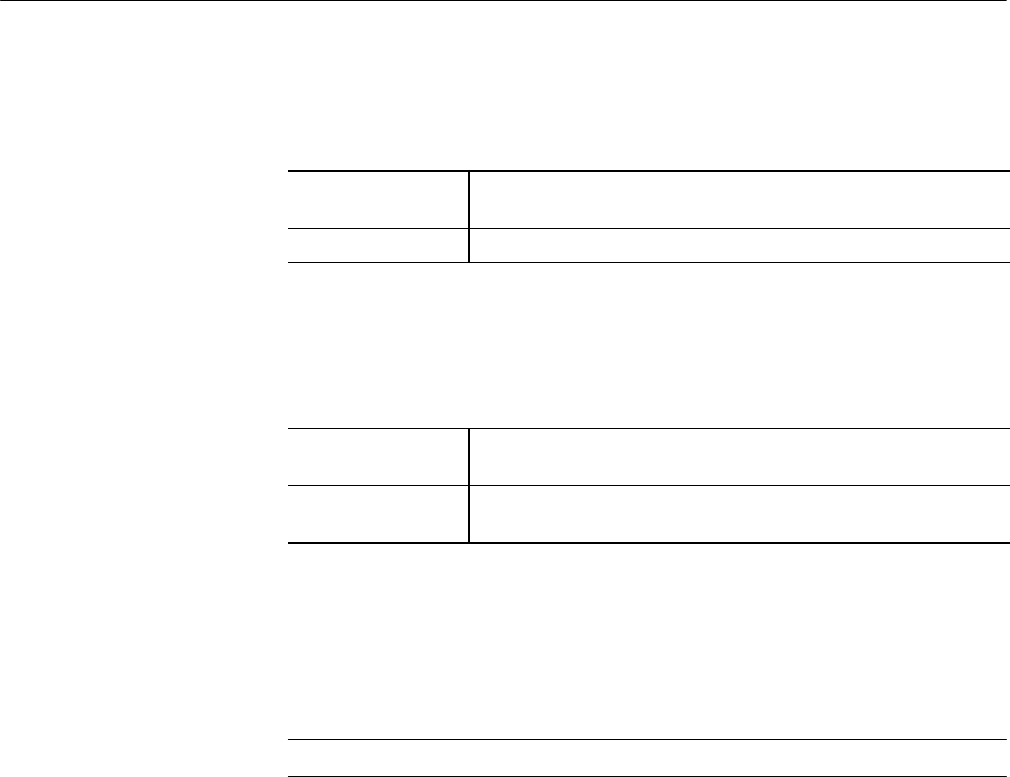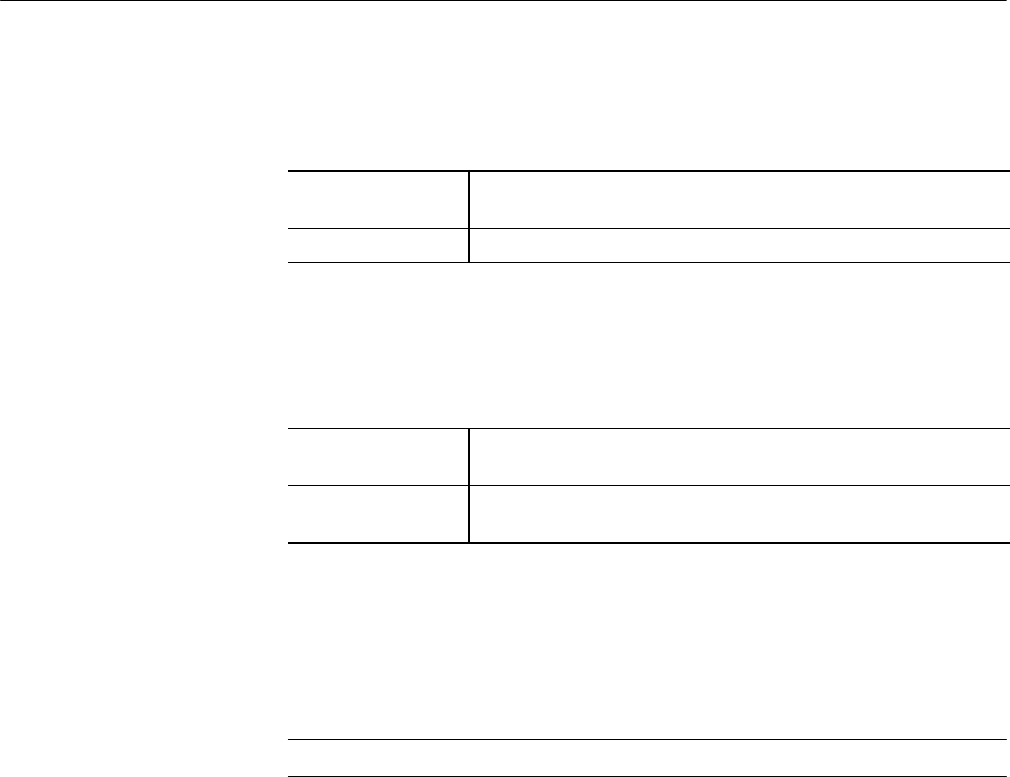
Incoming Inspection
CSA8000B & TDS8000B User Manual
1-39
Power on the instrument and visually inspect the left side panel of the instrument
to verify that all six cooling fans are rotating.
Equipment
required
None
Prerequisites The instrument must be powered on and running.
To perform a minimal check of the hardware and Windows 98 operating system
of this instrument, perform this procedure to run QA+Win32 diagnostics from
the Windows 98 Start menu.
Equipment
required
None
Prerequisites A mouse and keyboard must be connect ed to the instrument and i t
must be powered on.
1. Push the RUN/STOP front-panel button to stop acquisition.
2. Use CTRL-ALT-DEL to close the TDS/C SA8000 application.
3. Click Start, then select Programs, and then Sykes Diagnostics in the Start
Menu. Finally, click QA+Win32.
NOTE. You may experience a delay before the program starts.
4. Click Tools on the menu bar, then click Customize Test...
5. Click Default and exit this dialog by clicking OK.
6. Select and execute the following tests individually by clicking on the test
buttons (see the illustration on page 1--40) one at a time (see note) and
clicking Start:
a. COM Ports
b. LPT Ports
c. System Board
d. System Info
e. USB
f. Video
Checking the Cooling Fan
Operation
Checking the Hardware
and Operating System