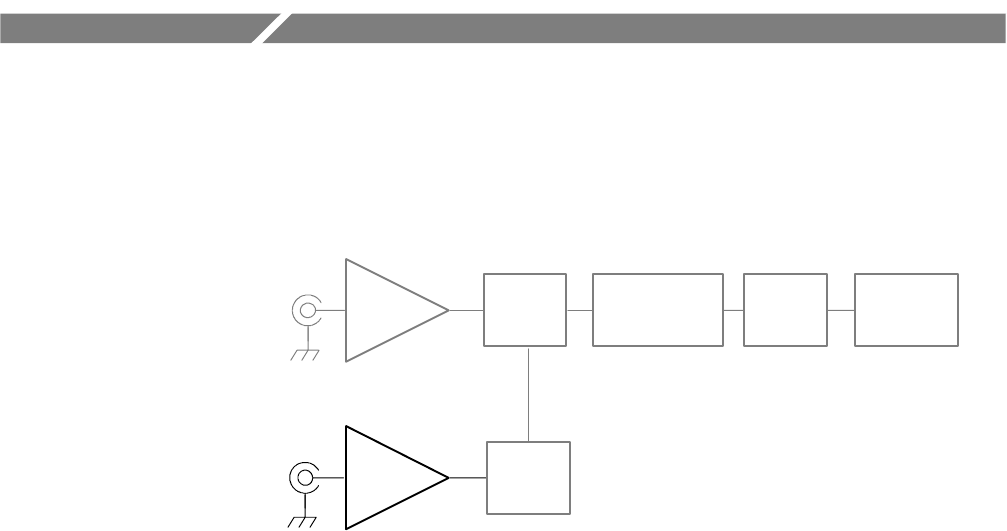
CSA8000B & TDS8000B User Manual
3-39
Triggering
To properly acquire waveforms — to sample a signal and assemble it into a
waveform record — you need to set up the instrument trigger conditions. This
section provides an overview of the instrument trigger features and their use.
Acquisition
system
Trigger
system
Sampling
module
User Interface
and display
Output and
storage
Signal processing
& transformation
system
Timebase
system
Edge Triggering
The instrument supports direct-edge triggering, which triggers as described in
Keys to Using on page 3--40. You must provide an external trigger source, except
when using clock-recovery triggering from an optical sampling module equipped
with the clock-recovery option or using the internal clock (as when TDR testing).
Use triggering controls to control the acquisition window, so that the instrument
acquires the waveform data you want. The trigger event, when synchronized to
the input signal, defines the horizontal acquisition window. By choosing the
trigger event and adjusting the horizontal position (delay between trigger event
and the horizontal reference point) you control the location in the data stream
(the input signal) from which the waveform record is taken.
Clock Recovery. If you use optical sampling modules that include a clock-recov-
ery option, you can use this recovered clock to trigger the instrument for specific
DATA rates and formats that are compatible with the specific CR option in the
optical module. Also, if you use optical sampling modules that support
continuous-rate clock recovery, you can specify any custom clock-recovery rate
within the range supported by the module. Refer to Sampling Modules Supported
on page 1--4 to see those modules that support continuous-rate clock recovery.
Why Use?
What’s Special?


















