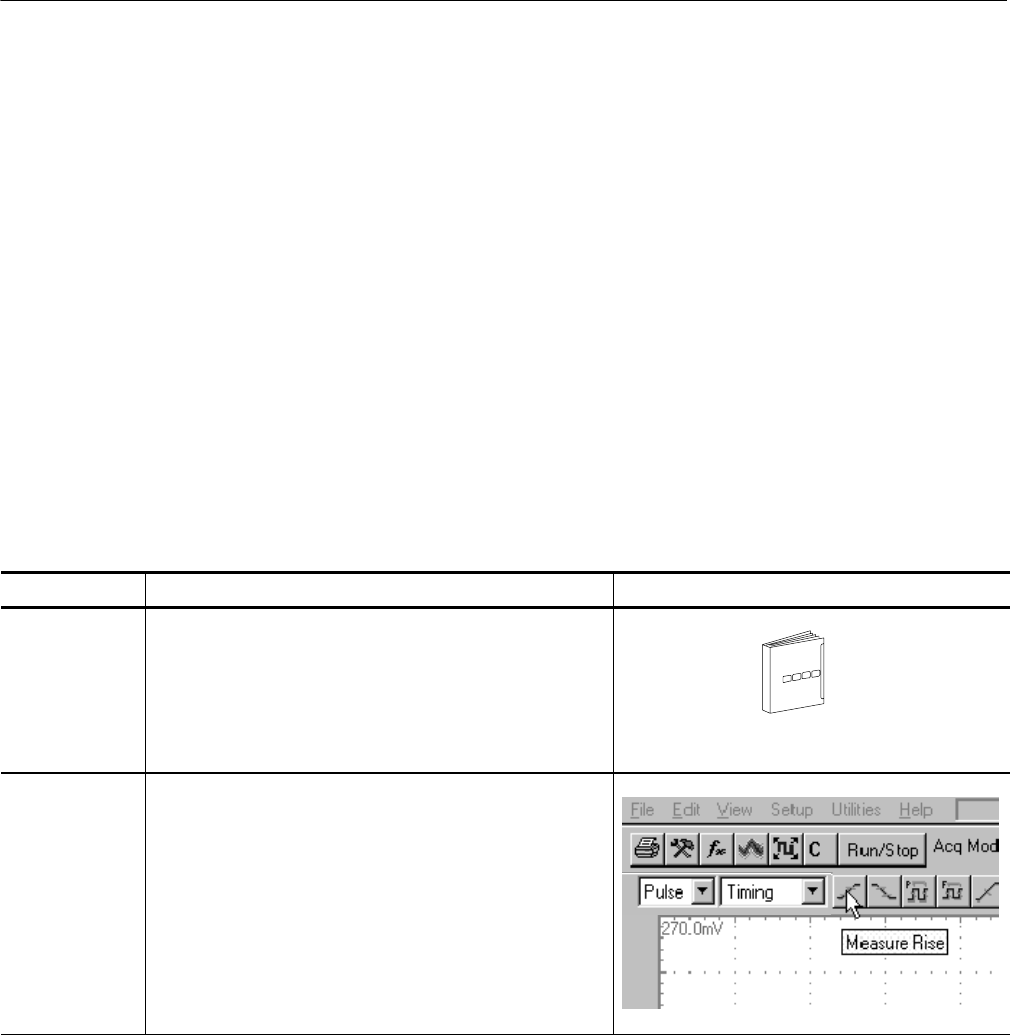
Accessing Online Help
3-168
CSA8000B & TDS8000B User Manual
continue your setup. Overview help is there when you need to probe more
deeply into feature operation.
H Use the manuals to read instructions on putting the instrument into service,
procedures on reinstalling its product software, listings of specifications, and
overviews of features and their operation. See Documentation Map on page
2--2 for an description of the documents for this instrument and their
purposes.
H Use the online programmers guide, either displayed on the instrument
screen, or on any windows-equipped PC, for support on operating the
instrument from the GPIB.
How to Use Online Help
Use the procedure steps that follow to access contextual help and to learn how to
search the help system for more information.
Overview To use the online help Control elements & resources
Prerequisites 1. The instrument must be powered up and running.
H See Installation, page 1--9.
For a brief
description of
controls
2. Move your mouse pointer and let it rest over a control;
that is , a m enu name, a menu item, tool-bar button,
tool-bar readout, etc.
When you perform this st ep, the hel p system pops up a
short definition or a label of the control. See right.


















