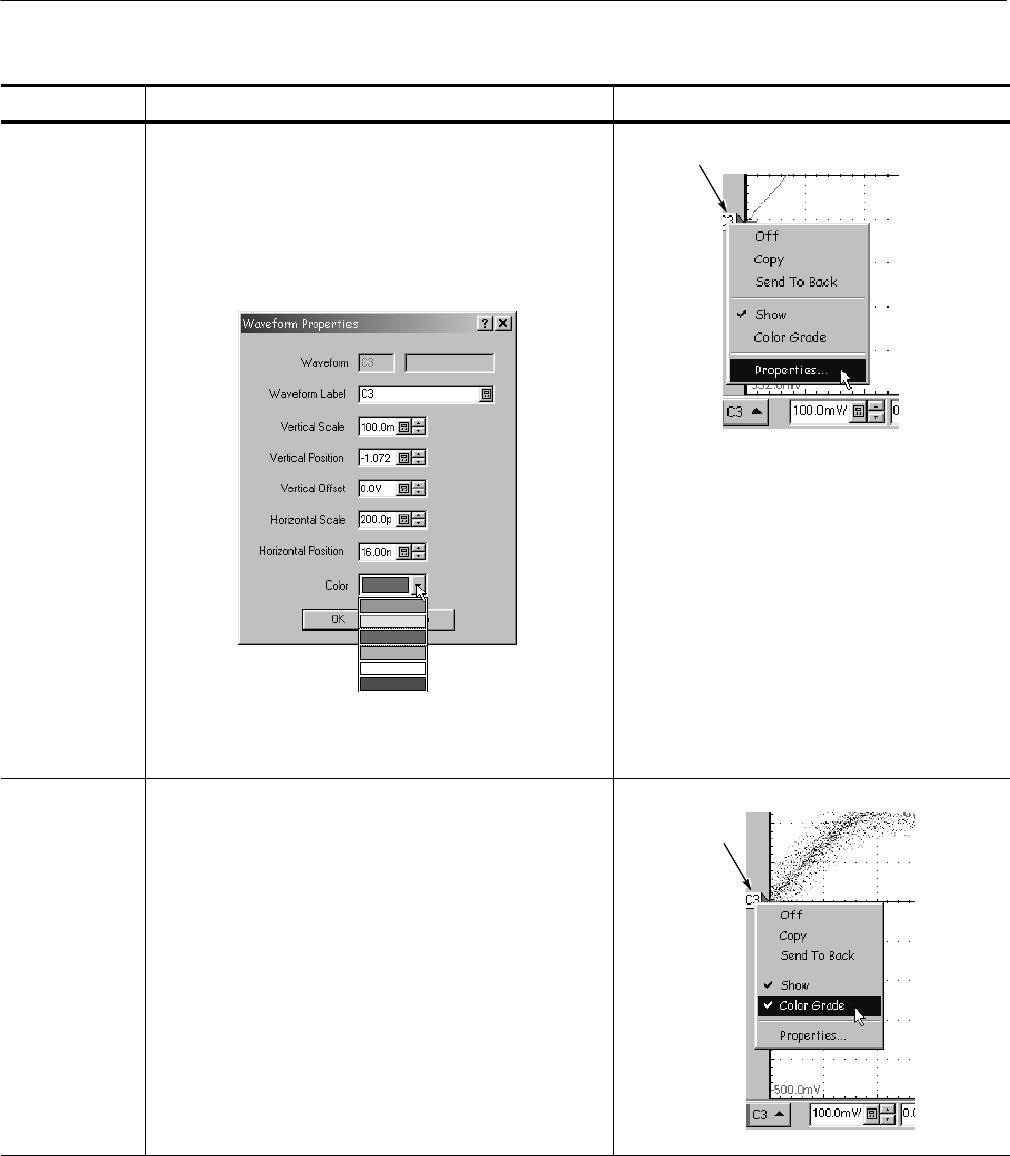
Displaying Waveforms
3-70
CSA8000B & TDS8000B User Manual
Overview Related control elements and resourcesCustomizations you can make (cont.)
Change wave-
form color
or label
3. Right cl ick on the waveform or i ts i con. See right.
4. Choose Properties from the menu t hat pops up.
5. Type a new name in the Waveform Label box. The
instrument will use the new label to mark the selected
waveform in the graticule area.
6. Choose a color from the Color pulldown list. Click OK
to dismiss the dialog.
Waveform Icon
Color grade a
waveform
7. Right cl ick on the channel waveform or its icon. See
right.
8. Choose Color Grade f rom t he menu t hat pops up.
Color grading a waveform is one of several i nstrument
operations that uses a waveform database. There are
four available, so no more t han four waveforms can be
color graded at the same time.
Waveform Icon


















