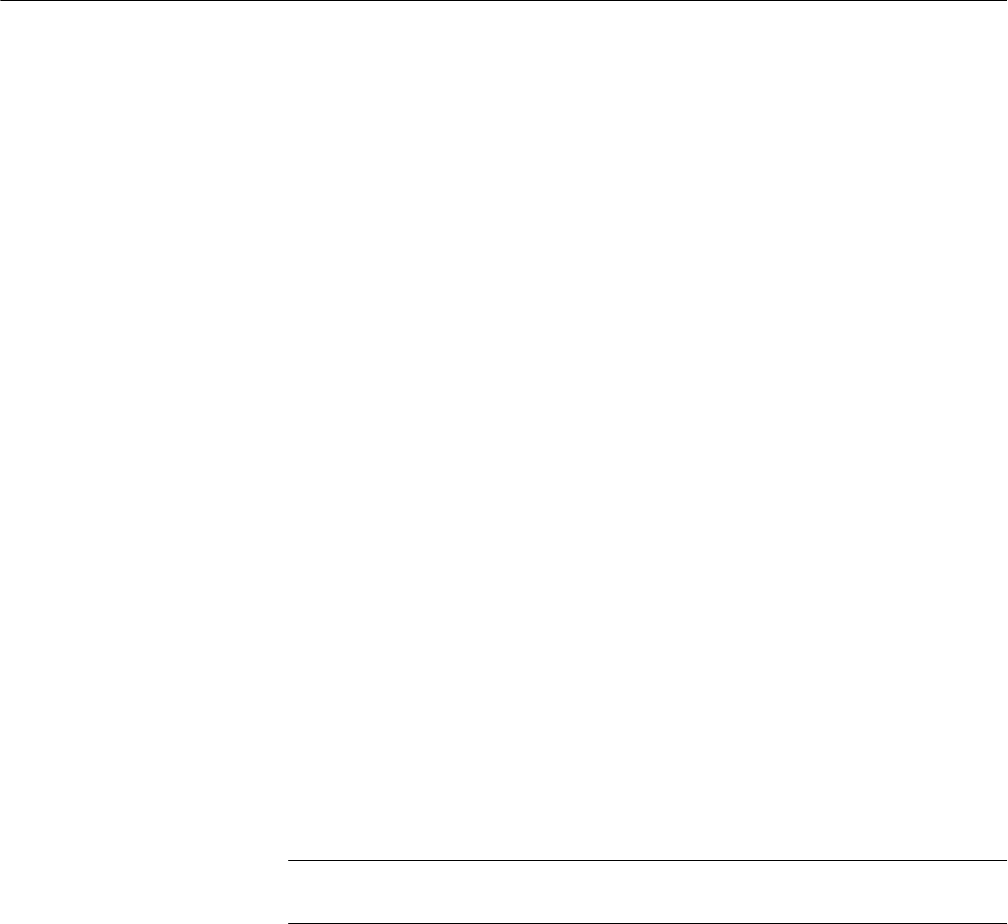
Installation
1-16
CSA8000B & TDS8000B User Manual
There are two sets of CDs that ship with this instrument:
H OS Rebuild CD. This 2-disk set contains the operating system for the
instrument. This CD set, which can be used to rebuild the instrument hard
drive, includes the Windows operating system installation.
H Product Software CD. The product s oftware, or UI application, complements
the hardware controls of the front panel, allowing complete set up of all
instrument features. The Product Software CD includes software allowing
you to reinstall the product software without having to rebuild the entire
operating s ystem.
Read the software release notes README.TXT ASCII file if present on the
Product Software CD before performing any installation procedures. This file
contains additional installation and operation information that supercedes other
product documentation.
To view the README.TXT file, open the Notepad Windows accessory and open
the file on the CD. After installation, you can also read the copy from a directory
on the product:
C:\Programs Files\TDSCSA8000\System
If it becomes necessary to reinstall the Windows operating system, use the CDs
and instructions provided with your Windows Operating System Rebuild kit
(shipped with your instrument).
This process will return the hard disk to the its original condition present when
the instrument shipped.
NOTE. All data and programs you may have installed will be lost when reinstal-
ling the Windows Operating System.
In case of instrument problems, you may wish to run the system diagnostics. If
so, see the procedure Perform the Diagnostics, on page 1--18.
If the instrument is turned off before the operating system boots, or if you’ve
installed a third-party product w ith a driver incompatible with instrument start
up, Windows will open in Safe mode. The touchscreen will be inoperable;
therefore, you must install the standard-accessory mouse and ke yboard to operate
the instrument.
When you have finished investigating and removed any barrier to Windows
start-up, you can reboot. If the instrument no longer boots to Safe mode, you can
remove the keyboard and mouse if desired.
Description
Software Release Notes
Operating System
Reinstallation
System Diagnostics
Windows Safe Mode


















