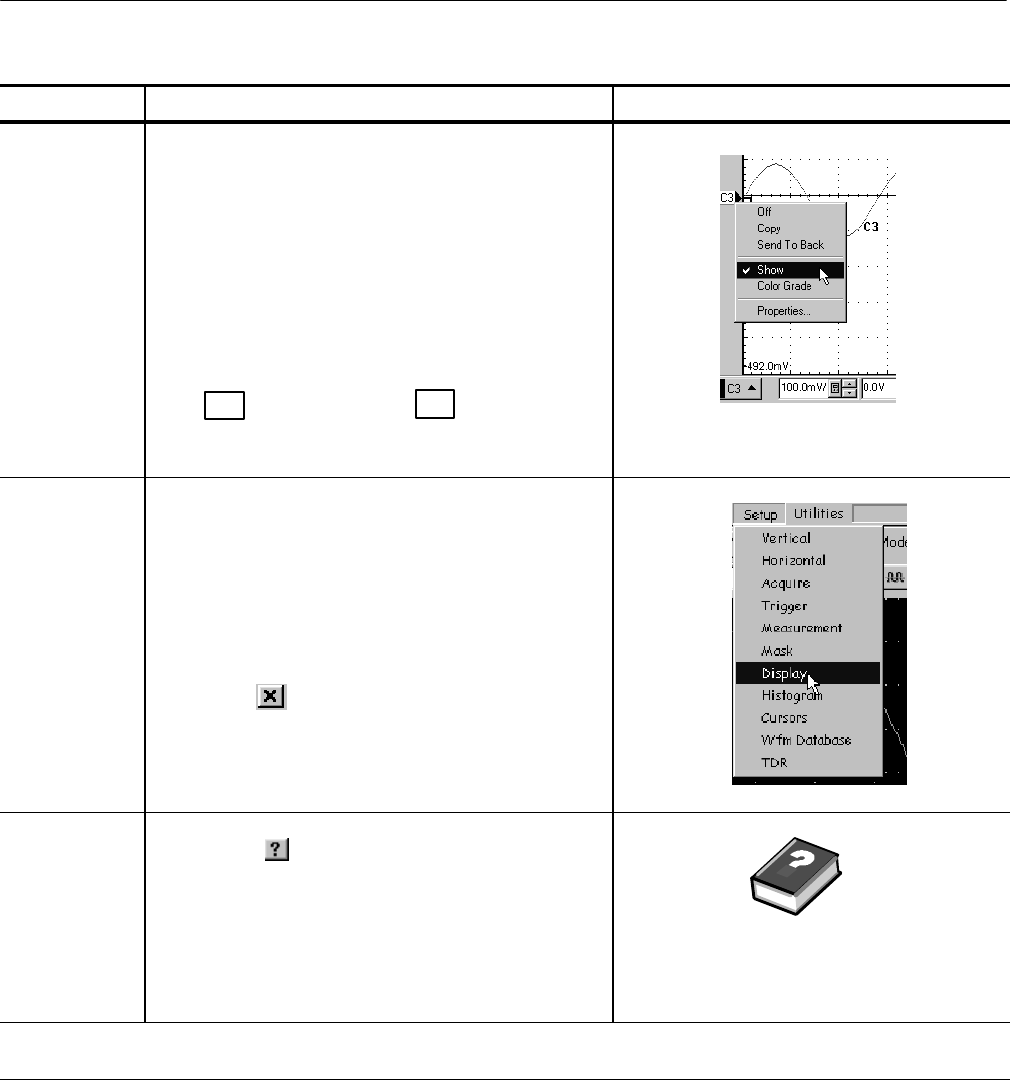
Displaying Waveforms
CSA8000B & TDS8000B User Manual
3-71
Overview Related control elements and resourcesCustomizations you can make (cont.)
Reduce a wave-
form to its icon
9. Right cl ick on the waveform or i ts i con. See right.
10. Choose Show f rom the menu that pops up to toggle the
waveform between shown (checked) and hi dden
(unchecked).
Tip. Hiding a waveform is useful when you temporarily want
to remove the display of a waveform without turning it off.
Hidden waveforms change their waveform icons (in the
Waveform bar lef t of screen) as shown:
Waveformshown Waveformhidden
Change grati-
cule style and
color
11. From the application menu bar, select Setup, and then
select Display. See right.
12. Use the graticule controls to select a graticul e style.
13. Select the color of the screen from the Background
pulldown list. Select t he color of the graticul e f rom the
Foreground pulldown list.
14. Click the button to close the Setup Display dialog
box.
For further
assistance
15. Click the icon in the the upper-right corner of
the Displ ay Set up dialog box, and then click any
dialog-box control to pop up help on that control.
16. Click the Help button in the Display Setup dialog box
to access a context-sensitive overview of the display
controls and their set up.
See AccessingOnline Help onpage 3--167 for
overview ofthe onlinehelp system.
End of Procedure


















