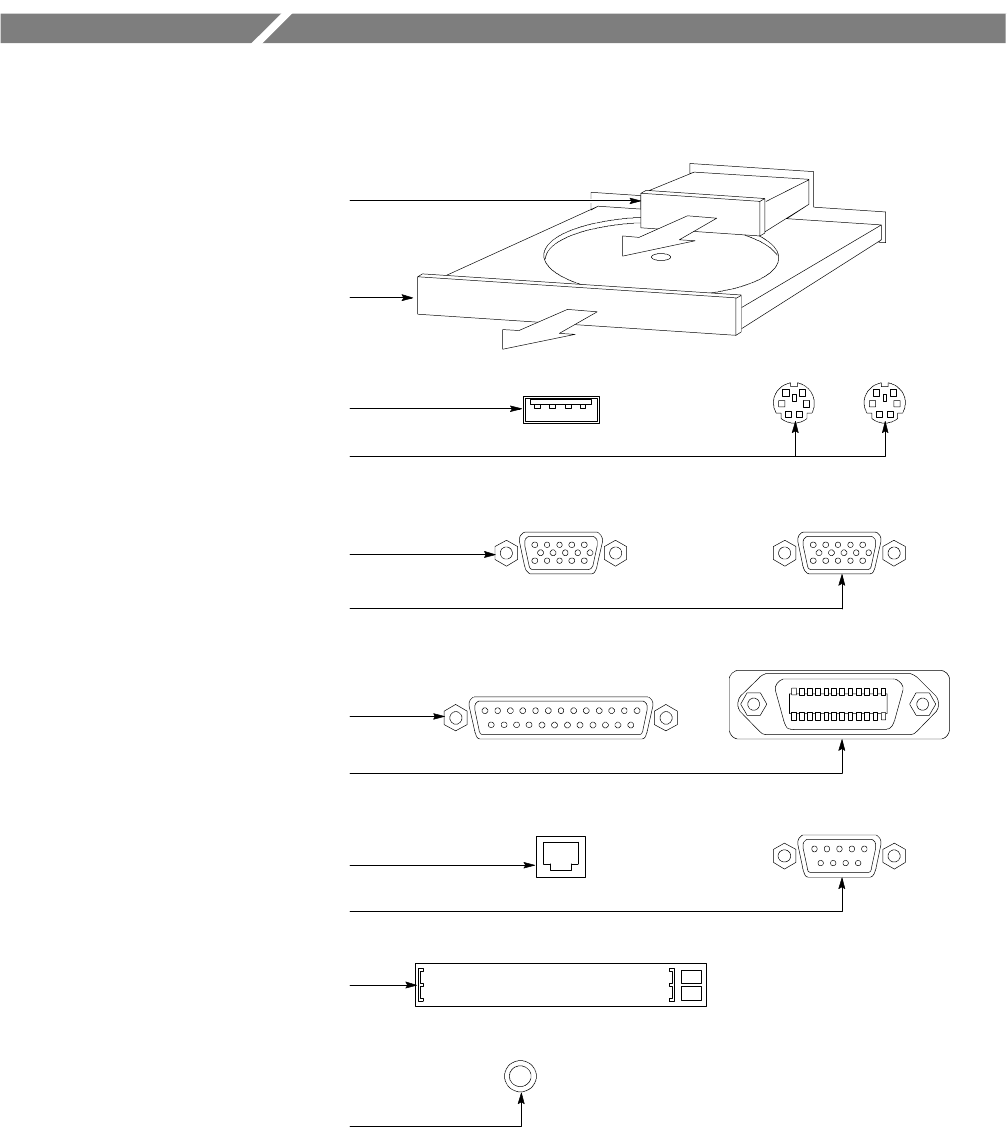
2-12
CSA8000B & TDS8000B User Manual
Rear Panel I/O Map
RJ-45 connector to connectto network
Removable harddisk drive toprovide
individual environment for each useror to
secure data,press to release
USB connector for mouseor
keyboard andmouse
COM1 serialport
Upper VGA portto connecta second
monitorfor side-by-side display
Lower VGA portto connecta
monitorfor oscilloscope display
PS-2 connectors for mouseand keyboard
Parallel port(Centronics) to
connect printeror other device
GPIB portto connectto controller
Card Busslots fortwo PCMCIA type-1
cards, twotype-2 cards,or one type-3
card
1
CDROM driveaccessible from
Windows, pressto open
TRIGGERGATE(TTL)
1
PCMCIA card readersare notavailableon thefollowingproducts:CSA8000B SNB020338 and above,
TDS8000B SN B020346and above.Product software version 2.0(or greater) doesnot support PCMCIAreaders.


















