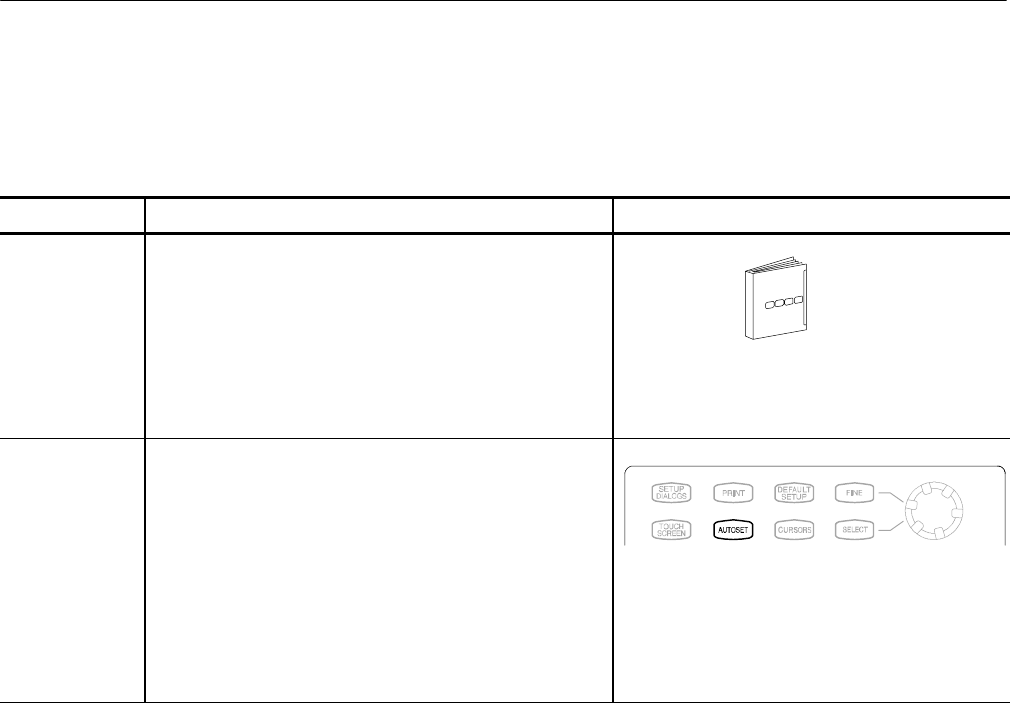
Acquiring Waveforms
CSA8000B & TDS8000B User Manual
3-11
With an input signal connected, use the procedure that follows to autoset based
on the characteristics of the input signal. Autoset operates on the selected
channel only.
Overview To autoset Control elements and resources
Prerequisites 1. The instrument must be installed with sampling modules
in place. Signals must be connected to channels. A
triggering source m ust be provided.
2. At least one channel must be turned on (its front-panel
button lighted).
See the sampling-module user manuals forhelp with
installing samplingmodules. Seepage 3--48 in this
manual fortrigger setupinformation.
Execute 3. Push the Autoset button to to execute an autoset on the
selected waveform.
If you use Autoset when one or m ore channels are
displayed, the instrument uses the selected channel for
horizontal scaling. Vertically, all channels in use are
individually scaled.
Note. Autoset c an execute on live waveform s (either
channel or math) in the Main time base.
To Autoset the Instrument


















