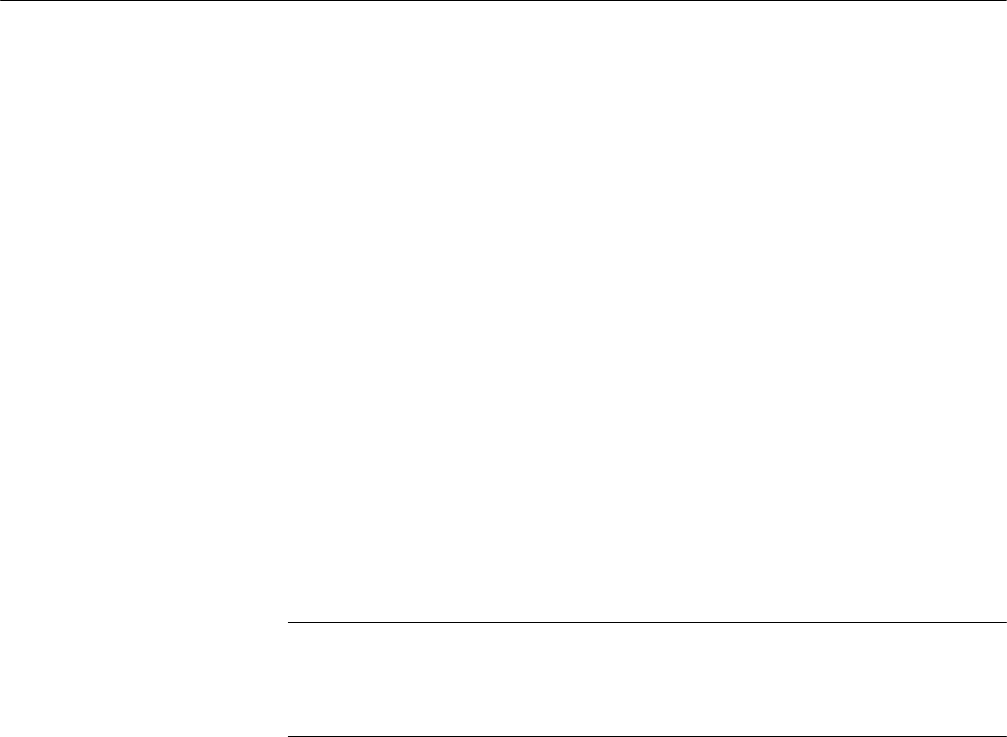
Using Masks, Histograms, and Waveform Databases
CSA8000B & TDS8000B User Manual
3-155
selected as its source. Histogram data is continuously accumulated and displayed
until you explicitly turn it off or clear the waveform data of the histogram source.
Histograms longer than 500 bins. Histograms are limited to the on screen
resolution, limiting horizontal sizes of 500 bins.
Multiple histograms. One histogram can be displayed on one source at a time.
The source can be any waveform in any of the three Views, Main, Mag1, or
Mag2.
The following key points describe operating considerations for setting up the
histograms so that they best support your data-analysis tasks.
Histogram Counting Stays On. Once you check Enable Histogram in the
Histogram Setup dialog, histogram counting starts and continues until you turn
disable the histogram or clear the histogram counts. If the histogram is not
displayed on the graticule but histogram statistics still appear on the display,
histogram counting is still running.
NOTE. Histogram counts are cleared when push Clear button in the Hist Setup
dialog box or when you push CL EAR DATA on the front panel. Also, changing
any acquisition control w ill implicitly clear all acquired data and the histogram
count as well.
Histogram Size. The maximum vertical histogram size is 400 bins. The maximum
horizontal size is 500 bins.
Recalling Setups. The histogram state is restored to what it was when the setup
was saved.
What’s Excluded?
Keys to Using
Histograms


















