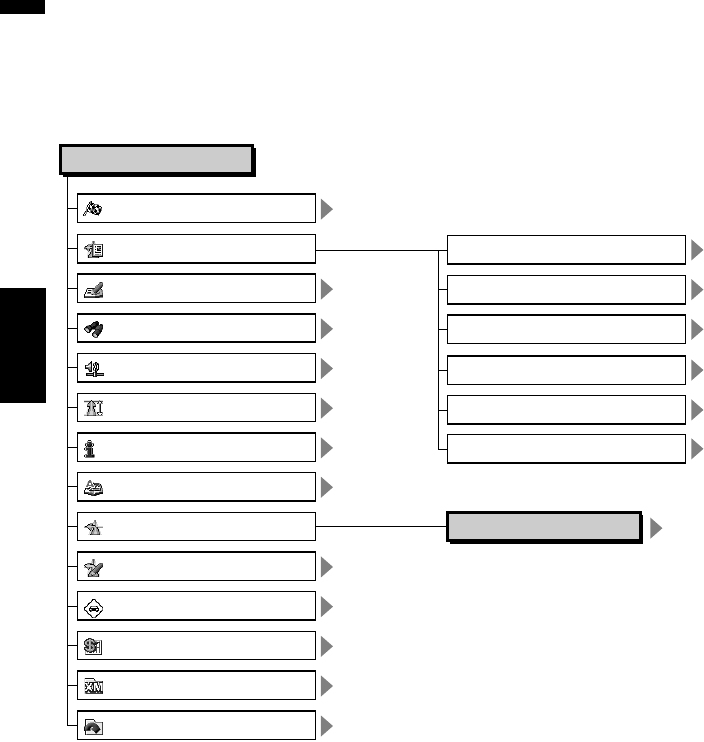
172
Appendix NAVI/AV
Shortcut menu
❒ The shortcuts displayed onscreen can be changed. The shortcuts described here are those that can
be selected with the system as default setting.
❒ Items marked with an asterisk (*3) cannot be removed from the shortcut menu.
➲ Changing a shortcut ➞ Page 74
: Change Route*3
: Registration
P. 36
: Vicinity Search*1
P. 47
: Whole Route Overview
P. 50
: Overlay POI*1
Shortcut menu
P. 36, 56
: Route Options
P. 45, 56
: Address Book
P. 48, 52
: Edit Current Route
P. 60
: Traffic On Route
P. 63
: Stock Info
P. 64
: Set My Favorites
P. 64
: My Favorites
Route Options
P. 170
P. 49
Skip Way Point
P. 47
Route Scroll
P. 47
Route Profile
P. 46
Cancel Route
P. 48
Reroute
1 mile (km) to 50 mile (km) detour
P. 48
: Destination*3
P. 36, 41
P. 73
:Volume Setting


















