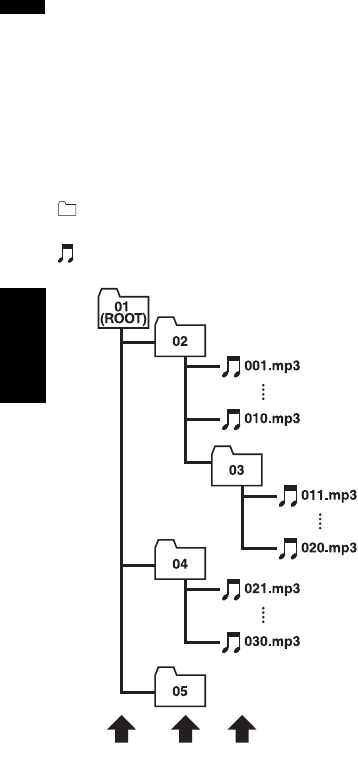
160
Appendix NAVI/AV
About folders and MP3/WMA/AAC files
• An outline of a disc with MP3/WMA/AAC files
on it is shown below. Subfolders are shown as
folders in the folder currently selected.
❒ The following figure is an example of the tier
structure in the disc. The numbers in the fig-
ure indicate the order in which folder num-
bers are assigned and the order to be played
back.
Indicates the order in which folder numbers
are assigned.
Indicates each file. The number is assigned in
the order of the track to be played back.
1 First tier
2 Second tier
3 Third tier
Notes:
• This unit assigns folder numbers. The user
cannot assign folder numbers.
• It is not possible to check folders that do not
include MP3/WMA/AAC files. (These folders
will be skipped without displaying the folder
number.)
• It is possible to play back up to 255 folders on
one disc.
DivX video files
• This unit corresponds to DivX video format
implemented in relation to DivX standards.
However, it does not correspond to DivX Ultra
standards.
• This unit corresponds to MP3 and AC3 audio
codec.
• DivX files without video data cannot be recog-
nized as DivX file.
• Depending on the file information composition
such as the number of audio stream, there
may be a slight delay in the start of playback on
discs.
• Some special operation may be prohibited
because of the composition of DivX files.
• DivX files downloaded only from DivX partner
site are guarantee of proper operation. Unau-
thorized DivX file may not operate properly.
• DRM rental file cannot be operated until start-
ing playing back.
• This unit corresponds to a DivX file display up
to 1 590 minutes 43 seconds. Also, search
operation beyond this time limit is prohibited.
• This unit corresponds to media with a maxi-
mum image size of 720
✕
576 pixels.
• If a file contains more than 4 GB, playback is
stopped on the way.
• Files with high transfer rates may not be played
back correctly. The standard transfer rate is 4
Mbps for CDs and 10.08 Mbps for DVDs.
• DivX VOD file playback requires ID code of this
unit to DivX VOD provider. About ID code, refer
to Displaying your DivX
®
VOD registration
code on page 128.
• Plays all versions of DivX
®
video (including
DivX
®
6) with standard playback of DivX
®
media files
• For more details about DivX, visit the following
site:
http://www.divx.com/
Important
• When naming a DivX video file, add the corre-
sponding filename extension (.avi or .divx).
• This unit plays back files with the filename
extension (.avi or .divx) as a DivX video file. To
prevent noise and malfunctions, do not use
these extensions for files other than DivX video
files.
31
2


















