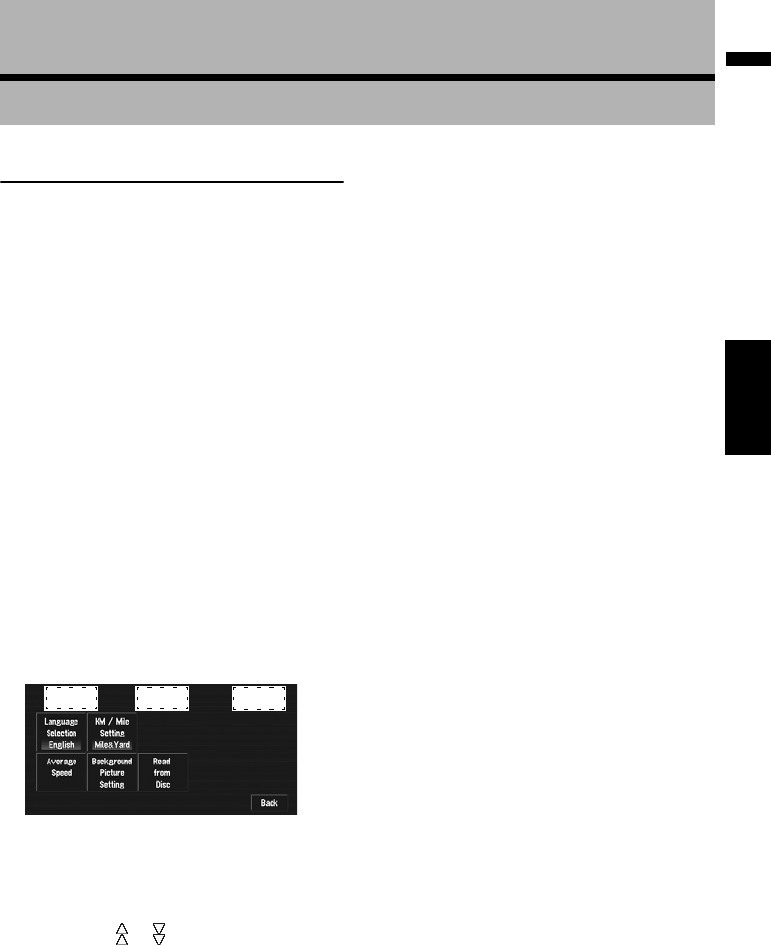
135
AppendixNAVI/AV
Appendix
Anti-theft function
You can set a password for the navigation sys-
tem. If the back-up lead is cut or RESET button
is pressed after the password is set, the naviga-
tion system prompts for the password next boot-
up.
If the incorrect password is entered, the naviga-
tion and AV functions cannot be performed.
Setting the password
Set both the password and a hint phrase at the
same time. Set a password based on the hint
phrase. The hint phrase will remind you of the
password in case you forget it.
1 With the map displayed, press the MENU
button.
2 Touch “Settings” in the NAVI MENU.
3 Touch “System Options”.
4 Touch Area1, followed by Area2, and then
touch and hold Area3.
The password setting screen appears.
5 Touch “Set password”.
6 Select a hint phrase.
❒ Touching or switches to the next or
previous page in the list.
7 Touch “OK”.
8 Enter the password you want to set.
❒ Five to sixteen characters can be entered
for a password.
9 Touch “OK”.
10Reenter the password in step 7 to confirm
the setting.
11Touch “OK”.
The password is set.
Enter the password
In password input screen, you must enter the
current password. If you enter the incorrect pass-
word three times, the navigation system is
locked.
1 Enter the password.
2 Touch “OK”.
The password mode is canceled.
Delete the password
The current password can be deleted.
1 With the map displayed, press the MENU
button.
2 Touch “Settings” in the NAVI MENU.
3 Touch “System Options”.
4 Touch Area1, followed by Area2, and then
touch and hold Area3.
The password setting screen appears.
5 Touch “Clear password”.
6 Enter the current password.
7 Touch “OK”.
8 Touch “Yes”.
The current password is deleted.
If the password is forgotten
Contact the nearest authorized Pioneer Service
Station.
Area1 Area2
Area3


















