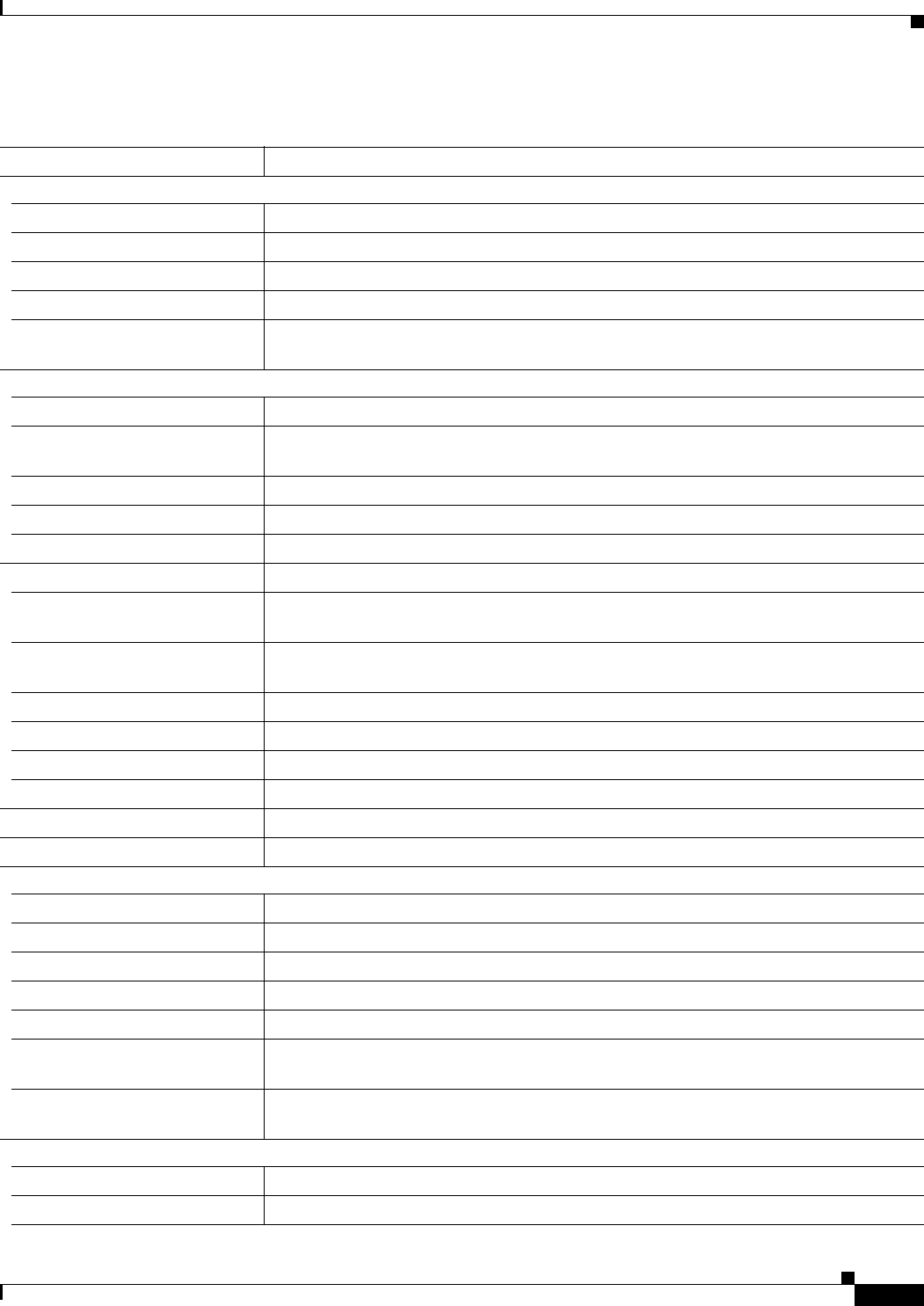
3-17
Catalyst 2950 Desktop Switch Software Configuration Guide
78-14982-01
Chapter 3 Getting Started with CMS
Menus and Toolbar
Table 3-11 Menu Bar
Menu-Bar Options Task
CMS
Page Setup Set default document printer properties to be used when printing from CMS.
Print Preview View the way the CMS window or help file will appear when printed.
Print Print a CMS window or help file.
Guide Mode/Expert Mode
1
Select which interaction mode to use when you select a configuration option.
Preferences
2
Set CMS display properties, such as polling intervals, the default views to open at
startup, and the color of administratively shutdown ports.
Administration
IP Addresses
2
Configure IP information for a switch.
SNMP
2
Enable and disable Simple Network Management Protocol (SNMP), enter community
strings, and configure end stations as trap managers.
System Time
2
Configure the system time or configure the Network Time Protocol (NTP).
HTTP Port
2
Configure the Hypertext Transfer Protocol (HTTP) port number.
Users and Passwords Configure usernames and passwords for privilege levels 0 to 15.
Console Baud Rate
2
Change the baud rate for the switch console port.
MAC Addresses
2
Enter dynamic, secure, and static addresses in a switch address table. You can also define
the forwarding behavior of static addresses.
ARP
2
Display the device Address Resolution Protocol (ARP) table, and configure the ARP
cache timeout setting.
Save Configuration
1
Save the configuration for the cluster or switch to Flash memory.
Restore Configuration
Restore the configuration file to one or more switches in the cluster.
Software Upgrade
1
Upgrade the software for the cluster or a switch.
LRE Software Upgrade Upgrade the binary on the switch.
System Reload
1
Reboot the switch with the latest installed software.
Event Notification Create notification IDs that generate e-mail notifications when system events occur.
Cluster
Cluster Manager
3
Launch a CMS session from the member switch.
Create Cluster
1
4
Designate a command switch, and name a cluster.
Delete Cluster
1
5
Delete a cluster.
Add to Cluster
1
5
Add a candidate to a cluster.
Remove from Cluster
1
5
Remove a member from the cluster.
Standby Command Switches
2
5
Create a Hot Standby Router Protocol (HSRP) standby group to provide
command-switch redundancy.
Hop Count
2
5
Enter the number of hops away that a command switch looks for members and for
candidate switches.
Device
Device Manager
5
Launch Device Manager for a specific switch.
Host Name
1
Change the host name of a switch.


















