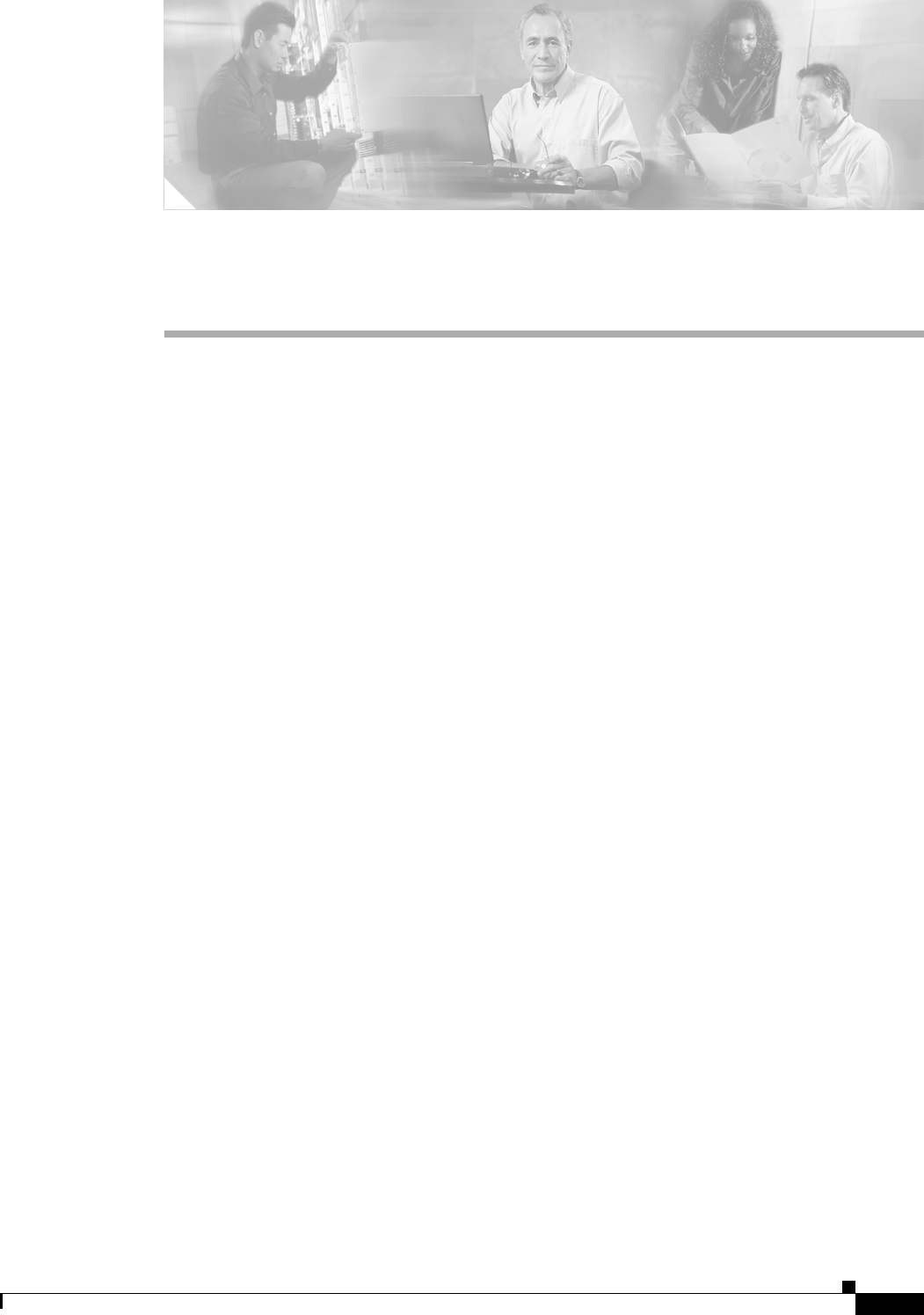
xxv
Catalyst 2950 Desktop Switch Software Configuration Guide
78-14982-01
Preface
Audience
The Catalyst 2950 Desktop Switch Software Configuration Guide is for the network manager
responsible for configuring the Catalyst 2950 switches, hereafter referred to as the switches. Before
using this guide, you should be familiar with the concepts and terminology of Ethernet and local area
networking.
Purpose
This guide provides information about configuring and troubleshooting a Catalyst 2950 or Catalyst 2950
Long-Reach Ethernet (LRE) switch or switch clusters. It includes descriptions of the management
interface options and the features supported by the switch software. The non-LRE switch is supported by
either the standard software image (SI) or the enhanced software image (EI). The EI provides a richer set of
features, including access control lists (ACLs), enhanced quality of service (QoS) features, the Secure Shell
Protocol, extended-range VLANs, and Remote Switch Port Analyzer (RSPAN). For a list of switches that
support the SI and the EI, see Table 1-1 on page 1. The 2950 LRE switch is supported by an a variation of the
enhanced software image [12.1(11)LRE].
Use this guide with other documents for information about these topics:
• Requirements—This guide assumes that you have met the hardware and software requirements and
cluster compatibility requirements described in the release notes.
• Start-up information—This guide assumes that you have assigned switch IP information and
passwords by using the setup program described in the release notes.
• Cluster Management Suite (CMS) information—This guide provides an overview of the CMS
web-based, switch management interface. For information about CMS requirements and the
procedures for browser and plug-in configuration and accessing CMS, refer to the release notes. For
CMS field-level window descriptions and procedures, refer to the CMS online help.
• Cluster configuration—This guide provides information about planning for, creating, and
maintaining switch clusters. Because configuring switch clusters is most easily performed through
CMS, this guide does not provide the command-line interface (CLI) procedures. For the cluster
commands, refer to the command reference for this release.
• CLI command information—This guide provides an overview for using the CLI. For complete
syntax and usage information about the commands that have been specifically created or changed
for the switches, refer to the command reference for this release.


















