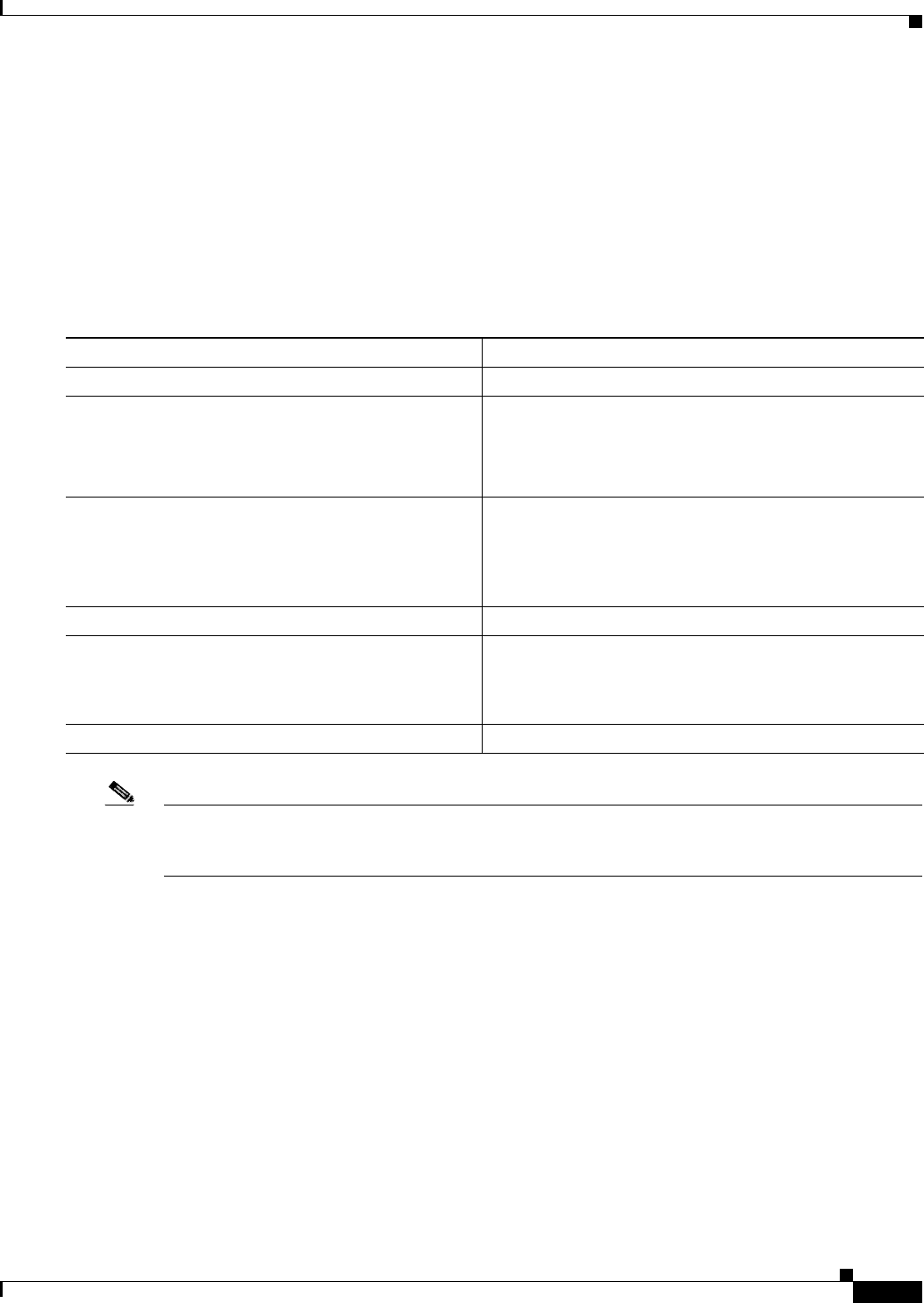
12-17
Catalyst 2950 Desktop Switch Software Configuration Guide
78-14982-01
Chapter 12 Configuring RSTP and MSTP
Configuring RSTP and MSTP Features
Configuring the Port Priority
If a loop occurs, the MSTP uses the port priority when selecting an interface to put into the forwarding
state. You can assign higher priority values (lower numerical values) to interfaces that you want selected
first and lower priority values (higher numerical values) that you want selected last. If all interfaces have
the same priority value, the MSTP puts the interface with the lowest interface number in the forwarding
state and blocks the other interfaces.
Beginning in privileged EXEC mode, follow these steps to configure the MSTP port priority of an
interface:
Note The show spanning-tree mst interface interface-id privileged EXEC command displays information
only if the port is in a link-up operative state. Otherwise, you can use the show running-config interface
privileged EXEC command to confirm the configuration.
To return the interface to its default setting, use the no spanning-tree mst instance-id port-priority
interface configuration command.
Command Purpose
Step 1
configure terminal Enter global configuration mode.
Step 2
interface interface-id Enter interface configuration mode, and specify an
interface to configure.
Valid interfaces include physical ports and port channels.
Valid port-channel numbers are 1 to 6.
Step 3
spanning-tree mst instance-id port-priority priority Configure the port priority for an MST instance.
• For instance-id, the range is 0 to 15.
• For priority, the range is 0 to 255; the default is 128.
The lower the number, the higher the priority.
Step 4
end Return to privileged EXEC mode.
Step 5
show spanning-tree mst interface interface-id
or
show spanning-tree mst instance-id
Verify your entries.
Step 6
copy running-config startup-config (Optional) Save your entries in the configuration file.


















