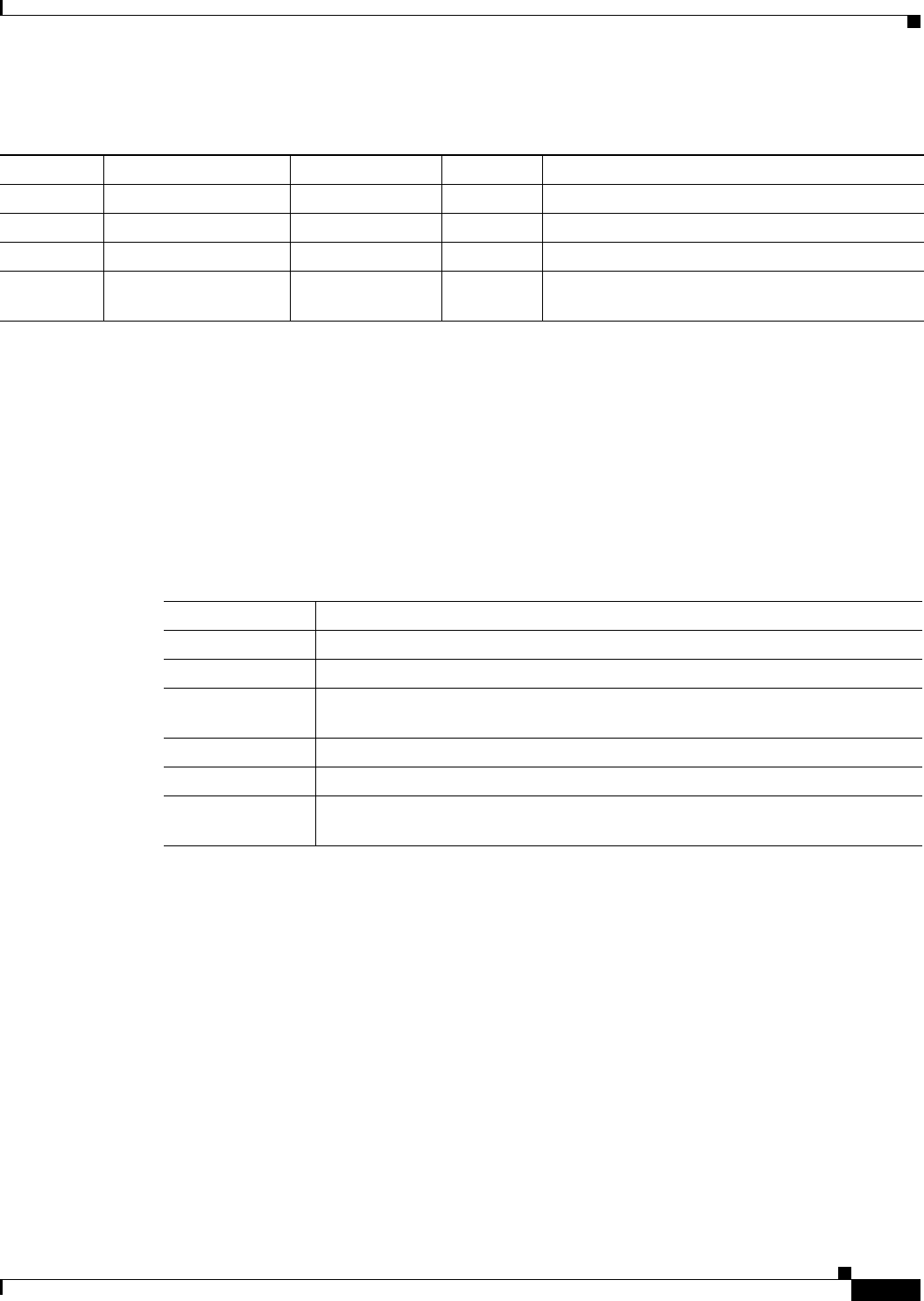
24-3
Catalyst 2950 Desktop Switch Software Configuration Guide
78-14982-01
Chapter 24 Configuring SNMP
Understanding SNMP
You must configure the SNMP agent to use the SNMP version supported by the management station.
Because an agent can communicate with multiple managers, you can configure the software to support
communications with one management station using the SNMPv1 protocol, one using the SNMPv2C
protocol and another using SNMPv3.
SNMP Manager Functions
The SNMP manager uses information in the MIB to perform the operations described in Table 24-2.
SNMP Agent Functions
The SNMP agent responds to SNMP manager requests as follows:
• Get a MIB variable—The SNMP agent begins this function in response to a request from the NMS.
The agent retrieves the value of the requested MIB variable and responds to the NMS with that
value.
• Set a MIB variable—The SNMP agent begins this function in response to a message from the NMS.
The SNMP agent changes the value of the MIB variable to the value requested by the NMS.
The SNMP agent also sends unsolicited trap messages to notify an NMS that a significant event has
occurred on the agent. Examples of trap conditions include, but are not limited to, when a port or module
goes up or down, when spanning-tree topology changes occur, and when authentication failures occur.
Table 24-1 SNMP Security Models and Levels
Model Level Authentication Encryption Result
SNMPv1 noAuthNoPriv Community string No Uses a community string match for authentication.
SNMPv2C noAuthNoPriv Community string No Uses a community string match for authentication.
SNMPv3 noAuthNoPriv Username No Uses a username match for authentication.
SNMPv3 authNoPriv MD5 or SHA No Provides authentication based on the HMAC-MD5
or HMAC-SHA algorithms.
Table 24-2 SNMP Operations
Operation Description
get-request Retrieves a value from a specific variable.
get-next-request Retrieves a value from a variable within a table.
1
1. With this operation, an SNMP manager does not need to know the exact variable name. A sequential search is performed to
find the needed variable from within a table.
get-bulk-request
2
2. The get-bulk command only works with SNMPv2 or later.
Retrieves large blocks of data, such as multiple rows in a table, that would
otherwise require the transmission of many small blocks of data.
get-response Replies to a get-request, get-next-request, and set-request sent by an NMS.
set-request Stores a value in a specific variable.
trap An unsolicited message sent by an SNMP agent to an SNMP manager when some
event has occurred.


















