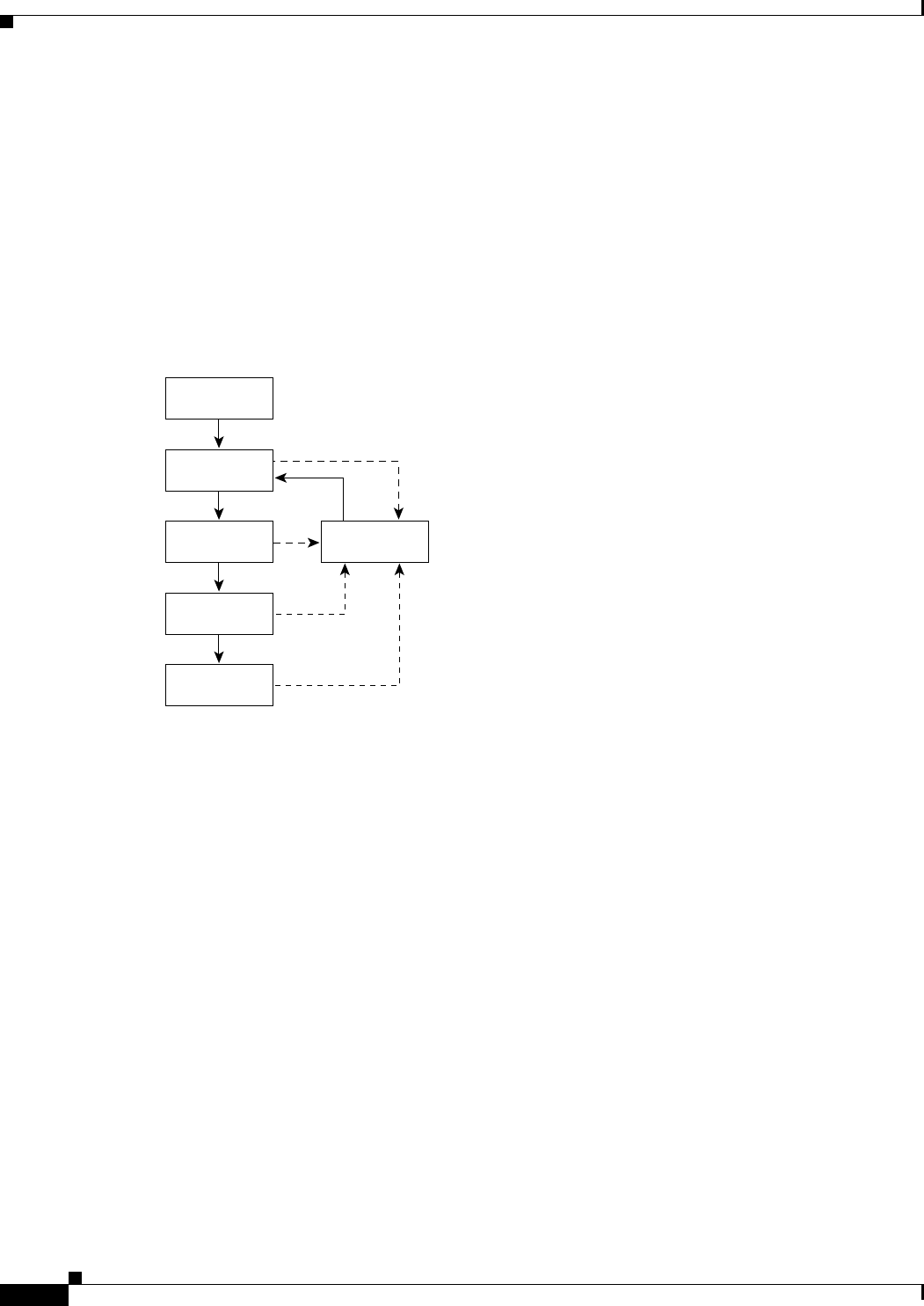
11-6
Catalyst 2950 Desktop Switch Software Configuration Guide
78-14982-01
Chapter 11 Configuring STP
Understanding Spanning-Tree Features
An interface moves through these states:
• From initialization to blocking
• From blocking to listening or to disabled
• From listening to learning or to disabled
• From learning to forwarding or to disabled
• From forwarding to disabled
Figure 11-2 illustrates how an interface moves through the states.
Figure 11-2 Spanning-Tree Interface States
When you power up the switch, STP is enabled by default, and every interface in the switch, VLAN, or
network goes through the blocking state and the transitory states of listening and learning. Spanning tree
stabilizes each interface at the forwarding or blocking state.
When the spanning-tree algorithm places a Layer 2 interface in the forwarding state, this process occurs:
1. The interface is in the listening state while spanning tree waits for protocol information to transition
the interface to the blocking state.
2. While spanning tree waits the forward-delay timer to expire, it moves the interface to the learning
state and resets the forward-delay timer.
3. In the learning state, the interface continues to block frame forwarding as the switch learns
end-station location information for the forwarding database.
4. When the forward-delay timer expires, spanning tree moves the interface to the forwarding state,
where both learning and frame forwarding are enabled.
Power-on
initialization
Blocking
state
43569
Listening
state
Disabled
state
Learning
state
Forwarding
state


















