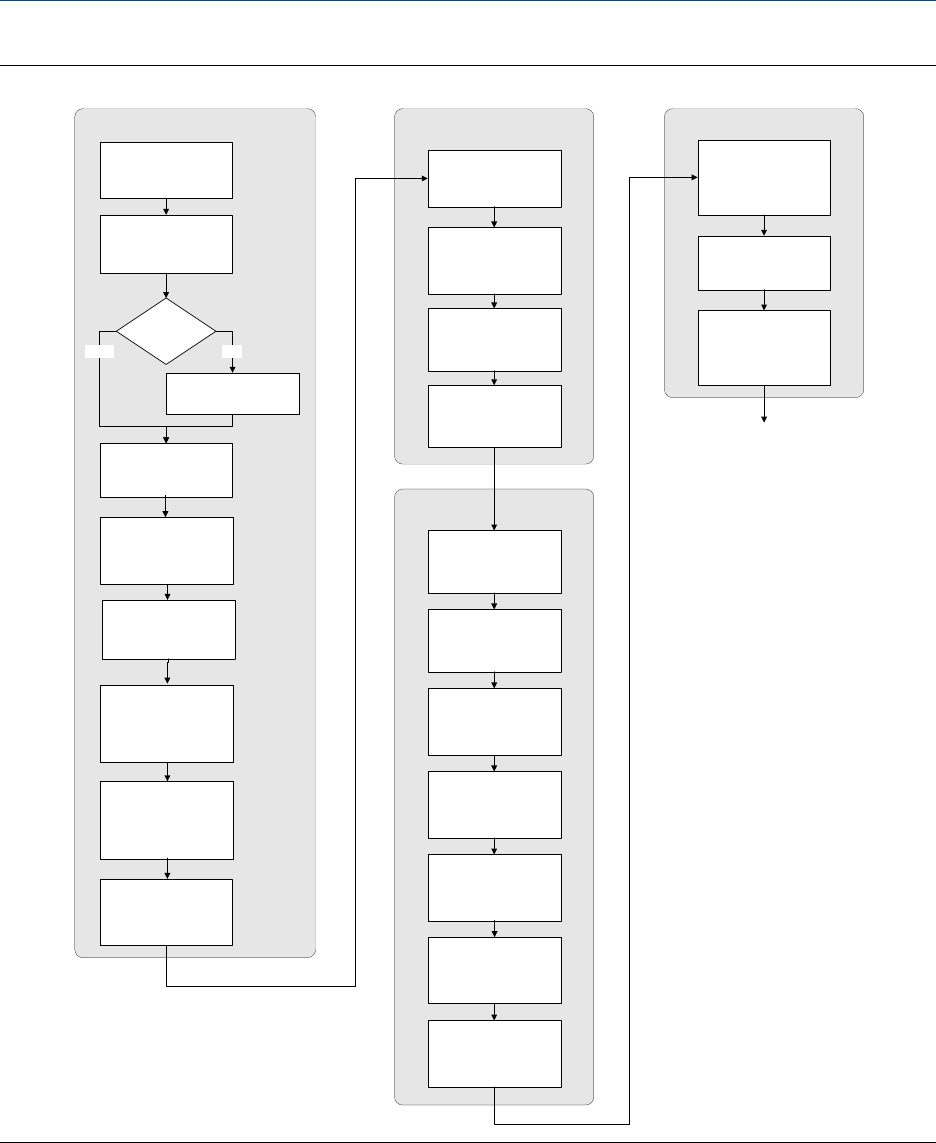
Configuration flowchartFigure 3-1:
Integrate device with control system
Configure device options and
preferences
Configure process measurement
Configure mass flow
measurement
Configure volume flow
meaurement
Configure flow direction
Configure temperature
measurement
Volume flow type
Liquid
Gas
Define gas properties
Configure display
parameters
Configure fault handling
parameters
Configure sensor
parameters
Configure device
parameters
Configure the mA
output(s)
Configure digital
communications
Configure pressure
compensation (optional)
Test and move to production
Done
Test or tune transmitter
using sensor simulation
Back up transmitter
configuration
Enable write-protection on
transmitter configuration
Configure the frequency
output(s)
Configure the discrete
output(s)
Configure the discrete
input
Configure the mA input
Configure density
measurement
Configure petroleum
measurement (API)
application (if available)
Configure concentration
measurement application
(if available)
Configure events
3.2 Default values and ranges
See Section D.1 to view the default values and ranges for the most commonly used
parameters.
Introduction to configuration and commissioning
18 Micro Motion
®
9739 MVD Transmitters


















