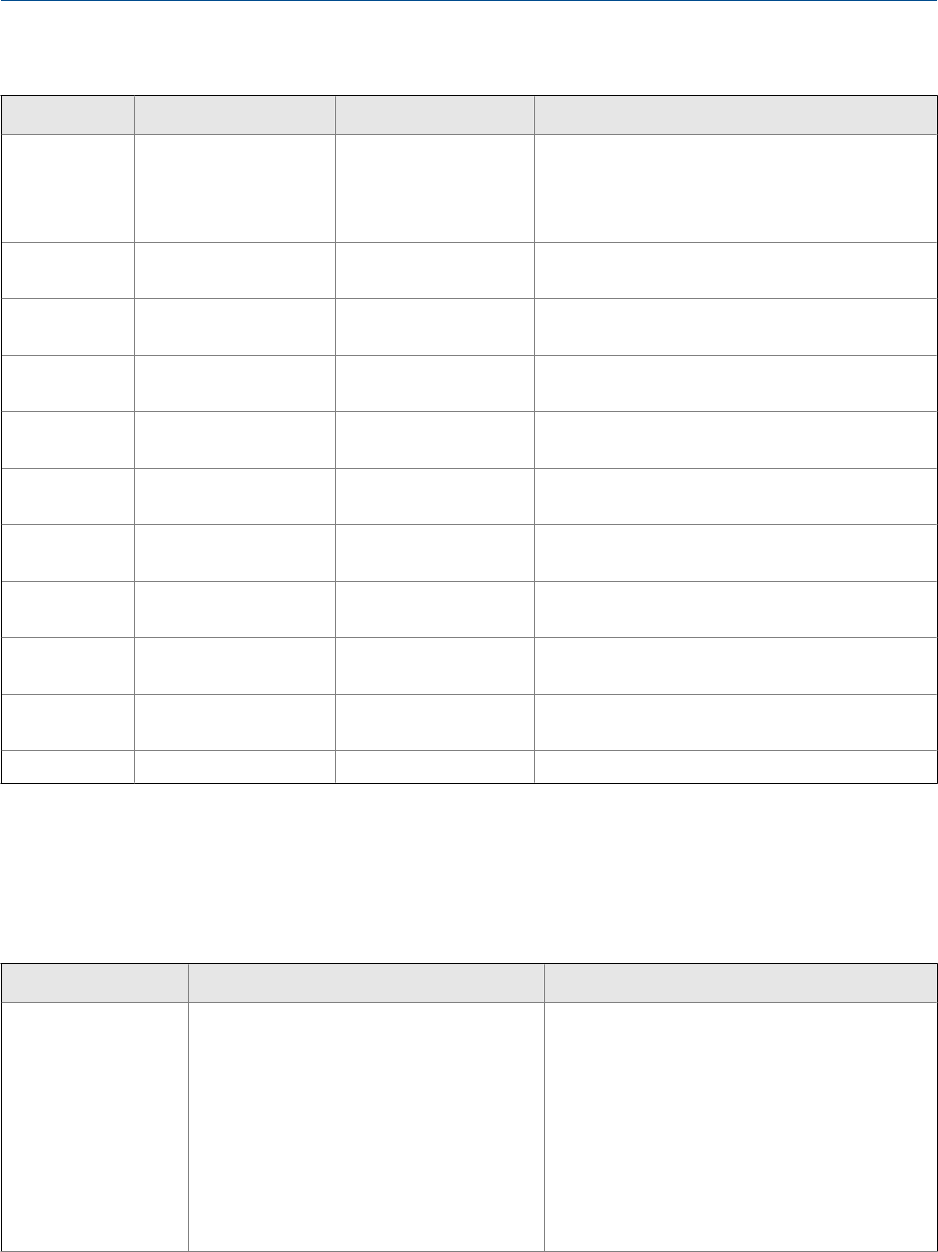
Status alarms and recommended actions (continued)Table 10-2:
Alarm code Description Cause Recommended actions
A131 Meter Verification in
Progress: Outputs to
Last Measured Value
Meter verification in
progress, with outputs
set to Last Measured Val-
ue.
• Allow the procedure to complete.
A132 Sensor Simulation Ac-
tive
Simulation mode is en-
abled.
• No action required.
• Disable sensor simulation.
A133 EEPROM Error (Display) The transmitter display
is not functional.
• Contact Micro Motion.
A141 DDC trigger(s) have
completed
N/A Density FD Calibration
in Progress
• Allow the procedure to complete.
N/A Density D1 Calibration
in Progress
• Allow the procedure to complete.
N/A Density D2 Calibration
in Progress
• Allow the procedure to complete.
N/A Density D3 Calibration
in Progress
• Allow the procedure to complete.
N/A Density D4 Calibration
in Progress
• Allow the procedure to complete.
N/A Zero Calibration in Pro-
gress
• Allow the procedure to complete.
N/A Reverse Flow • No action required.
10.3 Flow measurement problems
Flow measurement problems and recommended actionsTable 10-3:
Problem Possible causes Recommended actions
Flow indication at no
flow conditions or
zero offset
• Misaligned piping (especially in new in-
stallations)
• Open or leaking valve
• Incorrect sensor zero
• Verify that all of the characterization parame-
ters match the data on the sensor tag.
• If the flow reading is not excessively high, re-
view the live zero. You may need to restore
the factory zero.
• Check for open or leaking valves or seals.
• Check for mounting stress on the sensor
(e.g., sensor being used to support piping,
misaligned piping).
• Contact Micro Motion.
Troubleshooting
166 Micro Motion
®
9739 MVD Transmitters


















