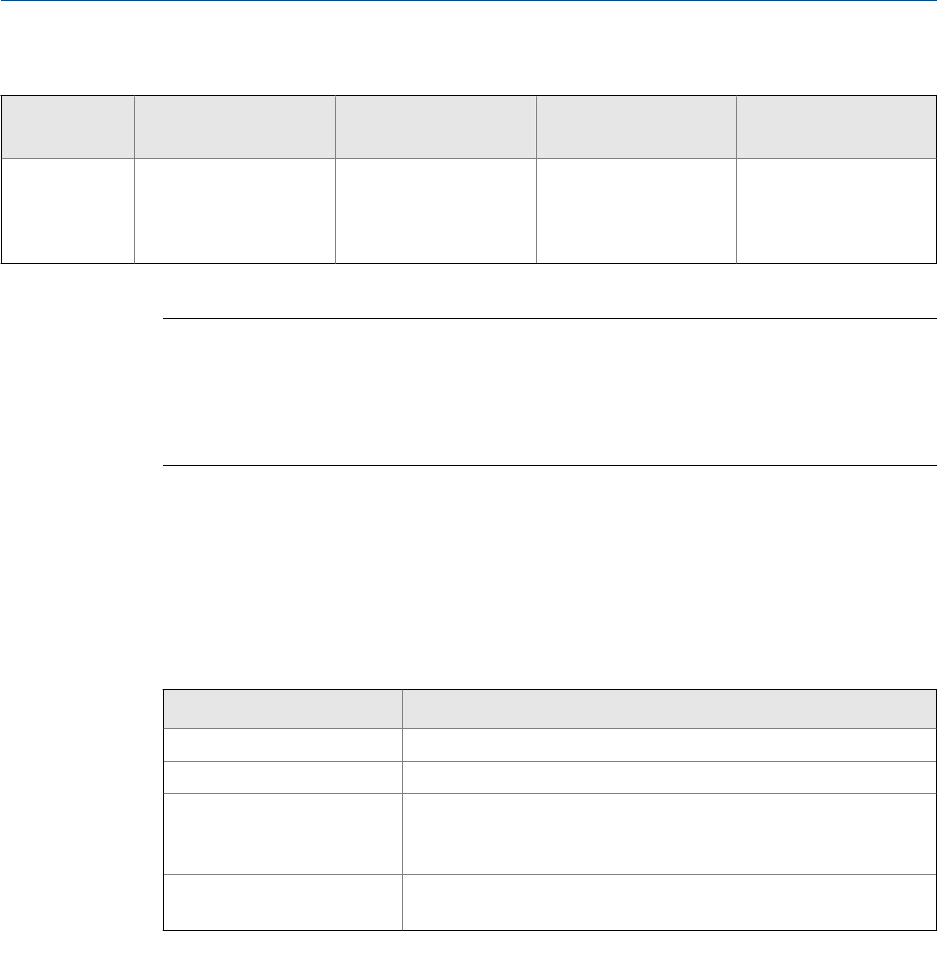
Communications tools, protocols, and related information (continued)Table 1-1:
Communica-
tions tool Supported protocols Scope In this manual For more information
Field Commu-
nicator
HART/Bell 202 Complete configuration
and commissioning
Basic user information.
See Appendix C.
User manual on
Micro Motion web site
(www.micromo-
tion.com
Tip
You may be able to use other communications tools from Emerson Process Management, such as
AMS Suite: Intelligent Device Manager, or the Smart Wireless THUM
™
Adapter. Use of AMS or the
Smart Wireless THUM Adapter is not discussed in this manual. The AMS interface is similar to the
ProLink II interface. For more information on the Smart Wireless THUM Adapter, refer to the
documentation available at www.micromotion.com.
1.4 Additional documentation and resources
Micro Motion provides additional documentation to support the installation and operation
of the transmitter.
Additional documentation and resourcesTable 1-2:
Topic Document
Sensor Sensor documentation
Transmitter installation
Micro Motion 9739 MVD Transmitters: Installation Manual
Hazardous area installation See the approval documentation shipped with the transmitter, or
download the appropriate documentation from the Micro Motion
web site at www.micromotion.com.
Transmitter electronics mod-
ule upgrade
Micro Motion 9739 MVD Transmitter Electronics Module Installation
Guide
All documentation resources are available on the Micro Motion web site at
www.micromotion.com or on the Micro Motion user documentation CD.
Before you begin
4 Micro Motion
®
9739 MVD Transmitters


















