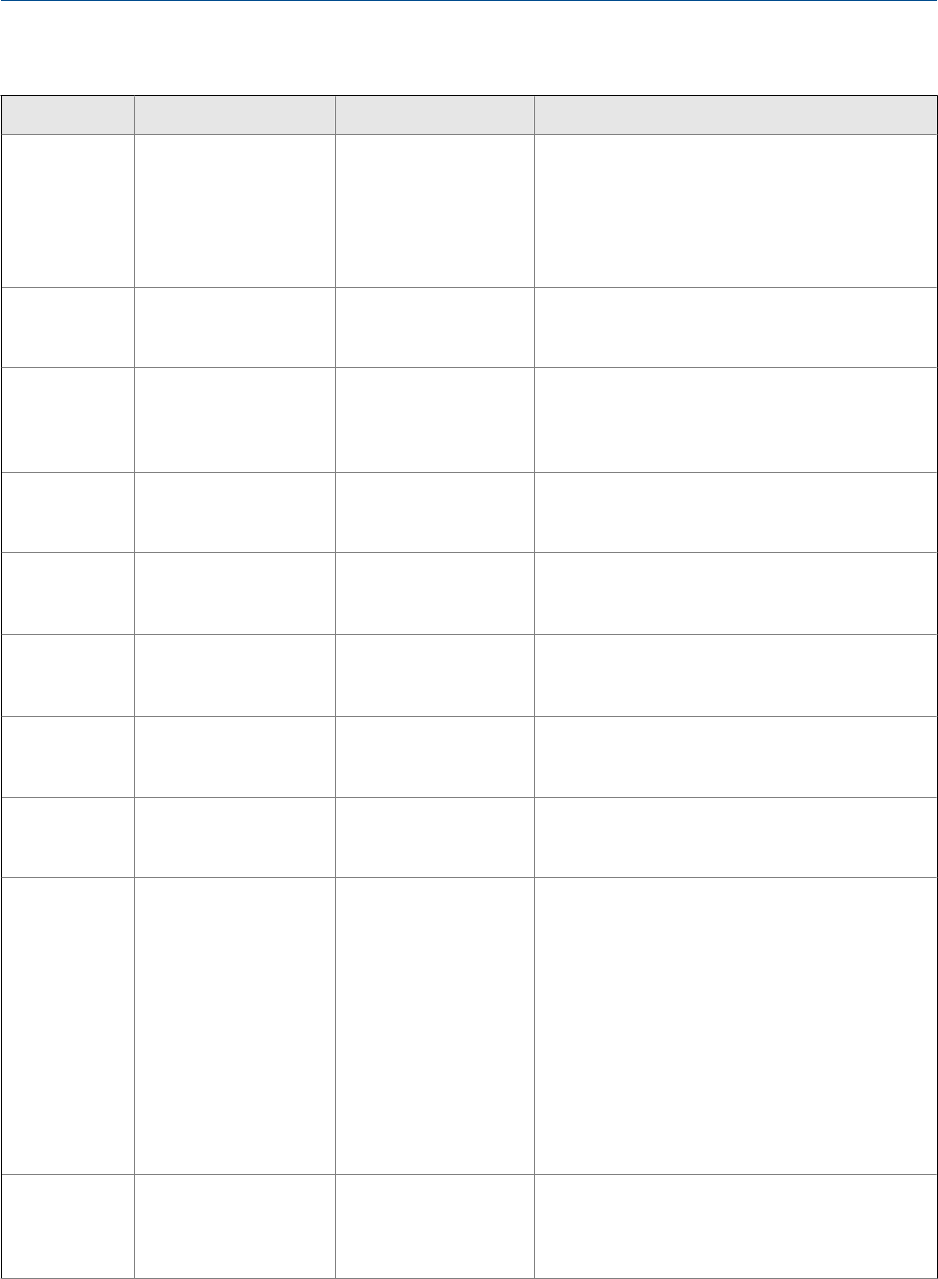
Status alarms and recommended actions (continued)Table 10-2:
Alarm code Description Cause Recommended actions
A101 mA Output 1 Fixed Non-zero HART address
configured, or the mA
output is configured to
send a constant value.
• Check whether the output is in loop test
mode. If it is, unfix the output.
• Exit mA output trim, if applicable.
• Check the HART polling address.
• Check whether the output has been set to a
constant value via digital communication.
A102 Drive Overrange The drive power (cur-
rent/voltage) is at its
maximum.
• Check the drive gain and the pickoff voltage.
See Section 10.26 and Section 10.27.
• Check for electrical shorts. See Section 10.28.
A104 Calibration in Progress A calibration procedure
is in process.
• Allow the procedure to complete.
• For zero calibration, you may abort the calibra-
tion, set the zero time parameter to a lower
value, and restart the calibration.
A105 Slug Flow The density has excee-
ded the user-defined
slug (density) limits.
• Check for slug flow. See Section 10.25.
A106 Burst Mode Enabled HART burst mode is en-
abled.
• No action required.
• If desired, you can reconfigure the alarm se-
verity level to Ignore.
A107 Power Reset Occurred The transmitter has
been restarted.
• No action required.
• If desired, you can reconfigure the alarm se-
verity level to Ignore.
A108 Basic Event 1 On • No action required.
• Review event configuration if you believe the
event was triggered erroneously.
A109 Basic Event 2 On • No action required.
• Review event configuration if you believe the
event was triggered erroneously.
A110 Frequency Output Satu-
rated
The calculated frequen-
cy output is outside of
the linear range.
• Check the frequency output scaling. See
Section 10.21.
• Check process conditions. Actual conditions
may be outside of the normal conditions for
which the output is configured.
• Verify process conditions, checking especially
for air in the flow tubes, tubes not filled, for-
eign material in the tubes, or coating in the
tubes.
• Verify that the measurement units are config-
ured correctly for your application.
• Purge the flow tubes.
A111 Frequency Output Fixed The frequency output
has been configured to
send a constant value.
• Check whether the output is in loop test
mode. If it is, unfix the output.
• Check whether the output has been set to a
constant value via digital communication.
Troubleshooting
164 Micro Motion
®
9739 MVD Transmitters


















