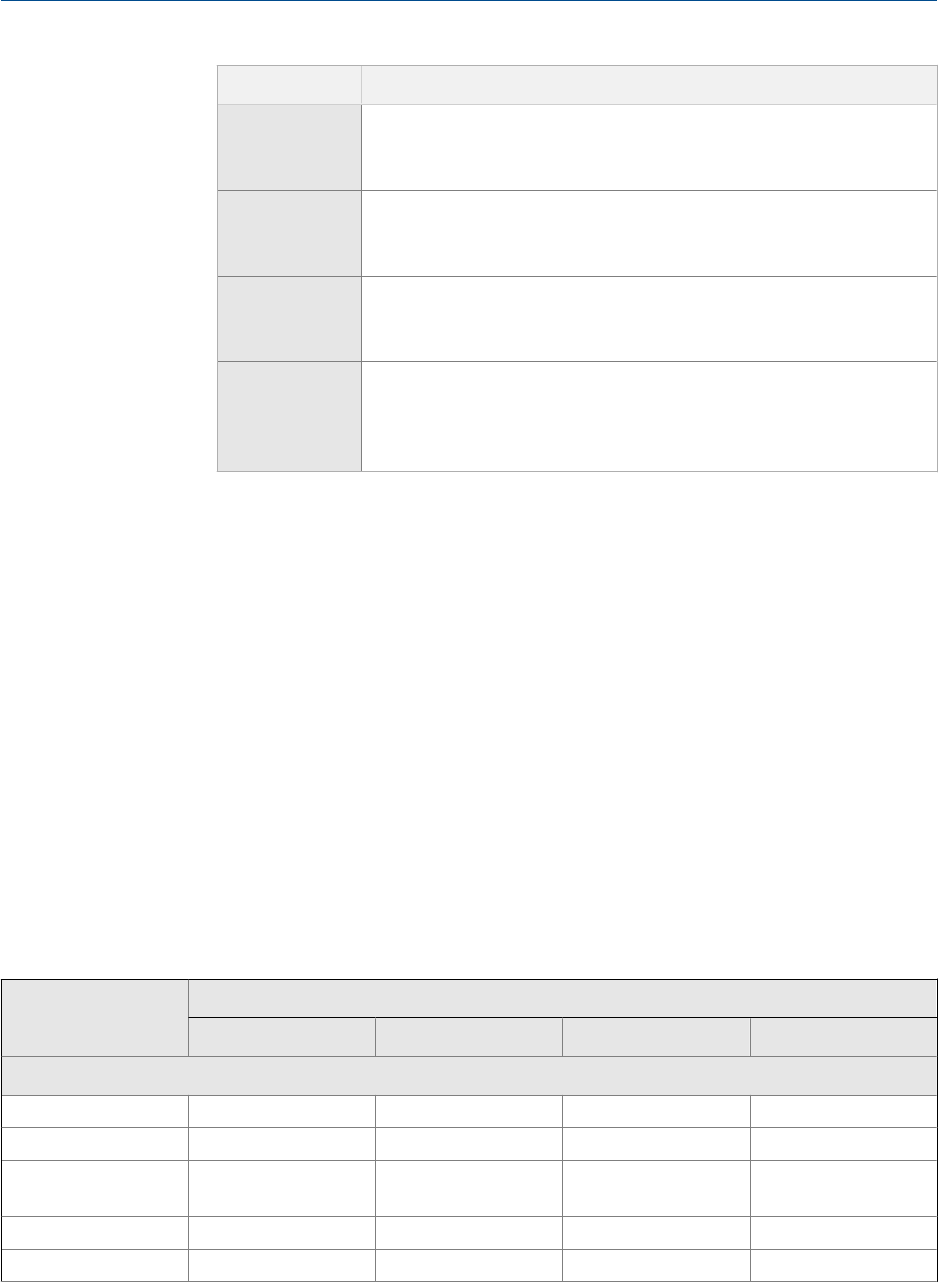
Options Description
HI
x > A
The event occurs when the value of the assigned process variable (x) is
greater than the setpoint (Setpoint A), endpoint not included.
LO
x < A
The event occurs when the value of the assigned process variable (x) is
less than the setpoint (Setpoint A), endpoint not included.
IN
A ≤ x ≤ B
The event occurs when the value of the assigned process variable (x) is
“in range,” that is, between Setpoint A and Setpoint B, endpoints included.
OUT
x ≤ A or x ≥ B
The event occurs when the value of the assigned process variable (x) is
“out of range,” that is, less than Setpoint A or greater than Setpoint B, end-
points included.
3. Assign a process variable to the event.
4. Set values for the required setpoints.
• For HI and LO events, set Setpoint A.
• For IN and OUT events, set Setpoint A and Setpoint B.
5. (Optional) Configure a discrete output to switch states in response to the event
status.
6. (Optional) Specify the action or actions that the transmitter will perform when the
event occurs.
• With ProLink II: ProLink > Configuration > Discrete Input
• With the Field Communicator: Configure > Alert Setup > Discrete Events > Assign
Discrete Action
Options for Enhanced Event Action
Table 6-13:
Action Label
Display ProLink II ProLink III Field Communicator
Standard
None (default)
NONE None None None
Start sensor zero
START ZERO Start Sensor Zero Start Sensor Zero Perform auto zero
Start/stop all totaliz-
ers
START STOP Start/Stop All Totalization Start/Stop All Totalization Start/stop totals
Reset mass total
RESET MASS Reset Mass Total Reset Mass Total Reset mass total
Reset volume total
RESET VOL Reset Volume Total Reset Volume Total Reset volume total
Integrate the meter with the control system
110 Micro Motion
®
9739 MVD Transmitters


















