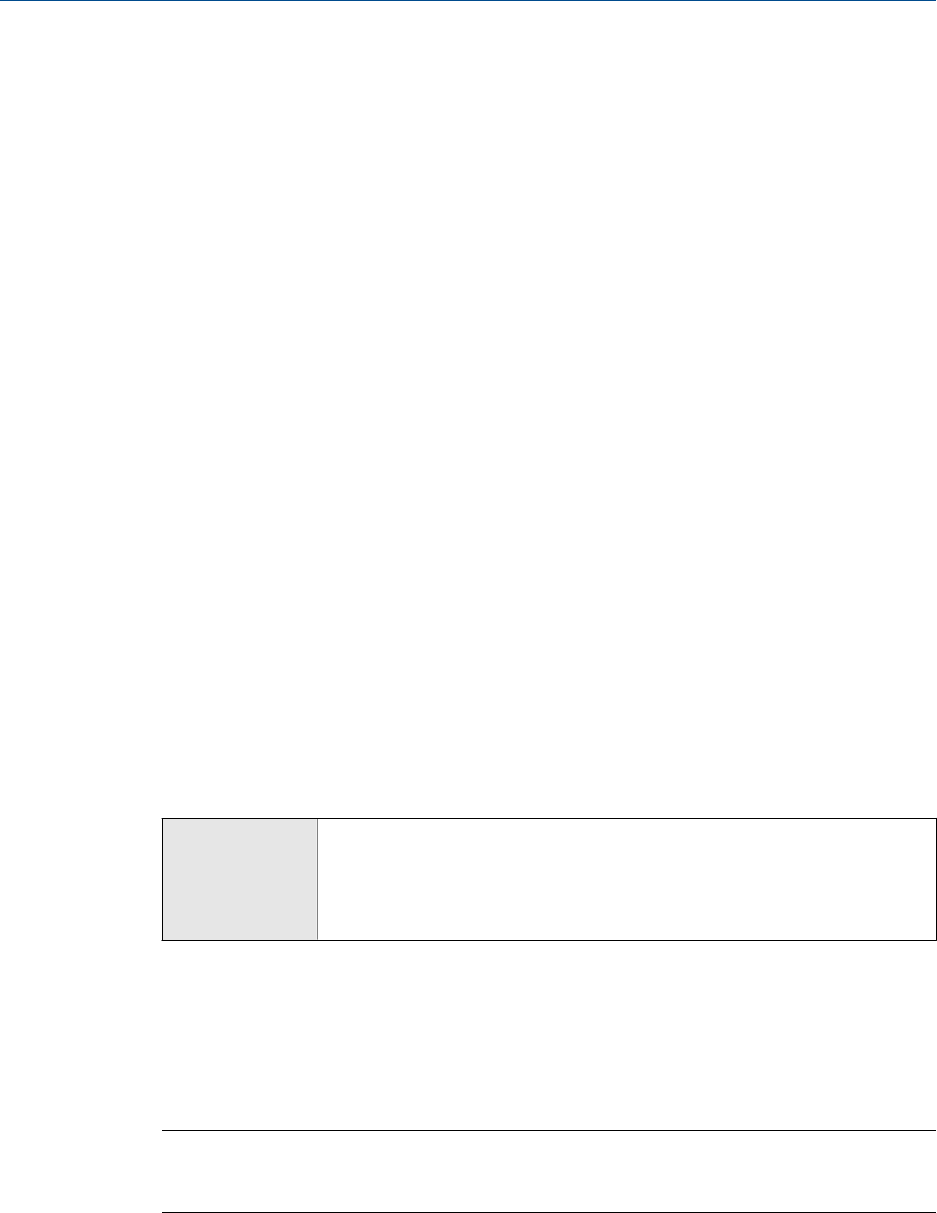
6. Scroll to EXIT.
7. Select.
• To reset the volume totalizer:
1. Scroll until the volume totalizer value appears.
2. Select.
3. Scroll until RESET appears beneath the current totalizer value.
4. Select.
5. Select again to confirm.
6. Scroll to EXIT.
7. Select.
• To reset the gas standard volume totalizer:
1. Scroll until the gas standard volume totalizer value appears.
2. Select.
3. Scroll until RESET appears beneath the current totalizer value.
4. Select.
5. Select again to confirm.
6. Scroll to EXIT.
7. Select.
8.7
Reset inventories
ProLink II ProLink > Totalizer Control > Reset Inventories
ProLink > Totalizer Control > Reset Mass Inventory
ProLink > Totalizer Control > Reset Volume Inventory
ProLink > Totalizer Control > Reset Gas Volume Inventory
Overview
When you reset an inventory, the transmitter sets its value to 0. It does not matter
whether the inventory is started or stopped. If the inventory is started, it continues to track
process measurement.
Tip
When you reset a single inventory, the values of other inventories are not reset. Totalizer values are
not reset.
Prerequisites
To use ProLink II or ProLink III to reset the inventories, the feature must be enabled.
Transmitter operation
140 Micro Motion
®
9739 MVD Transmitters


















