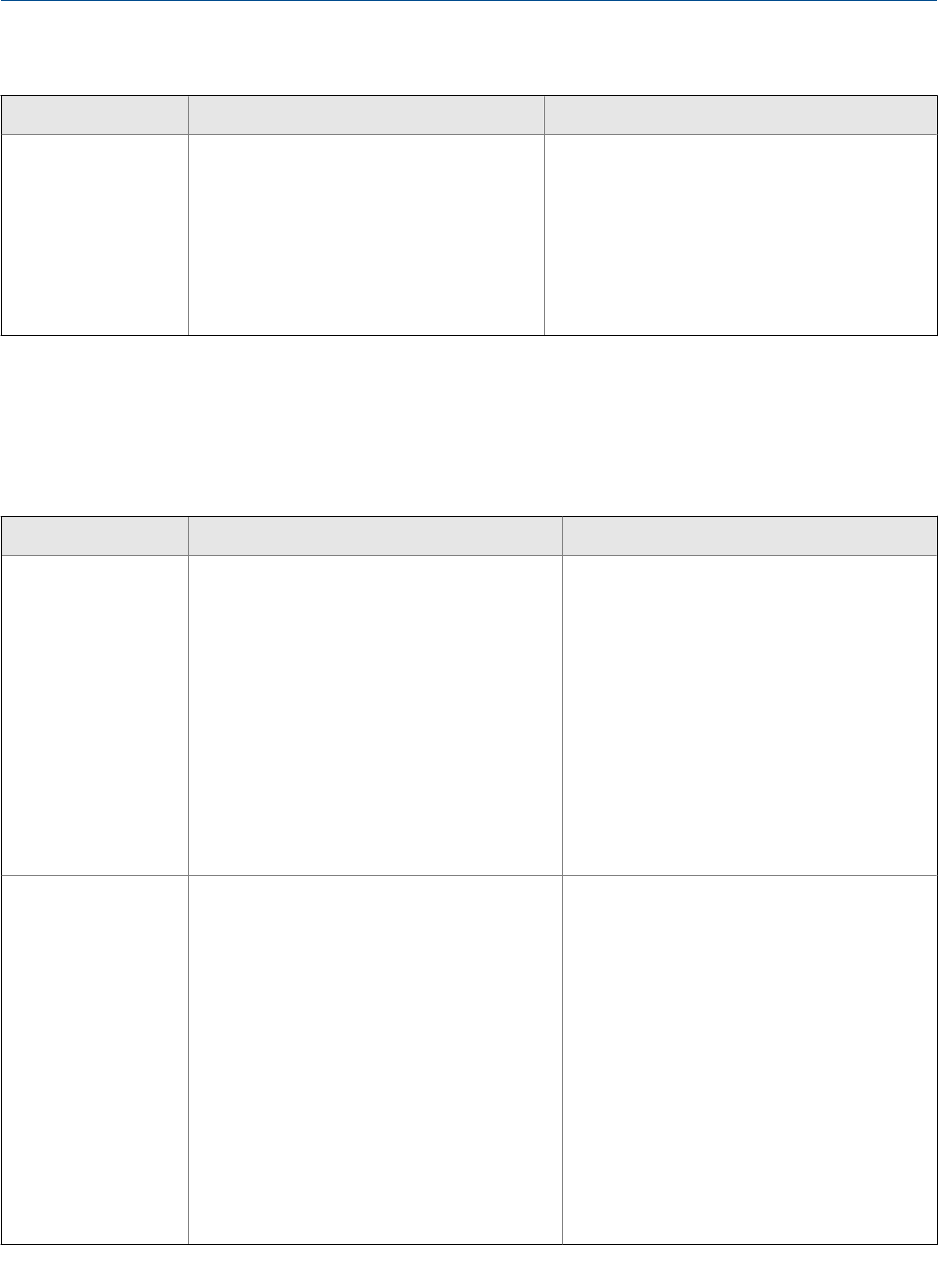
Density measurement problems and recommended actions (continued)Table 10-4:
Problem Possible causes Recommended actions
Unusually low density
reading
• Slug flow
• Incorrect K2 value
• In low frequency meters this can indi-
cate erosion or corrosion
• Check your process conditions against the
values reported by the flowmeter.
• Verify that all of the characterization parame-
ters match the data on the sensor tag.
• Check the wiring between the sensor and
transmitter. See Section 10.10.
• Check for tube erosion, especially if the proc-
ess fluid is abrasive.
10.5 Temperature measurement problems
Temperature measurement problems and recommended actionsTable 10-5:
Problem Possible causes Recommended actions
Temperature reading
significantly different
from process temper-
ature
• RTD failure
• Wiring problem
• Check junction box for moisture or verdi-
gris.
• Perform RTD resistance checks and check
for shorts to case (see Section 10.28.1).
• Confirm the temperature calibration factor
matches the value on the sensor tag.
• Refer to status alarms (especially RTD fail-
ure alarms).
• Disable external temperature compensa-
tion.
• Verify temperature calibration.
• Check the wiring between the sensor and
transmitter. See Section 10.10.
Temperature reading
slightly different from
process temperature
• Sensor temperature not yet equalized
• Sensor leaking heat
• The RTD has a specification of ±1 °C. If the
error is within this range there is no prob-
lem. If the temperature measurement is
outside the specification for the sensor,
contact Micro Motion.
• The temperature of the fluid may be
changing rapidly. Allow sufficient time for
the sensor to equalize with the process flu-
id.
• Insulate the sensor if necessary.
• Perform RTD resistance checks and check
for shorts to case (see Section 10.28.1).
• The RTD may not be making good contact
with the sensor. The sensor may need to
be replaced.
Troubleshooting
Configuration and Use Manual 169


















