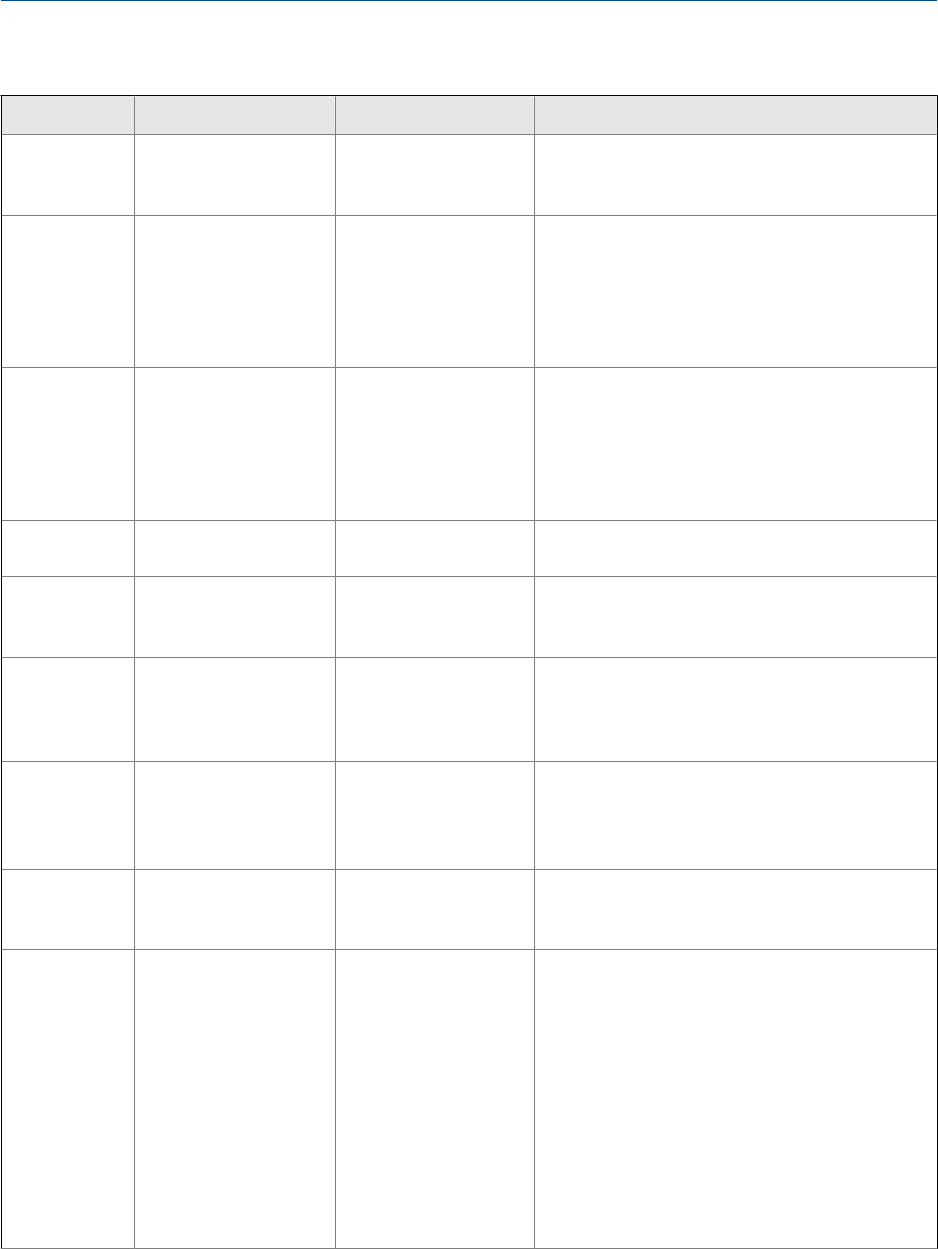
Status alarms and recommended actions (continued)Table 10-2:
Alarm code Description Cause Recommended actions
A022 Configuration Database
Corrupt (Core Process-
or)
• Cycle power to the meter.
• Contact Micro Motion.
A026 Sensor/Transmitter
Communications Fail-
ure
• The core processor may have been disconnec-
ted or replaced.
• Check the wiring between the sensor and
transmitter. See Section 10.10.
• Check for noise in the wiring or in the trans-
mitter environment.
A027 Security Breach • Check the HART device ID.
• The transmitter has a weights and measures
security feature that is currently set to “unse-
cure.” Set the transmitter to “secure” to clear
the alarm. An authorized procedure may be re-
quired to resecure the transmitter.
A028 Core Processor Write
Failure
• Cycle power to the meter.
• Contact Micro Motion.
A029 PIC/Daughterboard
Communications Fail-
ure
Transmitter electronics
failure.
• Cycle power to the meter.
• Contact Micro Motion.
A030 Incorrect Board Type The loaded software is
not compatible with
the programmed board
type.
• Cycle power to the meter.
• Contact Micro Motion.
A032 Meter Verification in
Progress: Outputs to
Fault
Meter verification in
progress, with outputs
set to Fault or Last Meas-
ured Value.
• Allow the procedure to complete.
A035 Meter Verification
Aborted
The test did not com-
plete, possibly because
of a manual abort.
• Verify that process conditions are stable, then
retry the test.
• Contact Micro Motion.
A100 mA Output 1 Saturated The calculated amount
of current output is
outside of the linear
range.
• Check the settings of Upper Range Value and
Lower Range Value. See Section 10.17.
• Check process conditions. Actual conditions
may be outside of the normal conditions for
which the output is configured.
• Verify process conditions, checking especially
for air in the flow tubes, tubes not filled, for-
eign material in the tubes, or coating in the
tubes.
• Verify that the measurement units are config-
ured correctly for your application.
• Purge the flow tubes.
Troubleshooting
Configuration and Use Manual 163


















