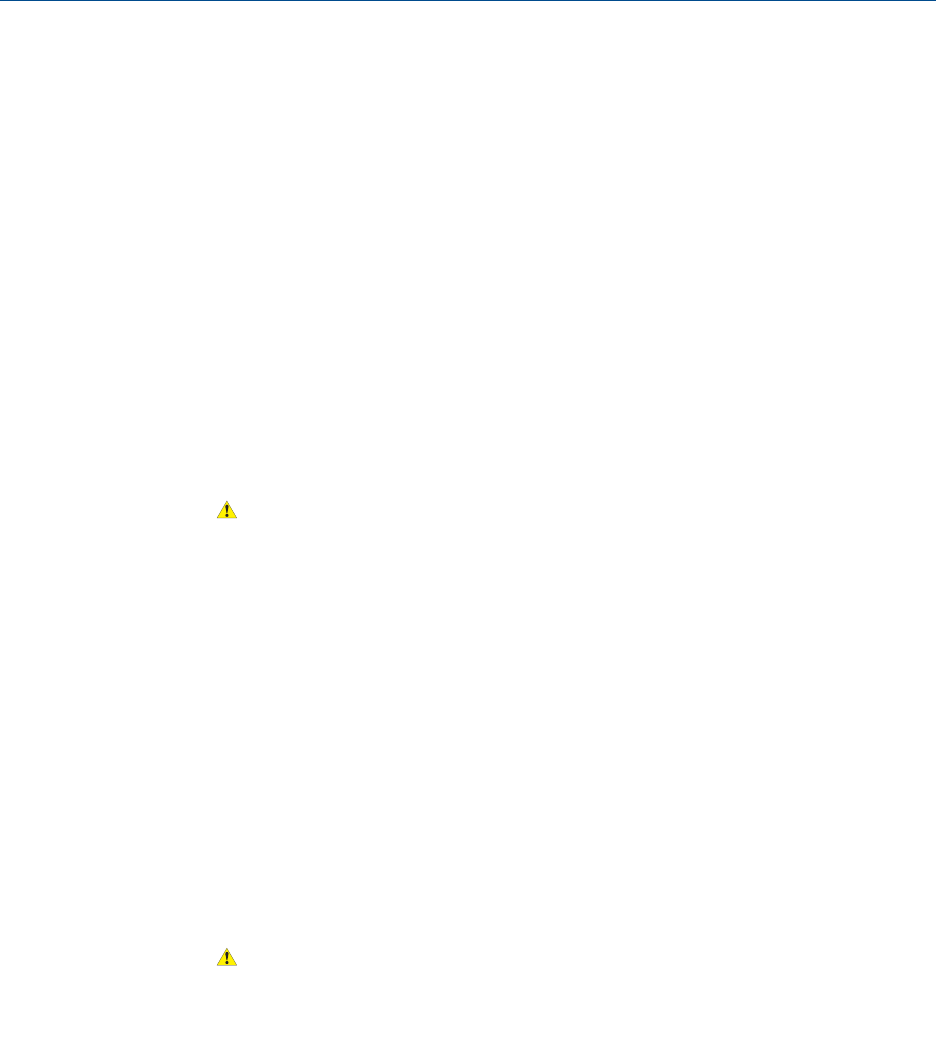
For more information on using sensor simulation, see #unique_253.
10.9 Check power supply wiring
If the power supply wiring is damaged or improperly connected, the transmitter may not
receive enough power to operate properly.
Prerequisites
You will need the installation manual for your transmitter.
The electronics module must be removed from the transmitter housing base.
Procedure
1. Before inspecting the power supply wiring, disconnect the power source.
CAUTION!
If the transmitter is in a hazardous area, wait five minutes after disconnecting the
power.
2. Verify that the correct external fuse is used.
An incorrect fuse can limit current to the transmitter and keep it from initializing.
3. Ensure that the power supply wires are connected to the correct terminals.
4. Verify that the power supply wires are making good contact, and are not clamped to
the wire insulation.
5. Inspect the voltage label on the inside of the field-wiring compartment.
The voltage supplied to the transmitter should match the voltage specified on the
label.
6. Reapply power to the transmitter.
CAUTION!
If the transmitter is in a hazardous area, do not reapply power to the transmitter with
the housing cover removed. Reapplying power to the transmitter while the housing
cover is removed could cause an explosion.
7. Use a voltmeter to test the voltage at the transmitter’s power supply terminals.
The voltage should be within specified limits. For DC power, you may need to size
the cable.
Troubleshooting
Configuration and Use Manual 173


















