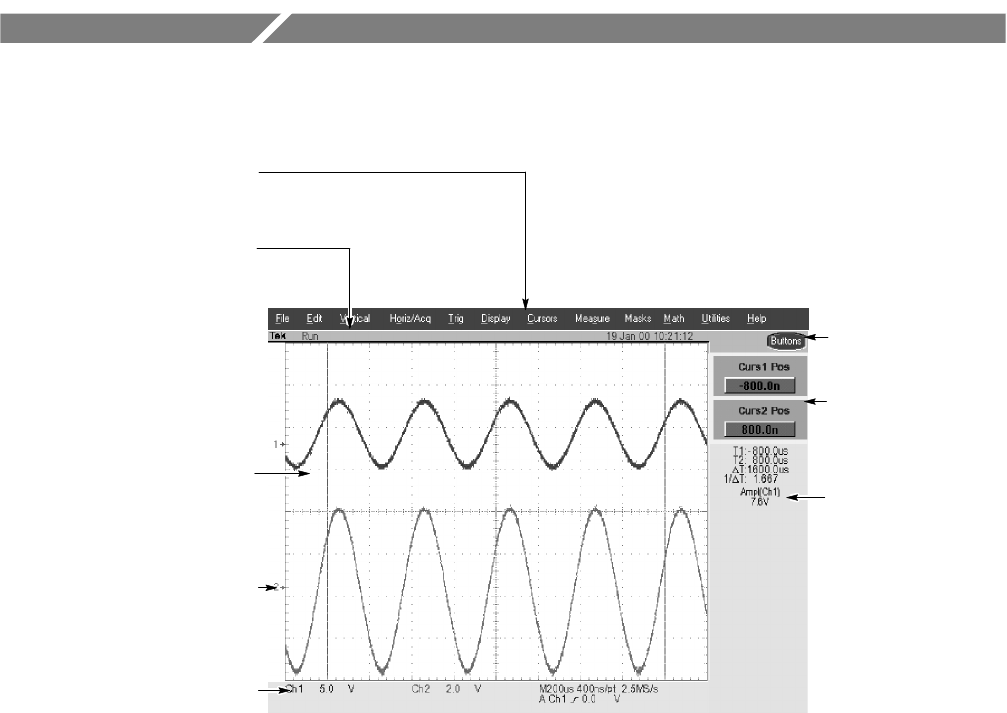
CSA7000 Series, TDS7000 Series, & TDS6000 Series Instruments User Manual
2-7
User Interface Map -- Complete Control and Display
Menu Bar: Access to data I/O,
printing, online help system, and
instrument functions here
Status Bar: Display of
acquisition status, mode, and
number of acquisitions; trigger
status; warnings; date; and time
Display: Live, reference, & math
waveforms display here, along
with cursors
Readouts: Display
cursor readouts and
measurement
readouts in this area,
selectable from the
menu bar or tool bar
If a control menu is
displayed, these
readouts move to the
graticule area
Controls Status: Quick reference to
vertical, horizontal, and trigger
selections, scale, and parameters
Multipurpose Knob
Readouts. Adjust
parameters controlled by
multipurpose knobs
Buttons/Menu. Touch to
toggle between tool-bar
and menu-bar modes
Waveform Handle: Touch and drag
to change vertical position of
waveform. Touch the handle and
change the position and scale using
the multipurpose knobs


















