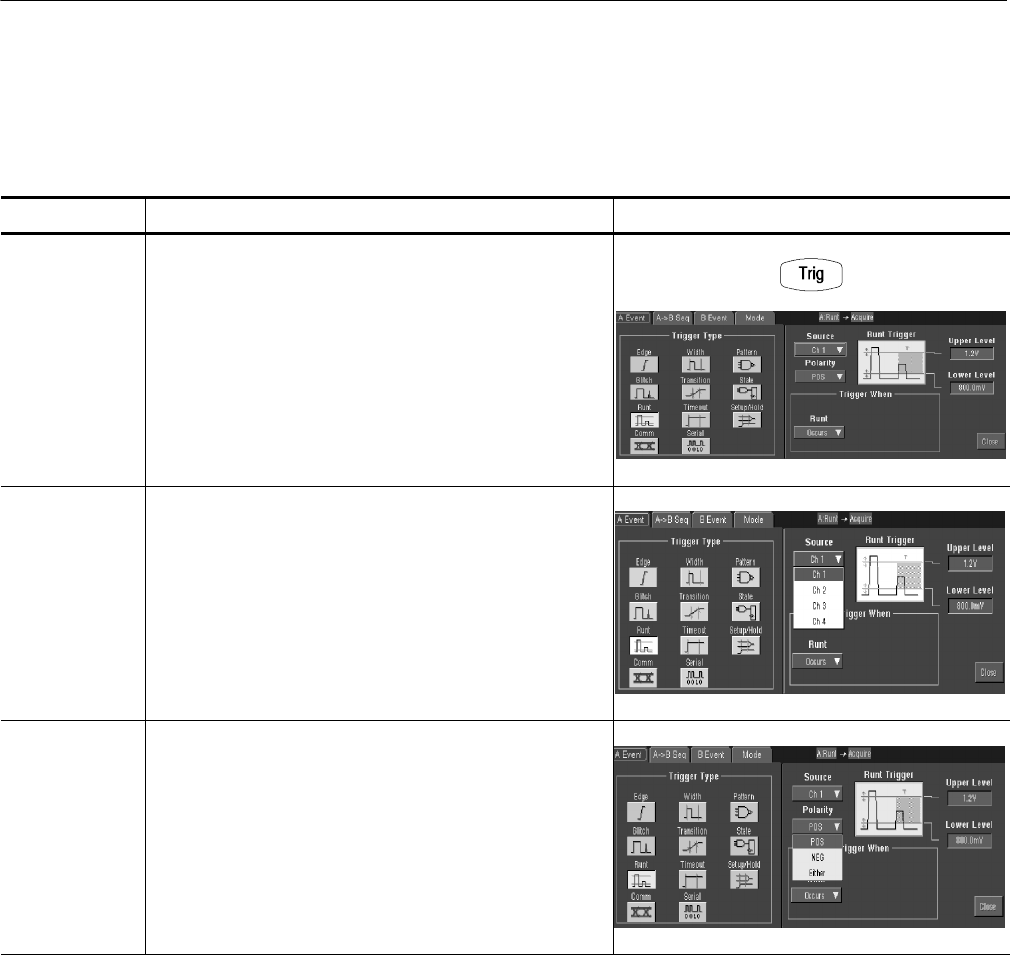
Triggering
3-96
CSA7000 Series, TDS7000 Series, & TDS6000 Series Instruments User Manual
When you select the type Runt, the instrument will trigger on a short pulse that
crosses one threshold but fails to cross a second threshold before recrossing the
first. To set up for runt triggering, do the following procedures.
Overview To trigger on a runt pulse Control elements and resources
Select runt
triggering
1. From the toolbar, touch Trig and select the A Event tab
of the Trigger control window.
2. Touch Runt.
Select the
source
3. To specify which channel becomes the pulse trigger
source, touch Source, and select t he source from the
list.
The source selected becomes the trigger source f or
Glitch, Runt, Width, and Transition.
Select the
polarity
4. To specify the direction of the runt pulse, touch Polarity,
and select Pos (positive), Neg (negative) or Either from
the window.
H Pos looks at positive-going pulses.
H Neg looks at negative-going pulses.
H Either looks at both positive and negative pulses.
To Trigger on a Runt Pulse


















