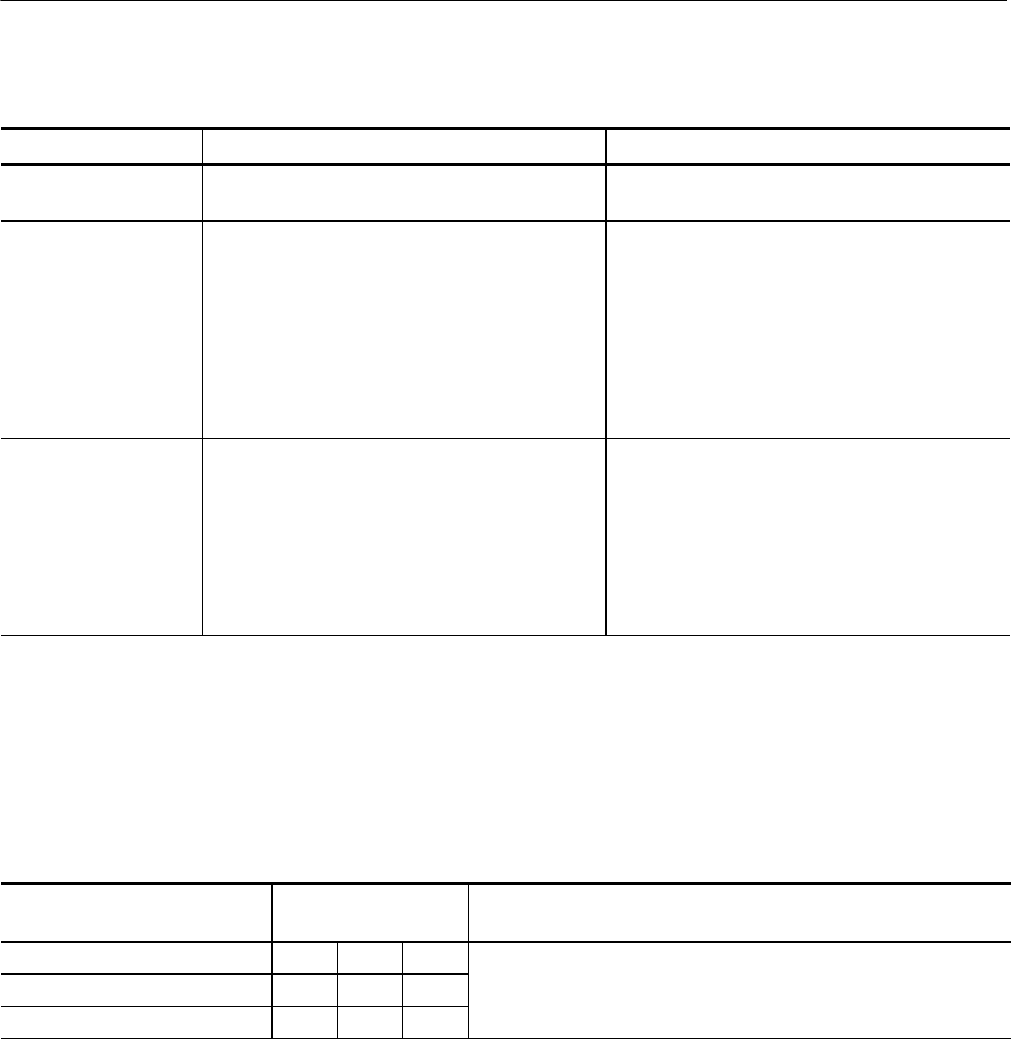
Displaying Waveforms
3- 126
CSA7000 Series, TDS7000 Series, & TDS6000 Series Instruments User Manual
Table 3- 6: Defining and displaying waveforms
Waveform To define: To turn on:
Channel: Ch1 -- Ch4 Channels are predefined Push the Vertical CH button to toggle the channel on
or off .
Reference: Ref1 -- Ref4 Define an active reference waveform by:
H Saving a channel, reference, or math waveform
to one of locations Ref1 -- Ref4.
H Recalling a waveform previously saved to a file
into one of locations Ref1 -- Ref4.
Both of these operations can be performed from the
File menu.
From the Refs setup control window, touch Display
to toggle display of the selected reference on or off.
Math: Math1 -- Math4 Define a math waveform by creati ng a m ath
waveform using existing sources (channel, math,
and reference waveforms, and measurements).
This operation can be performed by touching the
Math button and then selecting Define/Edit
Expression.
When defining a math waveform, you turn it on in
the Math setup control window.
Operations on Waveforms. In general, the method of adjusting (vertically scaling,
offsetting, positioning, and so on) is from the front panel: adjust a waveform
using its Vertical Scale and Position knobs.
Table 3--7 summarizes operations you can perform for the three waveform types.
Table 3- 7: Operations performed based on the waveform type
Control function Waveform supports
Ch Ref
1
Math
Operating notes
Vertical Scale Yes Yes Yes Math and reference waveforms are scaled and posi tioned from their
t
t
l
i
d
Vertical Position Yes Yes Yes
setup
c
ontrol
w
indo
w
s.
Vertical Offset Yes No No


















