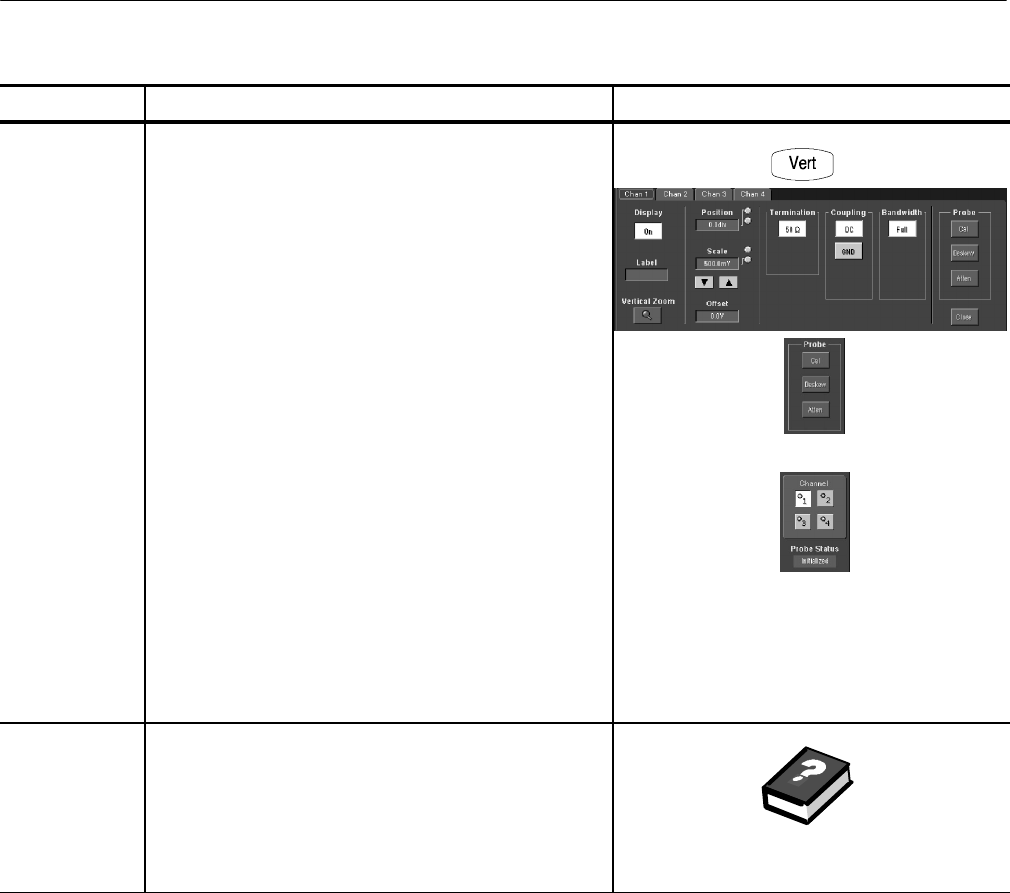
Measuring Waveforms
CSA7000 Series, TDS7000 Series, & TDS6000 Series Instruments User Manual
3- 179
Overview Related control elements and resourcesTo cal ibrate probes (Cont.)
Check the
calibration
status
11. From the toolbar, touch the VERT button to display the
instrument Vertical setup control window.
12. Touch the Probe Cal button to display the vertical Probe
Cal control window.
13. Select the instrument channel to which the probe is
attached.
14. Check the Probe Status readout. See right.
H Initial ized. Indicates that the probe has not been
calibrated on the selected channel.
H Pass. Indicates that the probe has been calibrated
on the selected channel.
Note. Probes without a TekProbe interface cannot be
calibrated.
For further
assistance
15. Touch the Help button to access t he online assistance.
See page 3--283 to learn about using online help.


















