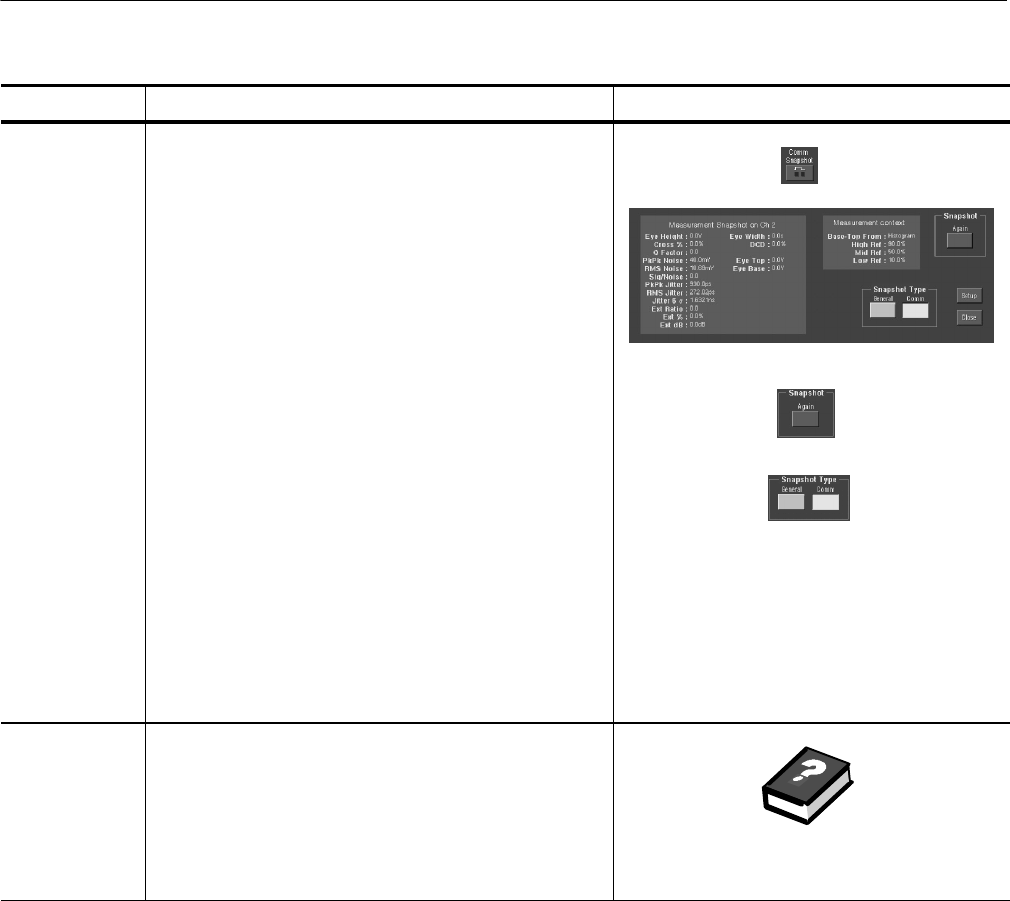
Measuring Waveforms
3- 158
CSA7000 Series, TDS7000 Series, & TDS6000 Series Instruments User Manual
Overview Related control elements and resourcesTo take automatic measurements (Cont.)
Take a
snapshot of
measurements
21. From the Measurement setup control window, touch the
Snapshot button (Comm Snapshot button if the Comm
tab is selected) to display a window of all single
waveform measurements or Comm m easurements
(optional on TDS7000 Series & TDS6000 Series).
Note: Snapshot measurements are taken on the
selected waveform. The Snapshot window tells you the
waveform that the measurements are being taken on
and the reference levels used.
22. Snapshot measurements are not continuously updated.
To update snapshot measurements, touch the Snapshot
Again button.
To select the type of snapshot measurements, touch one
of the Snapshot Type buttons:
H Comm. Selects snapshots of Comm measurements
(optional on TDS7000 Series & TDS6000 Series)
H General. Selects all single waveform measure-
ments
Phase, Delay, and Histogram measurements are not
included in a snapshot.
For further
assistance
23. Touch the Help button in the Measurements setup
control window to access the online assistance.
24. See Appendix B: Automatic Measurements Supported,
on page B--1 for a list of the measurements and their
definiti ons.
See page 3--283 to learn about using online help.


















