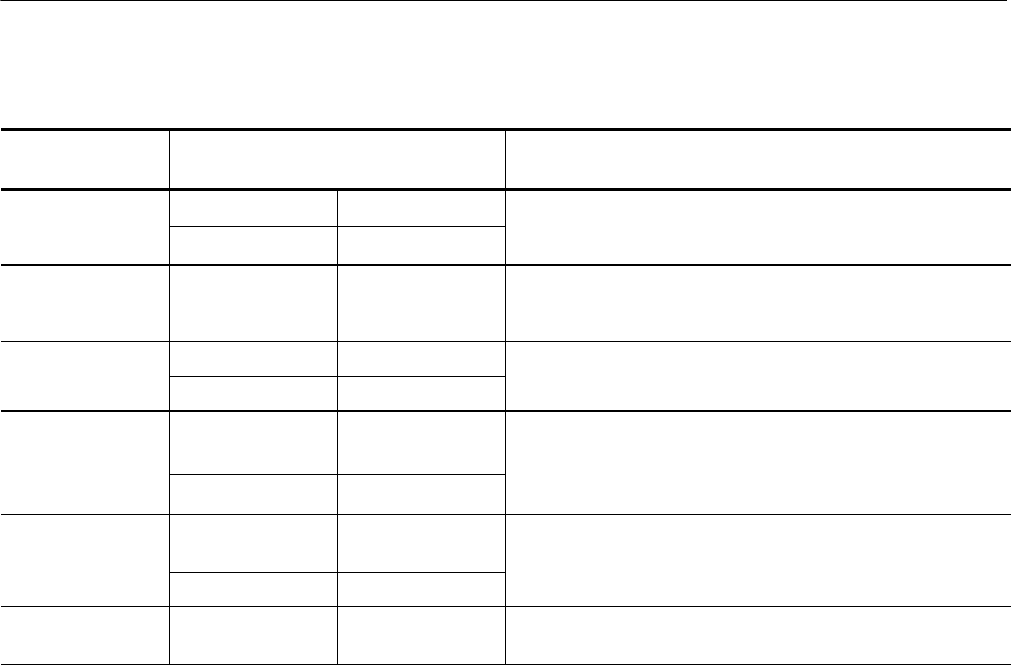
Displaying Waveforms
3- 140
CSA7000 Series, TDS7000 Series, & TDS6000 Series Instruments User Manual
Table 3- 8: Customizable display elements (Cont.)
Display attribute OptionsAccess
Menu name
1
Entry
Display format Display Appearance CSA7000 Series & TDS7000 Series:
C
h
o
o
s
e
Y
T
X
Y
o
r
X
Y
Z
d
i
s
p
l
a
y
f
o
r
m
a
t
s
F
o
r
a
d
d
i
t
i
o
n
a
l
i
n
f
o
r
m
a
t
i
o
n
Disp Appearance
C
h
oose
Y
T
,
X
Y
,or
X
Y
Z
d
i
sp
l
a
y
f
orm
a
ts.
F
or
a
d
d
i
t
i
on
a
l
i
n
f
orm
a
t
i
on
see To Set Display Format on page 3--54.
Trigger Level Marker Disp Objects Choose a Short level marker at the right side of the graticule, a
Long level marker the width of the graticule, or Off for no trigger
level marker.
Trigger T Display Display Trigger T Toggle on and off the display of a T at the trigger point.
Disp Objects
LCD Backlight
Timeout
Display Backlight Timeout
Enabled
Toggl e the backlight timeout on and set the delay time before it
becomes active. When on, the back light and LCD (liquid crystal
d
i
s
p
l
a
y
)
t
u
r
n
o
f
f
a
n
d
t
h
e
W
i
n
d
o
w
s
s
c
r
e
e
n
s
a
v
e
r
w
i
l
l
n
o
t
d
i
s
p
l
a
y
Disp Objects
d
i
sp
l
a
y
)
t
urn o
f
f
a
n
d
t
h
e
W
i
n
d
o
w
ss
c
reen s
a
v
er w
i
l
l
no
t
d
i
sp
l
a
y
.
When off the Windows screen saver will display if it is enabled.
Date and Time Display Display Date and
Time
Toggl e on and off the display of the system date and time.
Disp Objects
Set Date and Time Utilities Set Date and Time Set the date and time using the Set Time and Date setup window
that is displayed.
1
The Menu Names refer to the menus found in the menu bar or toolbar at the top of the instrument screen.
Normal and Persistence Displays. Use the display persistence to control how
waveform data ages:
H Off style displays waveforms without persistence: each new waveform
record replaces the previously acquired record for a channel. You can choose
to display normal waveforms as vectors, which displays lines between the
record points or dots (vectors off) which displays the record points only. You
can also choose an interpolation mode. See Interpolation on page 3--141.
H Variable Persistence style accumulates the waveform-record points on screen
and displays them only for a specific time interval. Previous waveform data
continuously fades from the display as new waveform records acquire.
H Infinite Persistence style accumulates the data record points until you change
some control (such as scale factor) causing the display to be erased.
Waveform data builds up as new data records acquire.


















