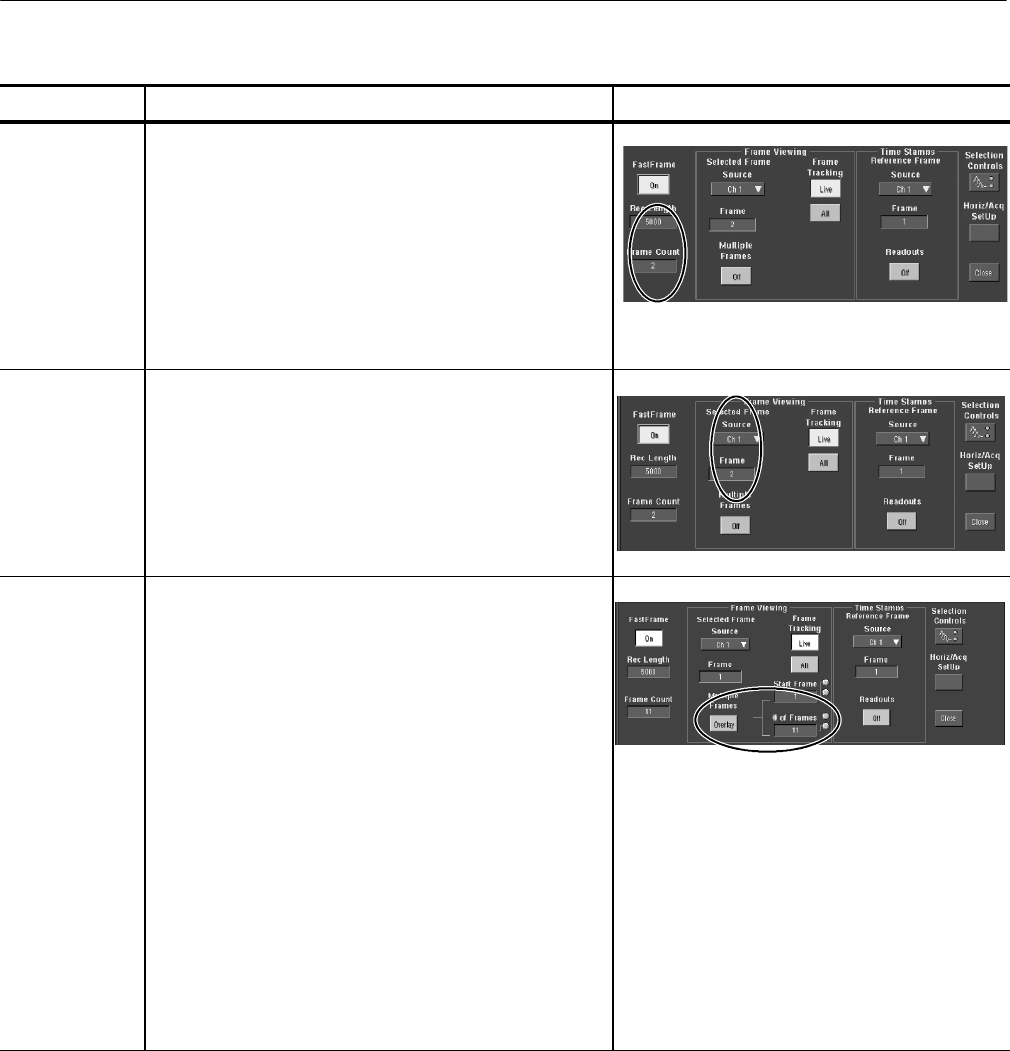
Acquiring Waveforms
CSA7000 Series, TDS7000 Series, & TDS6000 Series Instruments User Manual
3-59
Overview Control elements and resourcesTo set FastFrame mode (Cont.)
Set frame
count
5. Touch Frame Count, and enter the number of frames to
acquire per waveform record.
Frame count is the number of acquisitions to store in the
acquisition memory of the channel. If the product of the
record length and the frame count exceeds the available
memory, the instrument will reduce the record length or
frame count in size such that the product will fit the
amount of memory available.
Select the
frametoview
6. In the Frame Viewing controls, touch Source and select
the source of the frame you want to view.
7. In the Frame Viewing control, touch Frame and use the
general purpose knob or keypad to enter the number of
the specific frame you want to view. The frame that you
select appears on the display.
To view
multiple
frames
8. In the Frame Viewing c ontrols, touch Multiple Frames to
toggle it to On.
9. In the Frame Viewing control, touch Start Frame and
use the general purpose knob or keypad to enter the
number of the starting frame you want to view. Touch
# of Frames and use the general purpose knob or
keypad to enter the number of frames you want to view.
The number of frames that you select to view will appear
overlaid on the display.
10. The frames within the selected range are displayed
superimposed over each other in the color of the Source
channel. The Sel ected Frame is also superimposed on
the display of frames, but in a dark blue color. The blue
line is drawn in normal or monochrome color sel ections,
no persistence, and when no Refs are displayed. You
may find it difficult to distinguish the dark blue Selected
Frame if the selected color palette is Spectral or Temp.


















