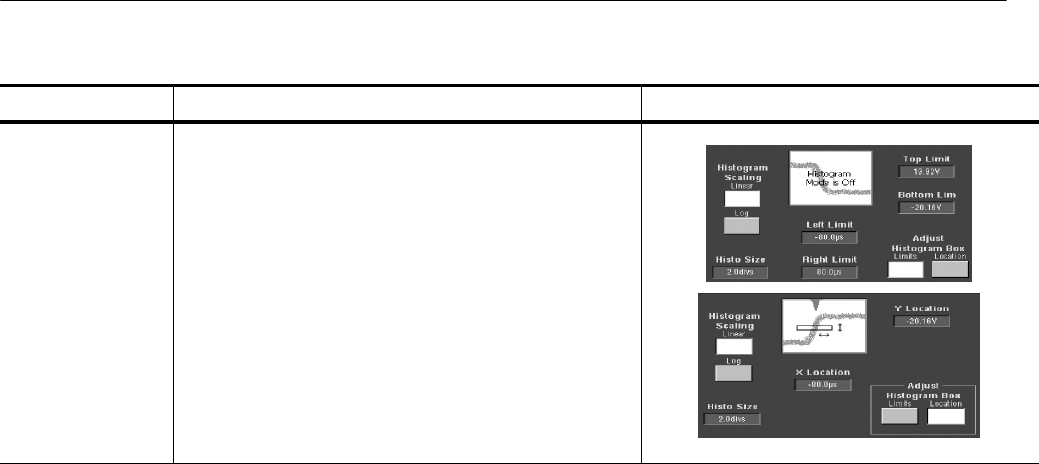
Measuring Waveforms
CSA7000 Series, TDS7000 Series, & TDS6000 Series Instruments User Manual
3- 171
Overview Related control elements and resourcesTo start and reset histogram counting (Cont.)
Set histogram
limit controls
9. Touch Adjust Histogram Box Limits, and use the Top
Limit, Bottom Limit, Left Limit, and Right Limit controls
to set the size of the histogram box. The histogram box
selects the section of the waveform used for histograms.
10. Touch Adjust Histogram Box Location, and use the X
Location and Y Location controls to set the location of
the histogram box.
Table B--1 on page B--1 includes a list of the available histogram measurements
and a brief description of each.
Optimizing Measurement Accuracy
The procedures given here will increase the accuracy of the measurements that
you take.
This instrument can compensate itself and the attached probes, optimizing the
internal signal path used to acquire the waveforms you measure. Compensation
optimizes the capability of the instrument to take accurate measurements based
on the ambient temperature.
If you are using optical signals (CSA7000 Series only), see Optical Dark
Compensation on page 3--67 to perform a dark level calibration.
Histogram
Measurements


















