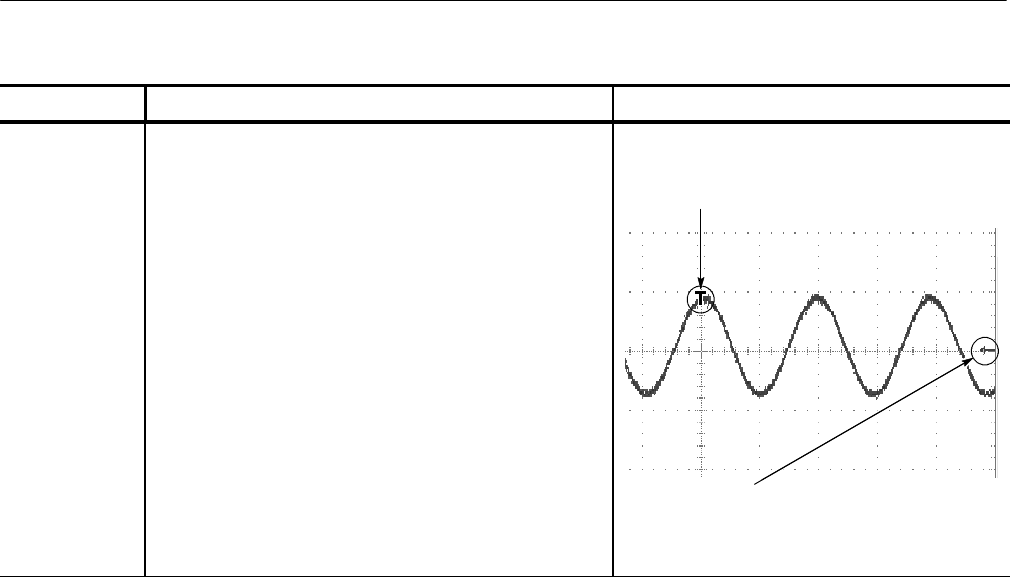
Triggering
CSA7000 Series, TDS7000 Series, & TDS6000 Series Instruments User Manual
3-83
Overview Control elements and resourcesTo check trigger status (Cont.)
Trigger
location and
level from
display
3. To see the trigger point and level on the waveform
display, check the graphic indicators Trigger Point and
Trigger Level Indicator.
Both the trigger point indicator and level bar are
displayed from the Display menu. See Customizing the
Display on page 3--138 for more information.
The trigger point indicator shows horizontal position. It
can be positioned horizontally off screen to the left when
horizontal delay is on. The trigger level indicator shows
only the trigger level. It remains on screen, regardless of
the horizontal position, as long as the channel providing
the trigger source is displayed. You can choose between
two types of trigger level indicators: a horizontal bar or
an arrow at the right side of the graticule.
T
r
igge
r
point indicato
r
sho
w
s
the trigger position on the
waveform record.
Trigger level indicator shows the trigger
level on the waveform record. You can
drag the indicator to set the trigger level.
Additional Trigger Parameters
Some additional trigger parameters are accessible only through the Trigger
control window:
H Holdoff
H Trigger level presets
H Force trigger
H Single sequence
Use the procedures that follow to set up these additional trigger parameters. For
more information, display online help while performing the procedure.


















