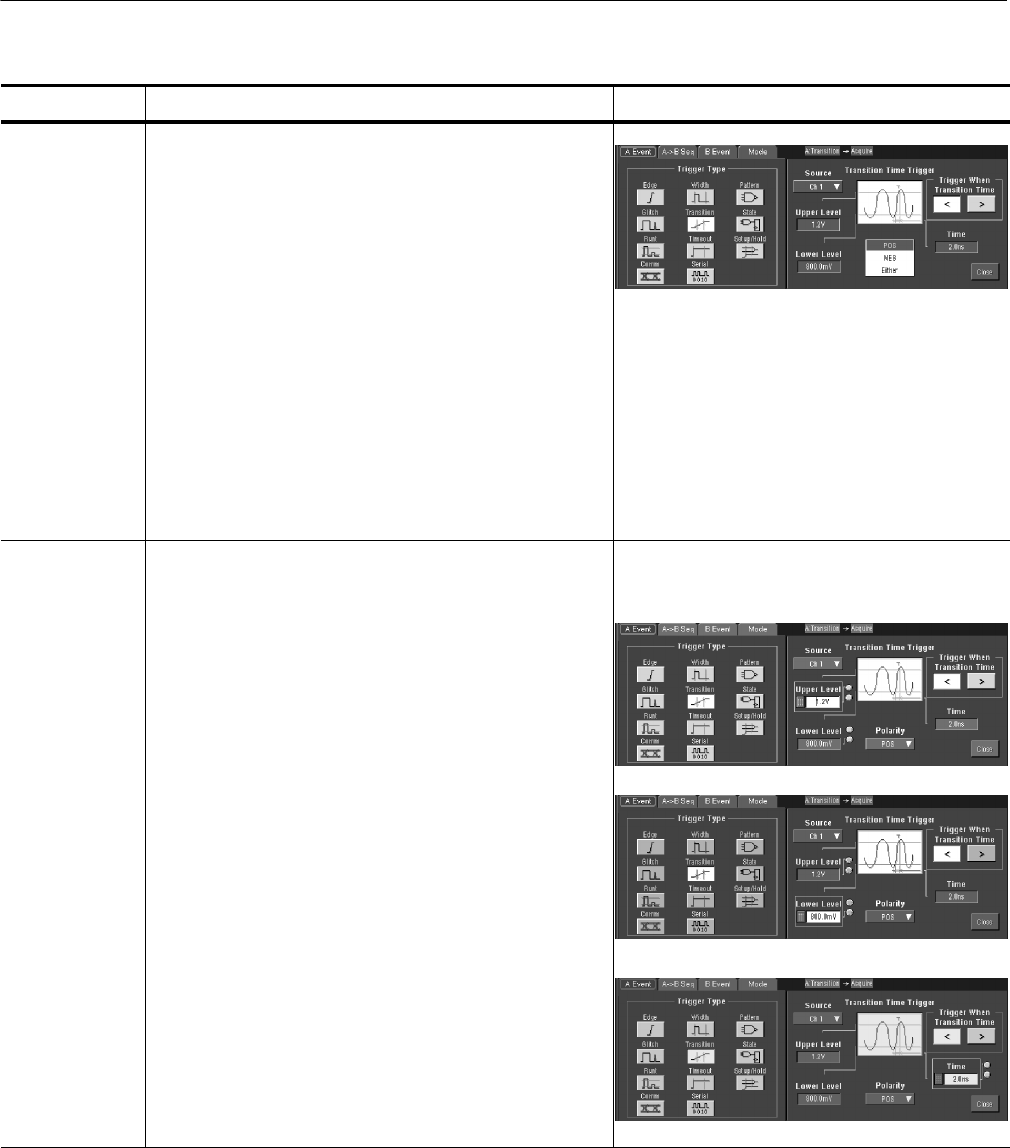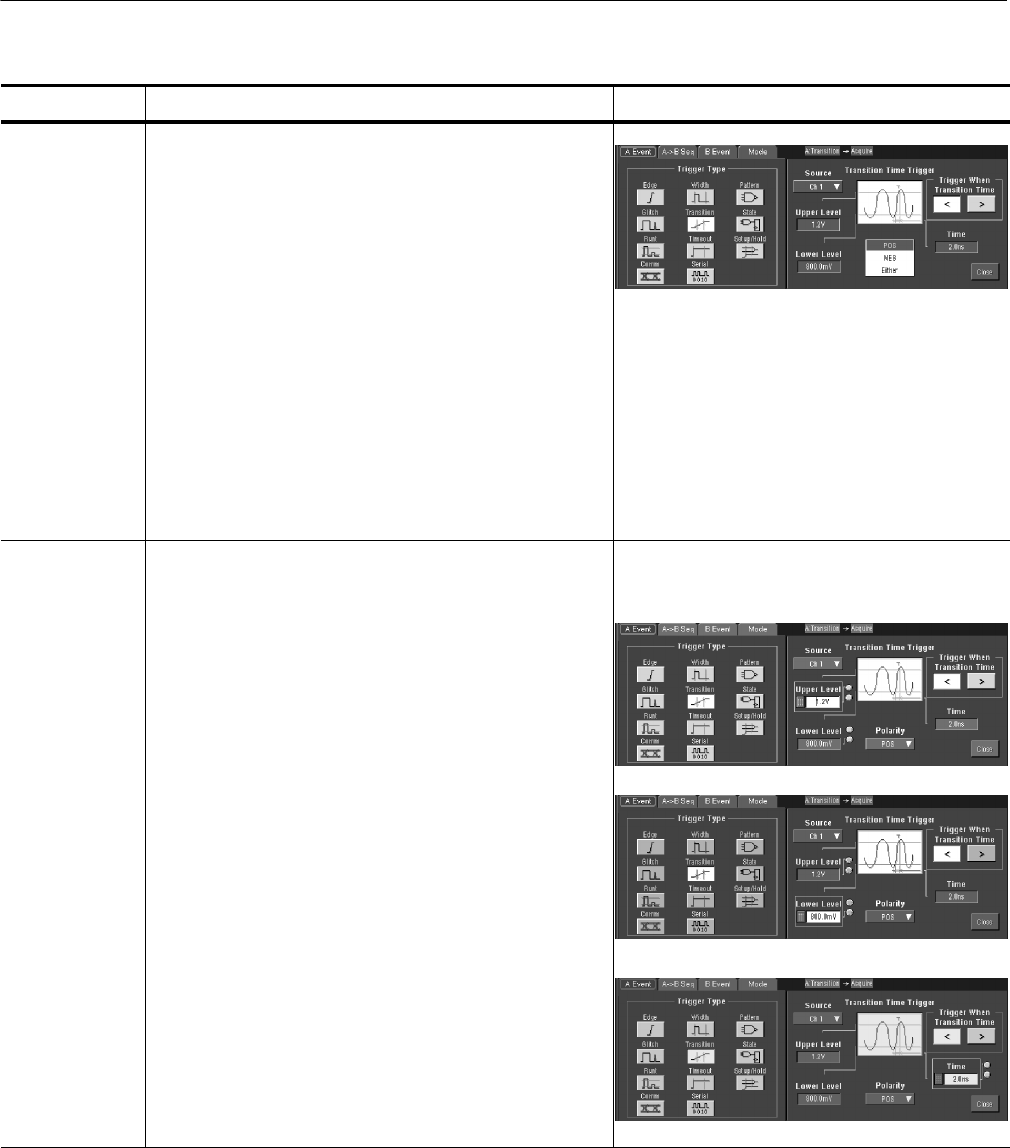
Triggering
3- 102
CSA7000 Series, TDS7000 Series, & TDS6000 Series Instruments User Manual
Overview Control elements and resourcesTo trigger based on transition tim e (Cont.)
Select polarity 4. To specify the direction of the pulse edge, touch Polarity
and select Pos (positive), Neg (negative) or Either from
the window:
H Pos monitors the transition time (slew rate) of the
positive-going edges of pulses. The edge must first
cross the lower threshold and then cross the upper
threshold.
H Neg monitors the transition time (slew rate) of the
negative-going edges of pulses. The edge must
first cross the upper threshold and then cross the
lower threshold.
H Either monitors positive- and negative-going edges
of pulses. The edge may first cross eit her threshold
and then cross the other.
Set the
transition time
The threshold levels and the delt a time setting determine the
transition time (slew rate) setting. To set these parameters:
5. Touch the Upper Level or Lower Level button and use
the multipurpose knob or keypad to set the values for
the upper and lower levels.
Note. You can set the level to a value appropriate to
either TTL or ECL logic families. To do so touch Level
and select the keypad; touch either TTL or ECL.
To use the Trigger Bar to set the threshold levels, touch
the Disp button, select the Objects tab, and then touch
Long to display the long trigger bar.
The level settings determine the voltage component of slew
rate (Volts/ Second). To finish specifying the slew rate
(transiti on time), set the time component by doing the
following steps:
6. Touch Time and use the multipurpose knob or keypad to
set the delta time value.